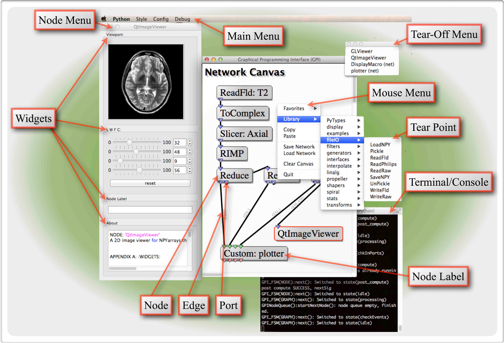GPI stands for Graphical Programming Interface which is a development environment for scientific algorithms that provides a visual workspace for assembling algorithms. Algorithm elements (i.e. nodes) can be linked together to form a flow diagram. Each node is executed according to the hierarchy of the diagram.
GPI is available on PyPI:
$ pip install gpilabGPI officially supports Python 3.7 to 3.9.
$ git clone https://github.com/gpilab/framework.git gpi
$ cd gpi
$ pip install -r requirements.txtIf you have installed GPI using pip you can run it as follows:
$ gpiIf you have install GPI from source you can run it as follows:
$ ./bin/gpiYou will need to have fftw and eigen to compile PyFI, you can get them by running the following command:
$ conda install fftw eigenFirst navigate to the directory with your PyFI files.
If you have installed GPI using pip you can make PyFI as follows:
$ gpi_make --allIf you have install GPI from source you can run PyFI as follows:
$ ./bin/gpi_make --all