New issue
Have a question about this project? Sign up for a free GitHub account to open an issue and contact its maintainers and the community.
By clicking “Sign up for GitHub”, you agree to our terms of service and privacy statement. We’ll occasionally send you account related emails.
Already on GitHub? Sign in to your account
Data link takes wrong values with __data.fields #54768
Comments
|
@m1hanick Could you please share the panel/dashboard JSON with us? Thank you! |
|
Hi @ivanahuckova |
|
Hi @m1hanick! Tell us if it works for you please. |
|
@eledobleefe hi, great thanks!! |


What happened:
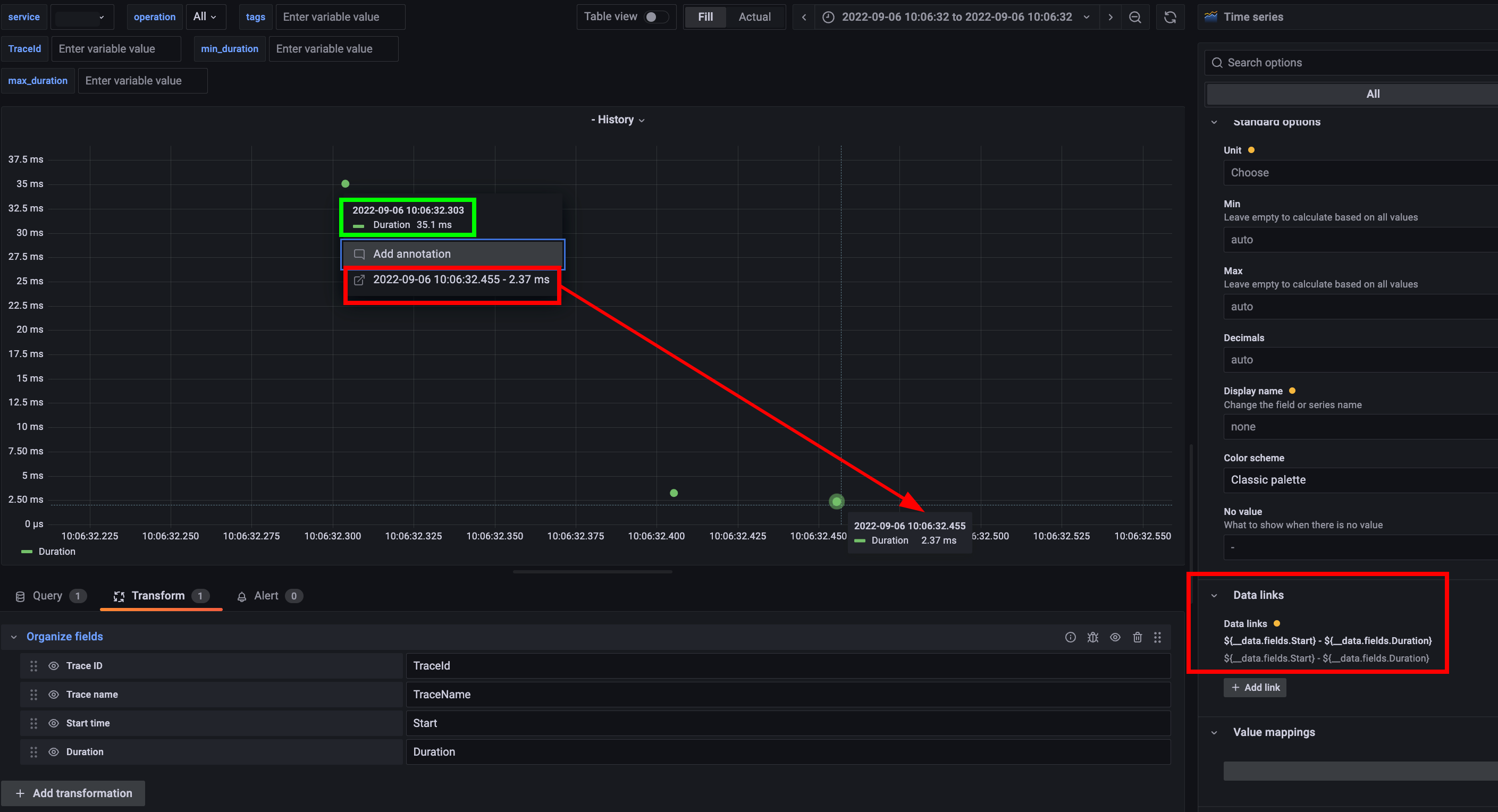
We have a Jaeger datasource with trace statistics (TraceId, Tracename, Duration, StartTime)
We want to draw a dotted time-series graph just like the Jaeger native UI does
Each dot should represent a trace and also it should have a datalink to the Explorer to get a detailed trace view.
We use data links to prepare an URL to the Explorer.
However, as we see datalinks grab the wrong values and bound them to data points.
If it's only one data point on a graph, everything is fine, but if there are many, links get generated for points located on the opposite side of the timeline (the leftmost point gets a link to the rightmost and vice versa)
What you expected to happen:
By clicking on a data link associated with any particular data point(a trace) we get navigated to the Explorer view with details of this exact trace
How to reproduce it (as minimally and precisely as possible):
Title:
${__data.fields['TraceName']} - ${__data.fields['Duration']}URL:
https://grafana/explore?left={"datasource":"Jaeger","queries":[{"query":"${__data.fields['TraceId']}" }]}Environment:
The text was updated successfully, but these errors were encountered: