ID 260316: [Programmatic Access - Simon - Value Mapping]: Aria-label is not defined for "Remove" button under "Value mapping" dialog. #66346
Labels
area/frontend
internal
for issues made by grafanistas
MAS
type/accessibility
Accessibility problem / enhancement
wcag/4.1.2
UI components name and role can be programmatically determined.
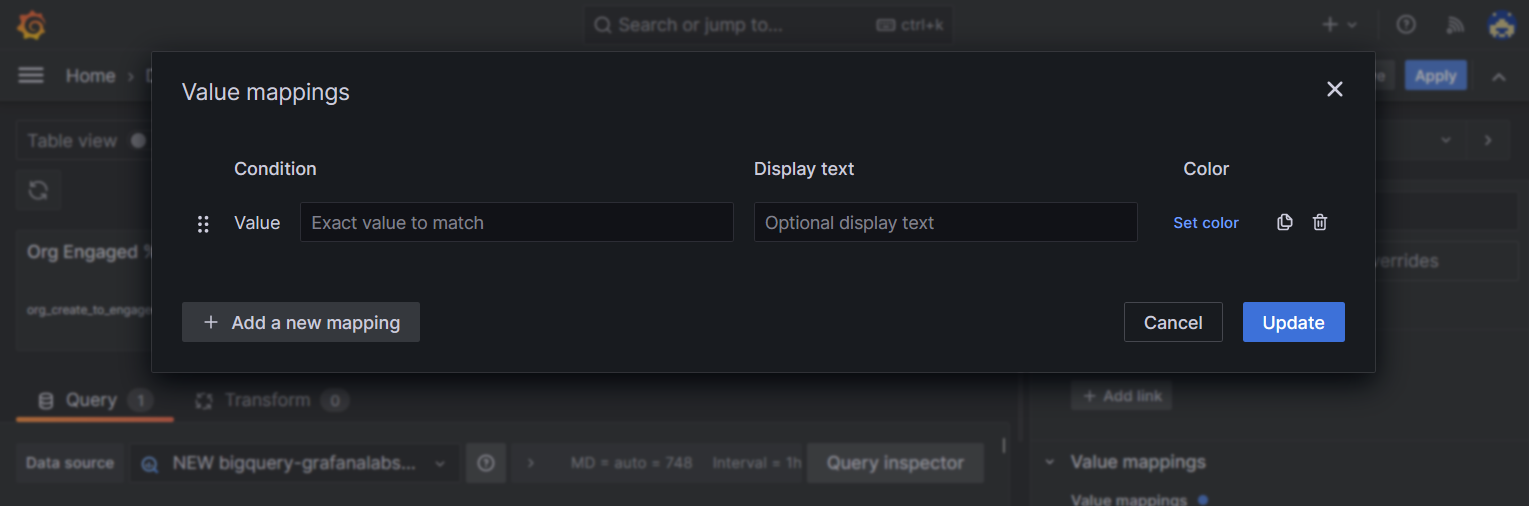
User Experience:
Screen reader dependent users may get misguided while navigating, if the screen reader is not announcing the proper name of the controls present on the page as they will not understand it's purpose.
Note: User credentials should NOT be included in the bug.
Repro Steps:
Actual Result:
Issue:
Aria-labelis not defined for "Remove" button under "Value mapping" dialog.Observation: Screen reader is announcing as "Button" when focus moves to it.
Expected Result:
Aria-labelshould be defined for "Remove" button under "Value mapping" dialog._Note: Same issue exists with 'Copy" button under "Value mapping" dialog. Same issue appears for Explore->Query patterns. samw issue appears for alerting->alerting group_s
Issue:
Ensures buttons have discernible text (button-name - https://accessibilityinsights.io/info-examples/web/button-name)
Target application:
1 -Time series graphs - Grafana - https://play.grafana.org/d/000000016/1-time-series-graphs?orgId=1&editPanel=1&showCategory=Value%20mappings
Element path:
button[data-testid="remove-value-mapping"]Snippet:
<button aria-label=""data-testid="remove-value-mapping" class="css-x1vujn">How to fix:
Fix all of the following:
aria-labelattribute does not exist or is emptyaria-labelledbyattribute does not exist, references elements that do not exist or references elements that are emptytitleattributerole="none"orrole="presentation"Environment:
Microsoft Edge version 105.0.1329.1
This accessibility issue was found using Accessibility Insights for Web 2.32.0 (axe-core 4.4.1), a tool that helps find and fix accessibility issues.
Severity:
SEV2Area:
Value Mappings Modal/IconButtonComponent (Saga Design System)The text was updated successfully, but these errors were encountered: