-
Notifications
You must be signed in to change notification settings - Fork 8
New issue
Have a question about this project? Sign up for a free GitHub account to open an issue and contact its maintainers and the community.
By clicking “Sign up for GitHub”, you agree to our terms of service and privacy statement. We’ll occasionally send you account related emails.
Already on GitHub? Sign in to your account
Create dynamic data links with variables as parameters #118
Comments
|
Of the recently reported requests, this is 3rd in priority. Desired functionality: Suggested Solution: Existing workaround: |
|
What is source query and result? Is there a reason we can not use |
|
@tracfren Are you able to provide the answer to the above? |
|
I want to be able to pass the asset name from the original Sitewise query as a parameter to another dashboard to implement a drill-down. A sitewise query does make the asset available as a parameter. When I pull the list of available parameters (by typing $ in the data link editor) the asset name or ID are not an option |
|
@toddtreece does this now have enough info? |
|
@roygv if i am understanding correctly, it seems like you could use dashboard variables for this workflow.
|
|
@roygv Did this work for you? We're closing for not, but please reopen if it is not resolved for you. |
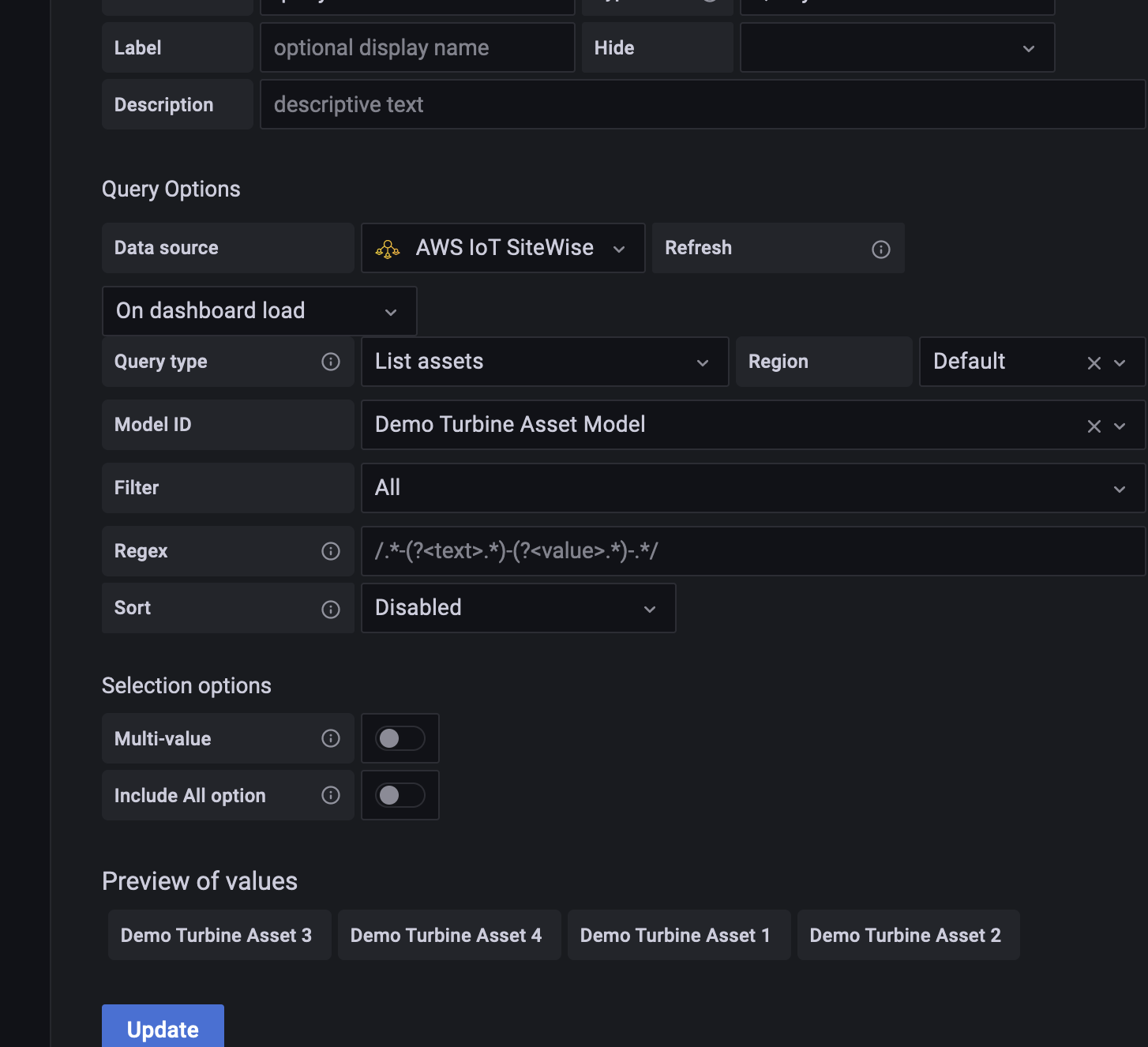
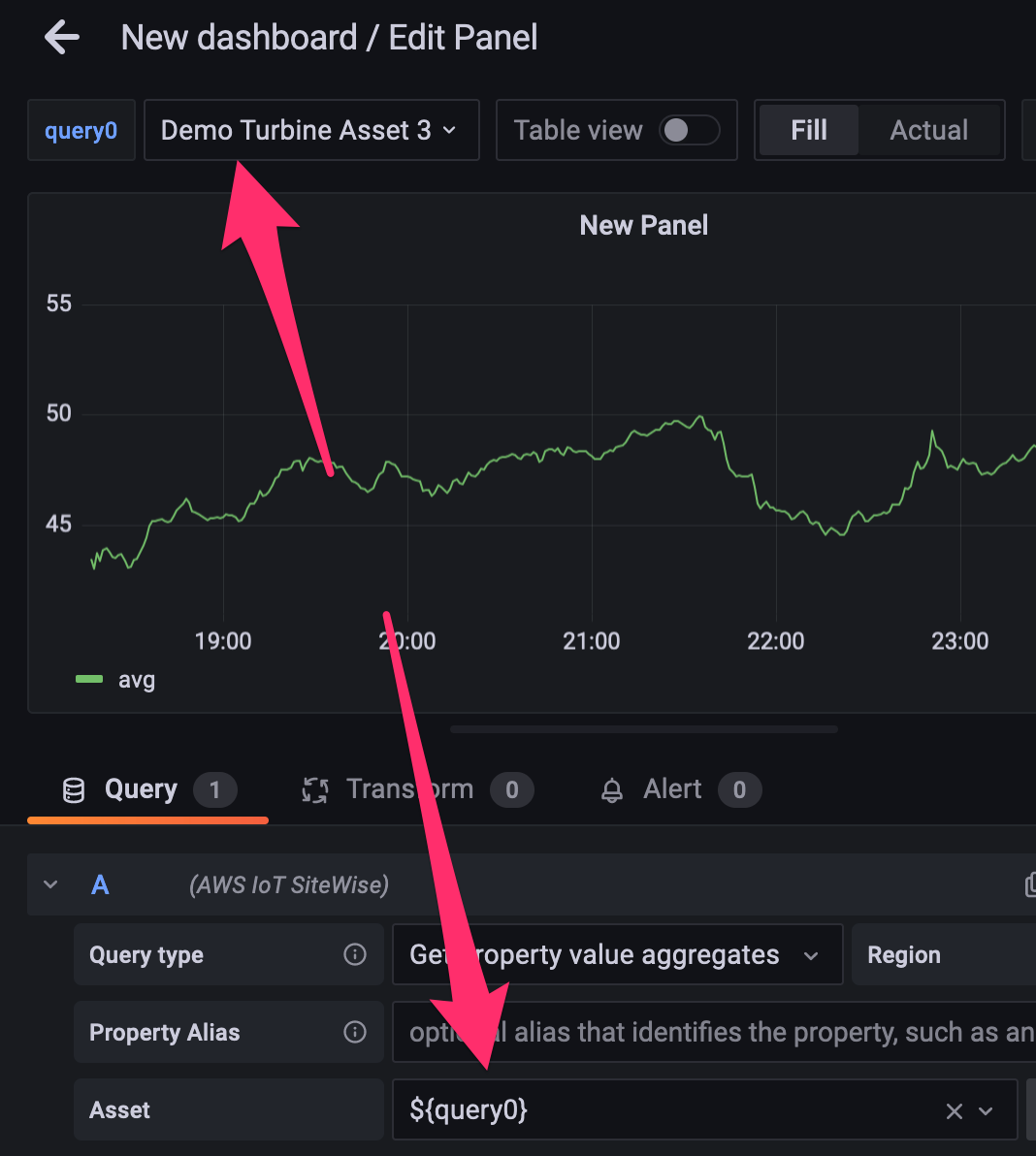


Desired UX: Create dynamic links from one dashboard to another without having to hardcode parameters for every bioreactor.
Preferred solution: Want to be able to use something like ${__data.fields.} to access the asset-id & timestamp and pass it as a parameter in a link.
The text was updated successfully, but these errors were encountered: