[Request]: Ability to filter assets on Asset Name #154
Labels
datasource/Sitewise
effort/small
enhancement
New feature or request
prio/high
type/bug
Something isn't working


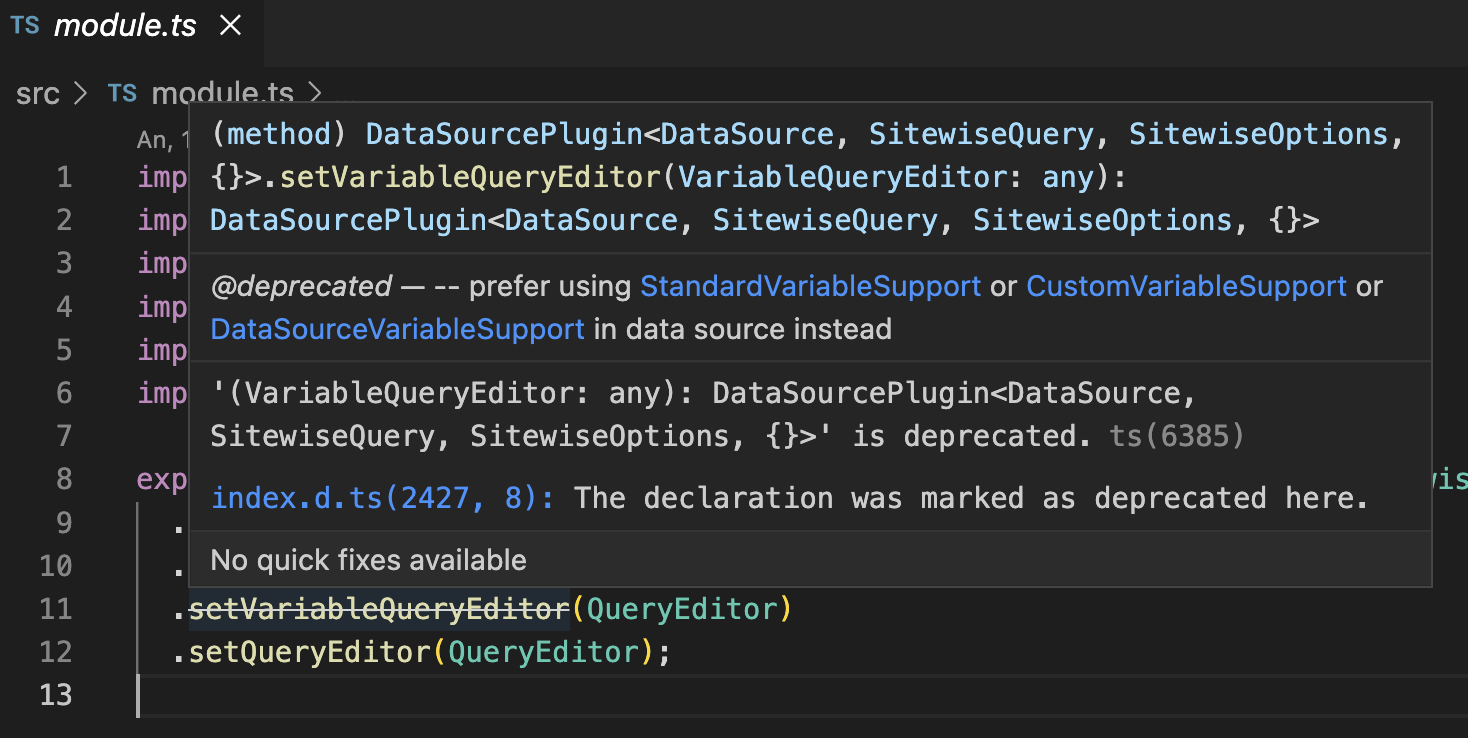
Filing this on behalf of a feature request.
Based on the information provided on the plugin page, it looks like the assets are being pulled and identified by their ID numbers, which are randomly generated UUIDs. Therefore, users are unable to filter using visible Asset Name, rather than Asset IDs.
What are you really trying to do?
Filter specific assets using filters or regex that gets applied to visible Asset Name.
Context and constraints
This is an important issue and blocker for the user.
Describe what you've already tried and where it falls short
Example, if I have 4 assets:
A_ABC1_XYZ1
A_ABC1_XYZ2
B_ABC2_XYZ1
C_ABC1_XYZ1
Tried to pull only the last two specifically using the full names, (B_ABC2_XYZ1|C_ABC1_XYZ1), but the result returned was "None".
Additional context
The assumptions of the regex functionality: It should help filter data containing some constant info/schema. UUIDs are generated totally randomly, so this functionality does not work.
The user wants to filter their data on a constant field (such as asset name) rather than a random string such as the ID.
Environment
The text was updated successfully, but these errors were encountered: