-
Notifications
You must be signed in to change notification settings - Fork 12
New issue
Have a question about this project? Sign up for a free GitHub account to open an issue and contact its maintainers and the community.
By clicking “Sign up for GitHub”, you agree to our terms of service and privacy statement. We’ll occasionally send you account related emails.
Already on GitHub? Sign in to your account
Trace ID in logs not linking properly #159
Comments
|
@Brandon-Kimberly Sorry I'm having trouble reproducing this bug, can you give me any other details? Here's what I have done so far:
I then tried the same thing in grafana by doing the following:
from there I was able to see logs with links to xray traces. which I could then click and was able to open in the xray datasource Perhaps you can let us know if there are any additional repro steps we should be aware of to see if we can recreate this on our end? Also because the code is open source you may wish to try pulling and running the code locally and adding additional logging to see where the trouble might be. I believe the data links part of the code is mostly located here: https://github.com/grafana/grafana/blob/main/public/app/plugins/datasource/cloudwatch/utils/datalinks.ts#L14 Let us know if you find out anything more! |
|
One interesting thing I notice is that in that screenshot the xrayTraceId field is in quotations where as in my screenshot and the docs it is not, maybe that's the issue? |
|
@Brandon-Kimberly please review the above and let us know if this works, or if there are more things to consider. :) |
|
That did resolve the issue. Thanks! |
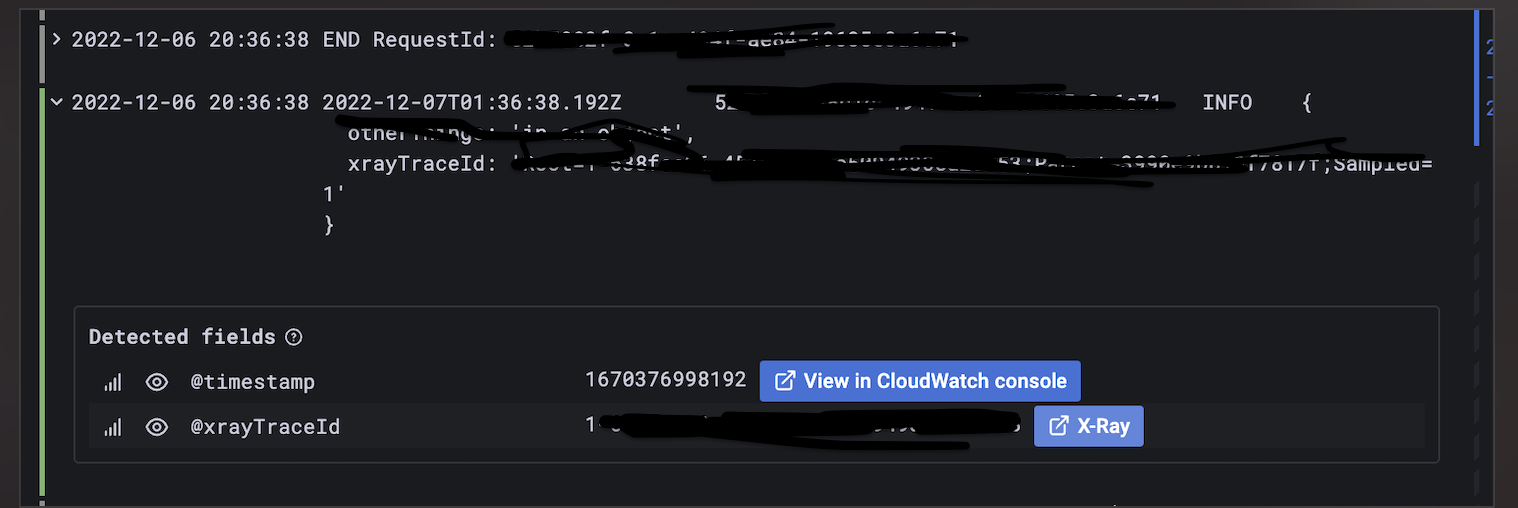
What happened:
Followed the steps to add links to Xray trace IDs in CloudWatch logs here (X-Ray trace links section) but there is no link appearing in any log line, even though @xrayTraceId is present.
The CloudWatch data source is configured properly and can retrieve data. The Xray data source appears to be working. And the CloudWatch data source does have the "X-ray trace link" set to the Xray data source.
You can see in this screenshot that it does not link the trace ID correctly:
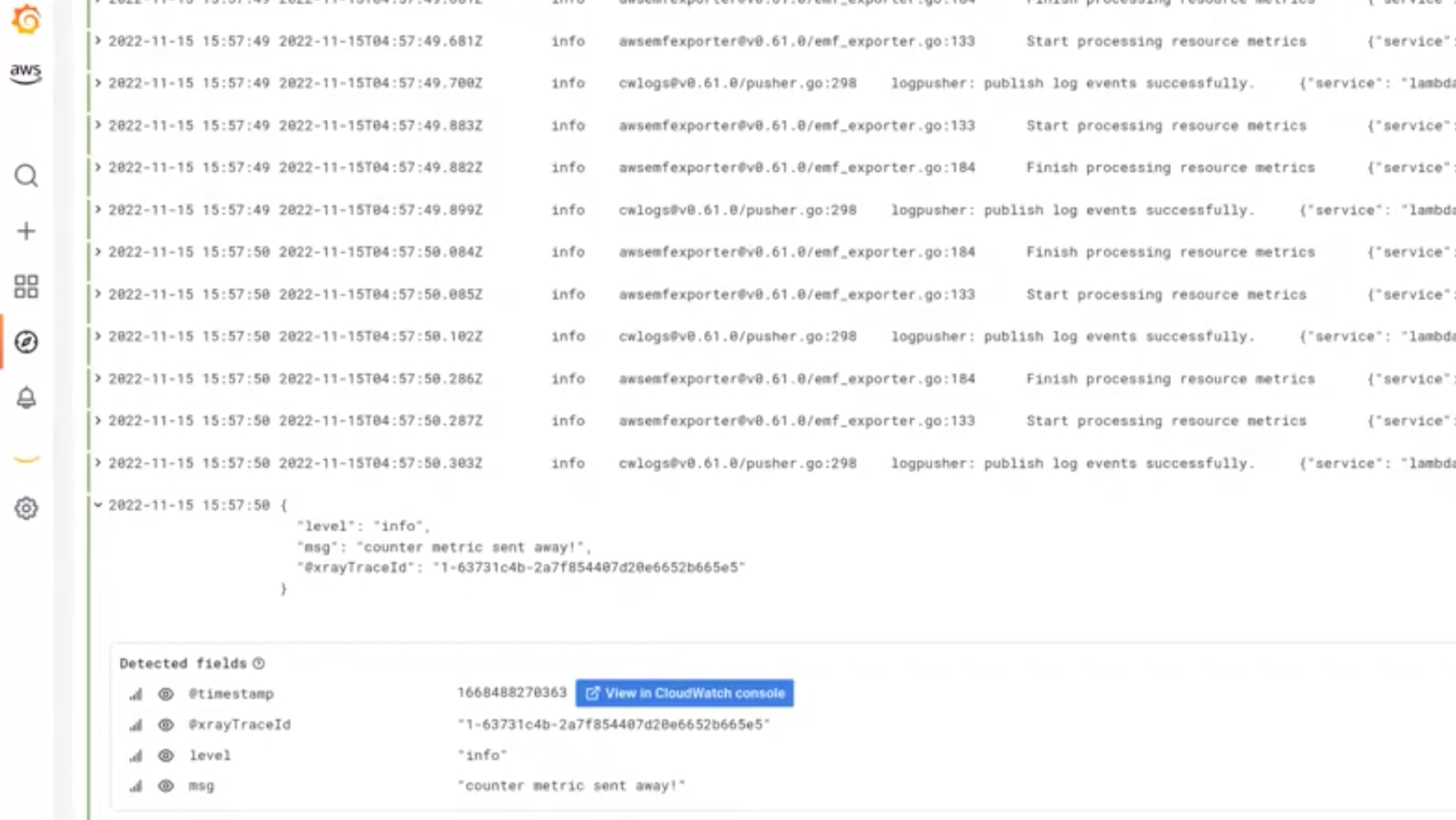
What you expected to happen:
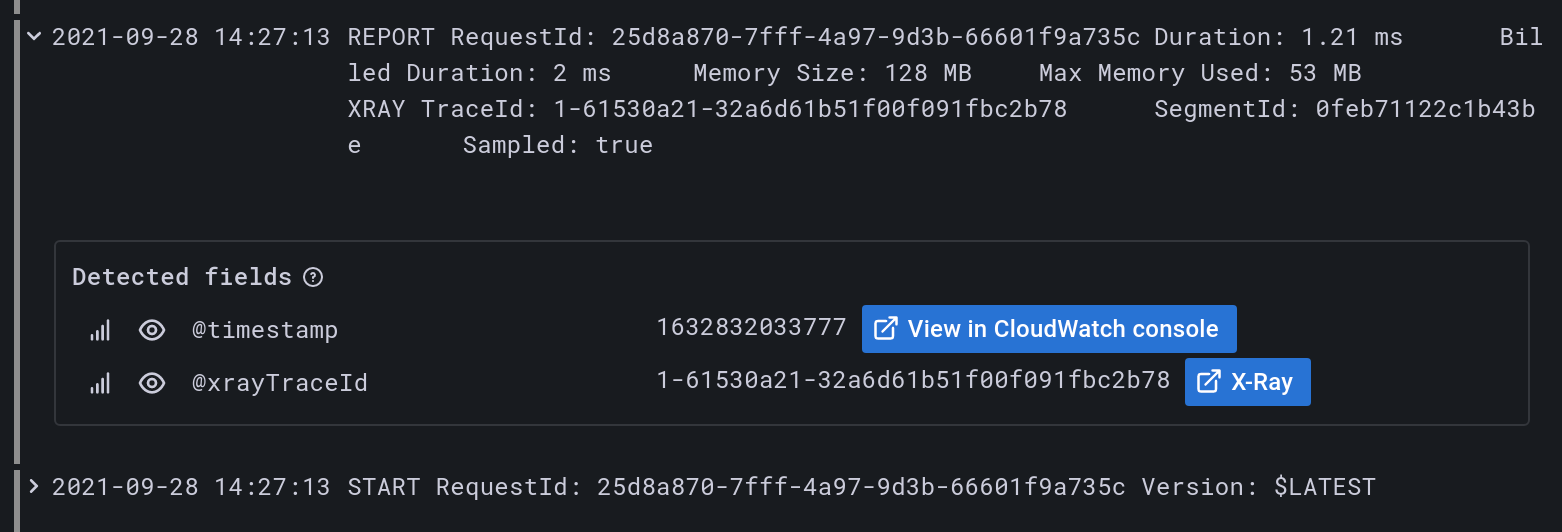
I expected a link to show up like in this screenshot from the above docs:
How to reproduce it (as minimally and precisely as possible):
Screenshots
See above
Anything else we need to know?:
Environment:
The text was updated successfully, but these errors were encountered: