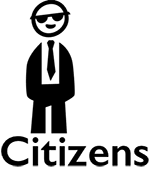A Go solution to provide a fast way to consult Costa Rican citizens basic information
The Citizens API uses the REST architectural style. The API is organized into resources and each resource should be reachable using an unique URI. Different actions occurs depending on the HTTP verb you use to access the resource. Documentation related to the API can be found here: Citizens REST API documentation
Install MongoDB following this instructions: Installing MongoDB on Ubuntu
Run the mongo shell:
mongoAdd admin user to mongo:
use admin
db.createUser(
{
user: "<adminuser>",
pwd: "<adminpassword>",
roles:
[
{
role: "userAdminAnyDatabase",
db: "admin"
}
]
}
)Substitute the values between the <> with the ones you want to use for MongoDB admin user
Edit mongodb.conf and add auth=true
Restart mongodb service
sudo service mongodb restartRun the MongoDB shell
mongoCreate a user for people database
use admin
db.auth('<adminuser>', '<adminpassword>')
use people
db.createUser(
{
user: "<dbuser>",
pwd: "<dbpassword>",
roles : [
{
role : "readWrite",
db : "people"
},
{
role : "dbAdmin",
db : "people"
}
]
}
)
db.auth('<dbuser>', '<dbpassword>')Again remember to substitute the values between <> with your own credentials.
Create a dummy document to save the new database permanently
db.users.save( {username:"glopez"} )There are other security measures you can follow regarding the MongoDB server:
cd ~
wget https://storage.googleapis.com/golang/go1.3.1.linux-amd64.tar.gz
tar -zxvf go1.3.1.linux-amd64.tar.gz
rm go1.3.1.linux-amd64.tar.gzBinary distributions assume they will be installed at /usr/local/go Otherwise, you must set the GOROOT environment variable
sudo mv ~/go /usr/local
echo "export PATH=$PATH:/usr/local/go/bin" >> ~/.profile
source ~/.profileapt-get install git
apt-get install bzrThe server application follows the recomendation of the twelve-factor app regarding configuration. Store the configuration in environment variables. To set the variables use the "export" command. For instance:
sudo nano ~/.bash_profileAdd the following lines to the end of the file
export GOPATH=/root/packages/
export CZ_DB_ADDRESS="localhost"
export CZ_DB_USER="<dbuser>"
export CZ_DB_PASS="<dbpassword>"
export CZ_API_KEY="<apikey>"Save the file and return to the command line. Run the new configuration
source ~/.bash_profileThe values you use for dbuser and dbpassword must be the same you use when creating the database user in the previous steps. The value for apikey will hold the API key the clients will use to make requests to the server. Ensure to use a long key value that includes numbers, letters, symbols and to keep it secured.
Install package dependencies
go get gopkg.in/mgo.v2
go get gopkg.in/martini.v1
go get github.com/greivinlopez/skueDownload source code
mkdir citizens
cd citizens
git init
git remote add --track master origin https://github.com/greivinlopez/citizens.git
git pullDownload the complete "Padron Electoral":
cd filldb
curl -O http://www.tse.go.cr/zip/padron/padron_completo.zipInstall zip and unzip facilities to the server:
sudo apt-get install zip unzipUnzip the archived file:
unzip padron_completo.zipCompile and fill database
go build filldb.go
./filldbThe filldb command will extract the data from the "padron electoral" files and create the documents on the database. The process will run for 5-10 minutes.
cd ..
cd server
go build server.go
./serverWe are using curl here but you can use the REST client that you prefer. Replace "localhost" with the actual host address and "citizensApi" with your own API Key.
curl --request GET http://localhost:3020/citizens/205480941 --header 'X-API-KEY:citizensApi'You should receive a response like this one:
{
"Identification": "205480941",
"FirstName": "Greivin",
"LastName": "Lopez",
"SurName": "Paniagua",
"Gender": "M",
"Address": {
"Province": "Alajuela",
"City": "Central",
"District": "Villa Bonita (Parte Sur)"
}
}