New issue
Have a question about this project? Sign up for a free GitHub account to open an issue and contact its maintainers and the community.
By clicking “Sign up for GitHub”, you agree to our terms of service and privacy statement. We’ll occasionally send you account related emails.
Already on GitHub? Sign in to your account
Pip 10 issues #106
Comments
|
@lboxell I had the same issue recently. It's related to Anaconda I think. It was on my personal laptop so my resolution was to re-install conda and to not upgrade pip. I haven't looked further as to how conda installations can live with upgraded pip. |
|
The other thing I'll note is that it may be nice to have the scons.zip file not stored in git-lfs. It's pretty small and keeping it as a non-pointer would allow people to just do the "Download ZIP" option instead of forcing the cloning with git-lfs already setup. |
|
Gotcha. I got a solution working on my end as well, but if its a broader pip 10 issue (which seems like others are having similar problems here), then warning people in the readme may be helpful. |
|
Ran into this as well. Pip 10 does not expose Can't you just replace |
|
I will explore the above solution this week. |
|
Pull request opened in #107. I implemented @RoyalTS's solution above with a @RoyalTS and @lboxell , can you please let me know if this solution works for you? P.s. check out this incredible exchange pip devs had. Let GSLab RA's aspire to never be this stuck-up about improving user accessibility for |
…t for config_python.py (#107) Template 4.1.2 Release Notes Bugs Pip v.10 update broke our installation method in template. We changed our suggested installation method by removing config_python.py and suggesting user call pip install -r config/requirements.txt directly . (#106 #107) * #106 switch to using requirements.txt * #106 change the installation of gslab python * #106 fixed typo * #106 Use only requirements.txt * #106 revise README * #106 change compatibility to gslab_python v4.1.1
|
@RoyalTS @lboxell, gslab_python@v4.1.1 and template@v4.1.2 should solve this issue. Please let me know if the fix works for you guys. Thanks! 🚒 |
|
I was able to get things to run using the above two versions you link to. However, I had an issue with matplotlib described here: https://stackoverflow.com/questions/31373163/anaconda-runtime-error-python-is-not-installed-as-a-framework/41433353, but the
|
|
I had the same issue and assumed it was idiosyncratic (🙅♂️ matplotlib). Glad it was resolved. |
|
I'm going to chalk that one up to individuals' matplotlib installations. |
|
@lboxell What did your (root) conda environment look like after |
|
The pip install requirements.txt said that matplotlib 2.2 was successfully installed (and appears to be checking/installing in the correct anaconda location):
However, the output from
So I don't fully understand what exactly the issue was. |
|
@lboxell Weird. What does |
|
Not sure how to check. I don't really use python environments. |
|
Too late to check now then but You guys don't use |
|
Gotcha. No, gslab doesn't use them at this point... |
|
Closing this issue. Template is now compatible with Pip 10 after the changes made here #107. |
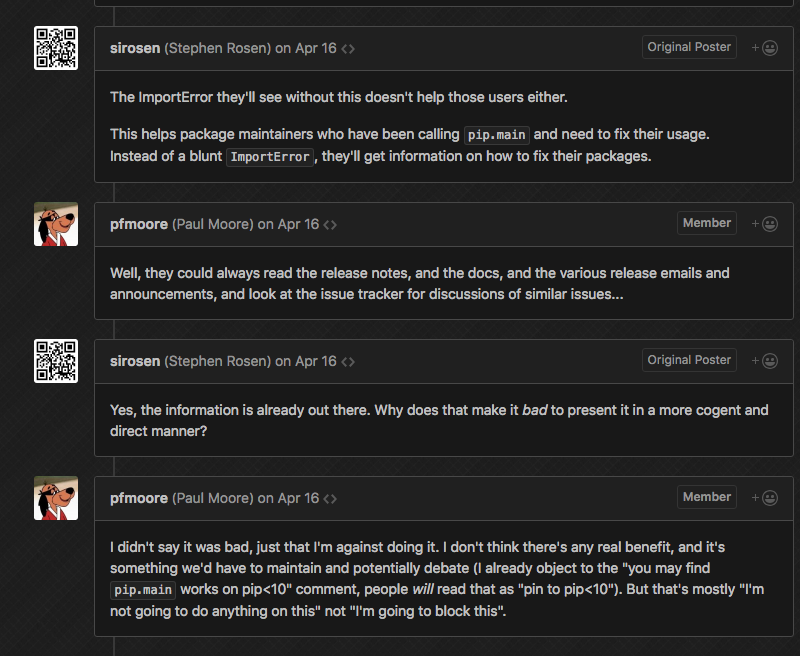
I seem to be having an issue with the pip.main() call in the python script when pip 10.0.1 is installed.
I switched to 9.0.2 and things worked for me again.
This impacts the python configuration code in the template. I'm not sure if this is idiosyncratic to me, or a broader issue, so I'm flagging here for you guys.
The text was updated successfully, but these errors were encountered: