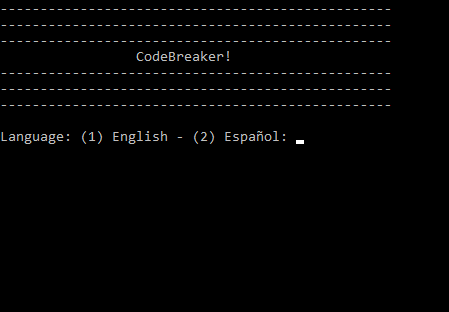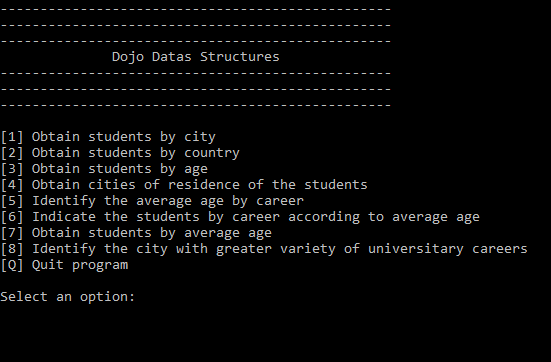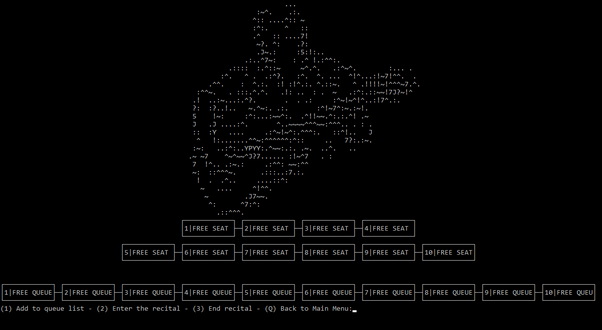Python MVC Shell Framework Package (PMVCS) is a tiny framework for shell projects making in Python 3.10+.
pip install pmvcs
or
pip3 install pmvcs
>>> python -m pmvcs.cli setup -l en
or
>>> python -m pmvcs.cli setup -language en
or
>>> pmvcs-cli setup -l en
or
>>> pmvcs-cli setup -language en
>>> python -m pmvcs.cli setup -l es
or
>>> python -m pmvcs.cli setup -language es
or
>>> pmvcs-cli setup -l es
or
>>> pmvcs-cli setup -language es
Insert APP name (default: "MyApp", leaves blank):
>>> My Test App
Insert APP folder name (default: "app", leaves blank):
>>> app
Enable debug? (default: "No")
(Y) Yes - (N) No:
>>> Y
View project information on exit? (default: "Yes")
(Y) Yes - (N) No:
>>> Y
Enable Multi-Language support? (default: "Yes")
(Y) Yes - (N) No:
>>> Y
Define default Language (default: "(1)")
(1) English - (2) Español:
>>> 2
Installs example data, use menu for multiple modules or unique module?
(E) Example data
(M) Multiple modules
(S) Unique module
Option:
>>> E -> Installs data examples, one module in menu with controller, model and view files.
>>> M -> Installs multiple modules in menu with controller, model and view files each one.
>>> S -> Installs a unique module in menu with controller file.
-------------------------------------------------
>>> Configuration has finished
>>> Thanks for choose PMVCS!
-------------------------------------------------
Press any key to continue . . .
Installs new multiple modules in menu with controller, model and view files each one. For adding new modules in menu, run the following:
>>> python -m pmvcs.cli menu -l en
o
>>> python -m pmvcs.cli menu -language en
Current APP folder name:
>>> app01
Insert module name:
>>> example_two
Insert another module
(Y) Yes - (N) No:
>>> N
-------------------------------------------------
>>> Configuration has finished
>>> Thanks for choose PMVCS!
-------------------------------------------------
Press any key to continue . . .
You can load PMVCS Helpers, for example:
old_value = str('5')
print(type(old_value))
>>> <class 'str'>
filters = self.pmvcs_helper.load_helper('filters', True)
new_value = filters.data_type(old_value)
print(type(new_value))
>>> <class 'int'>
The helper "filters" returns an integer value from a string number.
You can load custom helpers, for example:
example = self.pmvcs_helper.load_helper('example')
example.my_func()
Path to save your helper: (app_folder)/helpers/
Format in helper's file:
from pmvcs.core.helpers.base_helper import BaseHelper
class ExampleHelper(BaseHelper):
""" Class for Example Helper """
def __init__(self, **kwargs) -> None:
"""
Init PMVCS Example Helper requirements
"""
super().__init__(**kwargs)
def my_func(self):
"""
Returns a float or int value
"""
pass
In init it should have:
def __init__(self, **kwargs) -> None:
self.pmvcs_helper = kwargs['pmvcs_helper']
self.kwargs = { 'pmvcs_cfg': kwargs['pmvcs_cfg'],
'pmvcs_lang': kwargs['pmvcs_lang'],
'pmvcs_helper': kwargs['pmvcs_helper']}
And in the function that calls the helper:
def to_string_table(self, data: dict) -> str:
kwargs2 = { 'data': data,
'file_name': 'temp_file'}
kwargs2.update(self.kwargs)
table_helper = self.pmvcs_helper.load_helper('table', **kwargs2)
table_helper.record_file()
Finally in the helper we retrieve the values as:
def __init__(self, **kwargs) -> None:
super().__init__(**kwargs)
self._data = kwargs['data']
self._file_name = f"{kwargs['file_name']}.{self._file_extension}"
Get a configuration constant in string type from "OPTIONS":
Code: >>> self.cfg.get("EXAMPLE_CONSTANT", "OPTIONS")
Returns: This is an example value from config file
Value Type: <class 'str'>
Get a configuration constant in string type from "DEFAULT":
Code: >>> self.cfg.get("DEFAULT_TITLE", "DEFAULT")
Returns: Example App
Value Type: <class 'str'>
Get a configuration constant in integer type:
Code: >>> self.cfg.get("EXAMPLE_INT", "OPTIONS", "int")
Returns: 8
Value Type: <class 'int'>
Get a configuration constant in float type:
Code: >>> self.cfg.get("EXAMPLE_FLOAT", "OPTIONS", "float")
Returns: 1.57
Value Type: <class 'float'>
Get a configuration constant in boolean type:
Code: >>> self.cfg.get("EXAMPLE_BOOLEAN", "OPTIONS", "boolean")
Returns: True
Value Type: <class 'bool'>
Get a configuration constant in a list:
Code: >>> self.cfg.get("EXAMPLE_LIST", "OPTIONS", "list")
Returns: ['1', '2']
Value Type: <class 'list'>
Get a configuration constant in a dictionary:
Code: >>> self.cfg.get("EXAMPLE_DICT", "OPTIONS", "dict")
Returns: {'value_one': '1', 'value_two': '2'}
Value Type: <class 'dict'>
Get current language tag:
Code: >>> self.lang.tag
Returns: en
Value Type: <class 'str'>
Get a language constant:
Code: >>> self.lang.get("LANG_EXAMPLE_STRING")
Returns: This is an example string
Value Type: <class 'str'>
Get a language constant by passing a value in String-Print-Format. In the language file you will see for example: "The value here: "{}"
Code: >>> self.lang.sprintf("LANG_EXAMPLE_SPRINTF", "3")
Returns: String-Print-Format value here: "3"
Value Type: <class 'str'>
Get a language constant by passing many values in String-Print-Format. In the language file you will see: "One: "{}". Two: "{}". Three: "{}".
Code: >>> self.lang.sprintf("LANG_EXAMPLE_SPRINTF2", "1", "2", "3")
Returns: One: "1". Two: "2". Three: "3".
Value Type: <class 'str'>
Translating a string:
Code: >>> value = 'dictionary'
>>> self.lang.translate(value)
Returns: Dictionary
Value Type: <class 'str'>
This shows the banner with the App's name:
Code: >>> self.pmvcs_view.get_intro()
This shows the exit message:
Code: >>> self.pmvcs_view.get_exit()
This inserts a line break without print():
Code: >>> self.pmvcs_view.line_brake()
This inserts a line break with print():
Code: >>> self.pmvcs_view.line_brake(True)
This inserts a pause to press ENTER to start:
Code: >>> self.pmvcs_view.input_start()
This inserts a pause to press ENTER to continue:
Code: >>> self.pmvcs_view.input_pause()
This inserts a select an option input():
Code: >>> self.pmvcs_view.input_options()
This inserts a select an input():
Code: >>> self.pmvcs_view.input_generic(text)