-
Notifications
You must be signed in to change notification settings - Fork 13
Quickstart: Campaign feature development
We often run campaigns that have certain features or modifications enabled across the site for the length of that campaign.
To add or remove these features without code changes, allowing for quick and out of hours releasing, we use the Campaign switches on the Reader Revenue Support Console (RRCP) switchboard.
This allows for sending these changes to colleagues for testing using a URL hash. E.g. https://support.theguardian.com/us/contribute#settings.switches.campaignSwitches.usEoy2023=On
The switch is only enabled for that browser session and is not persisted.
To create a new campaign
- Go to the RRCP switchboard
- Create a new switch under "Campaign switches"
- Save the switchboard
- Add the switch to Switches.scala under
CampaignSwitchesasswitchName: Option[Switch] = None
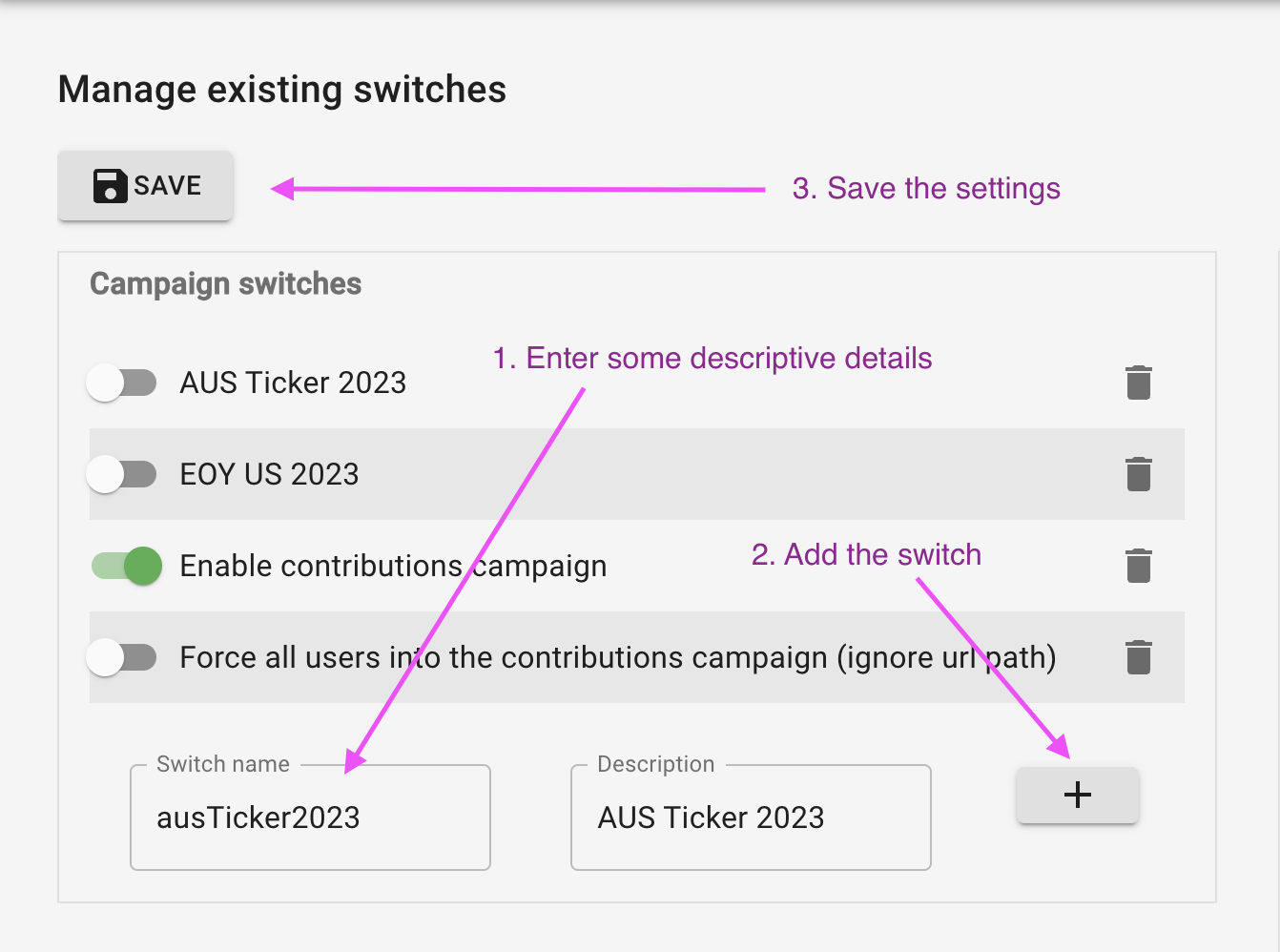
To test in code, you would need to follow step 1. on the CODE switchboard.
To test locally, copy the switches_v2.json file stored in S3 to the specified path in
DEV.public.conf ie. ~/.gu/support-admin-console/switches_v2.json.
# Make sure you have Janus credentials and `~/.gu/support-admin-console` exists
aws s3 cp s3://$SUPPORT_ADMIN_BUCKET/ENV/switches_v2.json ~/.gu/support-admin-console/switches_v2.json --profile membership- Redux Glossary
- Why Redux Toolkit?
- Writing state slices with Redux Toolkit
- Handling action side effects in Redux
- Presentational and Container Components
- Scoped actions and reducers
- Server Side Rendering
- Form validation
- CI build process
- Post deployment testing
- Post deployment test runbook
- TIP Real User Testing
- Code testing and validation
- Visual testing
- Testing Apple Pay locally
- Test Users
- Deploying to CODE
- Automated IT tests
- Deploying Fastly VCL Snippets
- Authentication
- Switchboard
- How to make a fake contribution
- The epic and banner
- Environments
- Tech stack
- Supported browsers
- Contributions Internationalisation
- Payment method internationalisation in Guardian Weekly
- Print fulfilment/delivery
- Updating the acquisitions model
- Runscope testing
- Scala Steward for dependency management
- Alarm Investigations
- Ticker data
- Ophan
- Quantum Metric
- [Google Tag Manager] (https://github.com/guardian/support-frontend/wiki/Google-Tag-Manager)