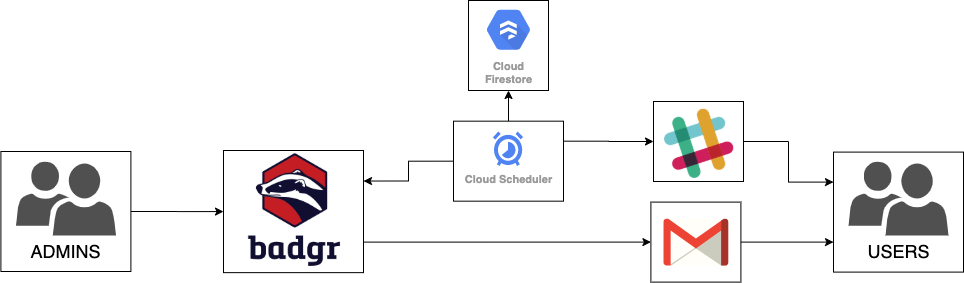This firebase project can help to notify Slack about changes in your Badgr.io issuer
Main features:
- Keep a record in Realtime Database for all the badges
- Send slack notifications in public channels when a new badge is created
- Send slack notifications when a badge has been granted to an user (including mention)
- Generates all the tokens needed for authentication against the Badgr API.
Blaze plan must be enabled for Slack notifications (external http traffic)
email-validator@^2.0.4firebase-admin@^8.0.0firebase-functions@^3.1.0request@^2.88.0request-promise@^4.2.4
firebase-functions-test@^0.1.6jest@^24.9.0nock@^11.3.5standard@^14.3.1
- Firebase Functions
- Firebase Realtime Database
We are using Firebase Realtime Database
Only the Firebase Functions are capable of read/write Database content. Rules applied are in ./database.rules.json as follow:
{
"rules": {
".read": false,
".write": false
}
}- The
userIdis generated by apply base64 for user's email address. - The
badgeIdis provided by Badgr API
Path: /secrets/badgr
Content:
{
"access_token" : "-----TOKEN-------",
"expires_in" : 86400,
"refresh_token" : "-----ANOTHER_TOKEN-------",
"scope" : "rw:profile rw:issuer rw:backpack",
"token_type" : "Bearer"
}Path: /data/users/{userId} and /data/users/{userId}/badges/{badgeId}
Content:
{
"badges" : {
"EHLRWpv2TW6_6h7zDLrUiA" : {
"createdAt" : "2019-09-09T14:20:12Z",
"createdBy" : "mAtias97RKyJkoBPNMRCcQ",
"criteriaNarrative" : "You are part of Narnia!",
"criteriaUrl" : "https://website.com",
"description" : "You are part of the Narnia",
"entityId" : "EHLRWpv2TW6_6h7zDLrUiA",
"entityType" : "BadgeClass",
"image" : "https://cdn.shopify.com/s/files/1/2558/1542/collections/NARNIA_1200x1200.png",
"issuedOn" : "2019-09-25T07:51:07.170971Z",
"issuer" : "ltDx80asQoOHgNwT0sdfWg",
"issuerOpenBadgeId" : "https://api.badgr.io/public/issuers/ltDx80nBQoOHgNwT0FLfWg",
"name" : "Narnia Membership!",
"openBadgeId" : "https://api.badgr.io/public/badges/EHLRWpv2TW6_6h7zDLrUiA",
"revoked" : false,
"tags" : ["membership", "culture" ]
}
},
"bambooPersonID" : "2",
"bambooSupervisorID" : "1",
"department" : "Magic Team",
"email" : "jane.doe@email.com",
"jobTitle" : "Senior Developer",
"location" : "Narnia",
"name" : "Jane Doe",
"photo" : "https://www.skylakeranchphase3.org/images/female-blank.png",
"slackUser" : "@janeDoe",
"uuid" : "6ceb94b82307ccfaa79644bf2aa4a9cc"
}Path: data/badgr/badges/{badgeId}
Content:
{
"createdAt" : "2019-09-09T14:20:12Z",
"createdBy" : "mAtias97RKyJkoBPNMRCcQ",
"criteriaNarrative" : "You are part of Narnia!",
"criteriaUrl" : "https://website.com",
"description" : "You are part of the Narnia",
"entityId" : "EHLRWpv2TW6_6h7zDLrUiA",
"entityType" : "BadgeClass",
"image" : "https://cdn.shopify.com/s/files/1/2558/1542/collections/NARNIA_1200x1200.png",
"issuedOn" : "2019-09-25T07:51:07.170971Z",
"issuer" : "ltDx80asQoOHgNwT0sdfWg",
"issuerOpenBadgeId" : "https://api.badgr.io/public/issuers/ltDx80nBQoOHgNwT0FLfWg",
"name" : "Narnia Membership!",
"openBadgeId" : "https://api.badgr.io/public/badges/EHLRWpv2TW6_6h7zDLrUiA",
"revoked" : false,
"tags" : ["membership", "culture" ]
}You can start the tests by running npm run test in the terminal. The tests are using Jest.
$ npm install -g firebase-tools$ firebase init(optional)- Review/Enter enviroNmental variables needed for the project
firebase functions:config:set slack.webhook_url="https://hooks.slack.com/services/-----1-----/----2-----/------3-----"
firebase functions:config:set badgr.user="----EMAIL-----"
firebase functions:config:set badgr.pass="-------PASS-------"
$ firebase deploy
This is useful in case that you want to add new users. We use md5 to generate unique user ids in a normalize way (Firebase compatibility).
Input in terminal:
node scripts/generate_hash.js jane.doe@demo.comOutput in terminal:
------ MD5 HASH -----
input: jane.doe@demo.com
output: 6ceb94b82307ccfaa79644bf2aa4a9cc
---------------------