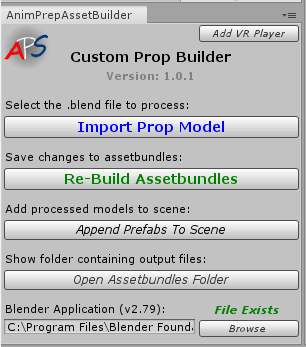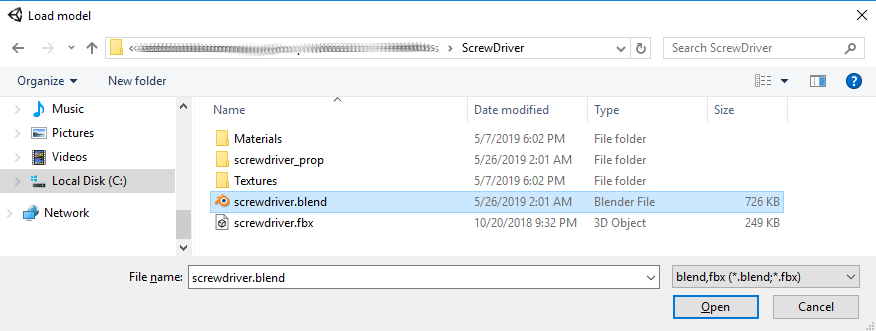This project contains tools which help automate the process of converting .blend models into prop assets compatible with Animation Prep Studio (Lite). The builder tool can import .blend files which were created using blender version 2.79b. After successful import there will be a new asset folder, then to make your item available in the game simply drag and drop the asset folder into the VR_MocapAssets folder located at:
%USERPROFILE%\appdata\LocalLow\Animation Prep Studios\AnimationPrepStudio_Lite\VR_MocapAssets
- First be sure that the
Blender Applicationfield points to the valid blender.exe installed on your PC (version 2.79b). - Then click the "Import Prop Model" button to locate the .blend file containing the model you would like to import.
- The automation should do most of the work creating the assetbundle.
Copy the entire folder:
prop$00000000-0000-0000-0000-000000000000$screwdriver
And paste it into:
%USERPROFILE%\appdata\LocalLow\Animation Prep Studios\AnimationPrepStudio_Lite\VR_MocapAssets
It is recommended to open this project using Unity 2019.2.4f1. You will also require Blender 2.79b to be installed.
Start Unity hub and navigate to this project, then select the project directory to open the project. Then load Builder.unity
This project is licensed under the GNU GENERAL PUBLIC LICENSE - see the LICENSE.md file for details