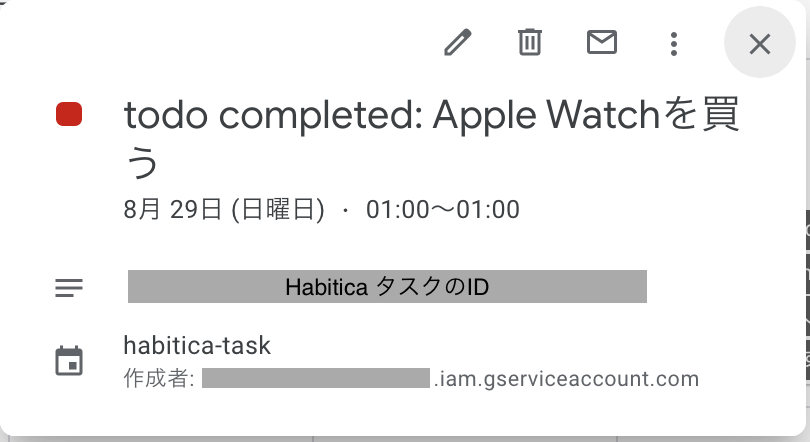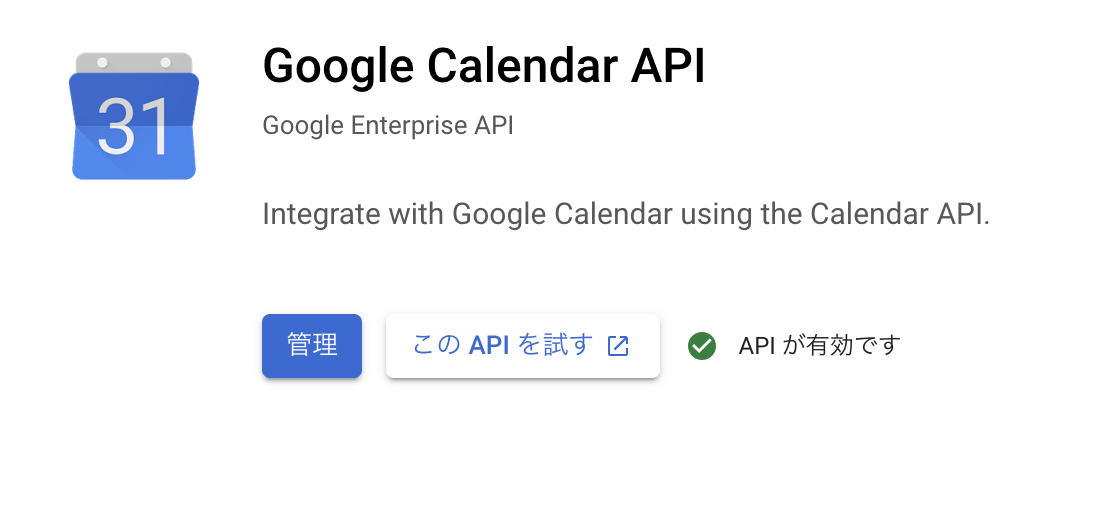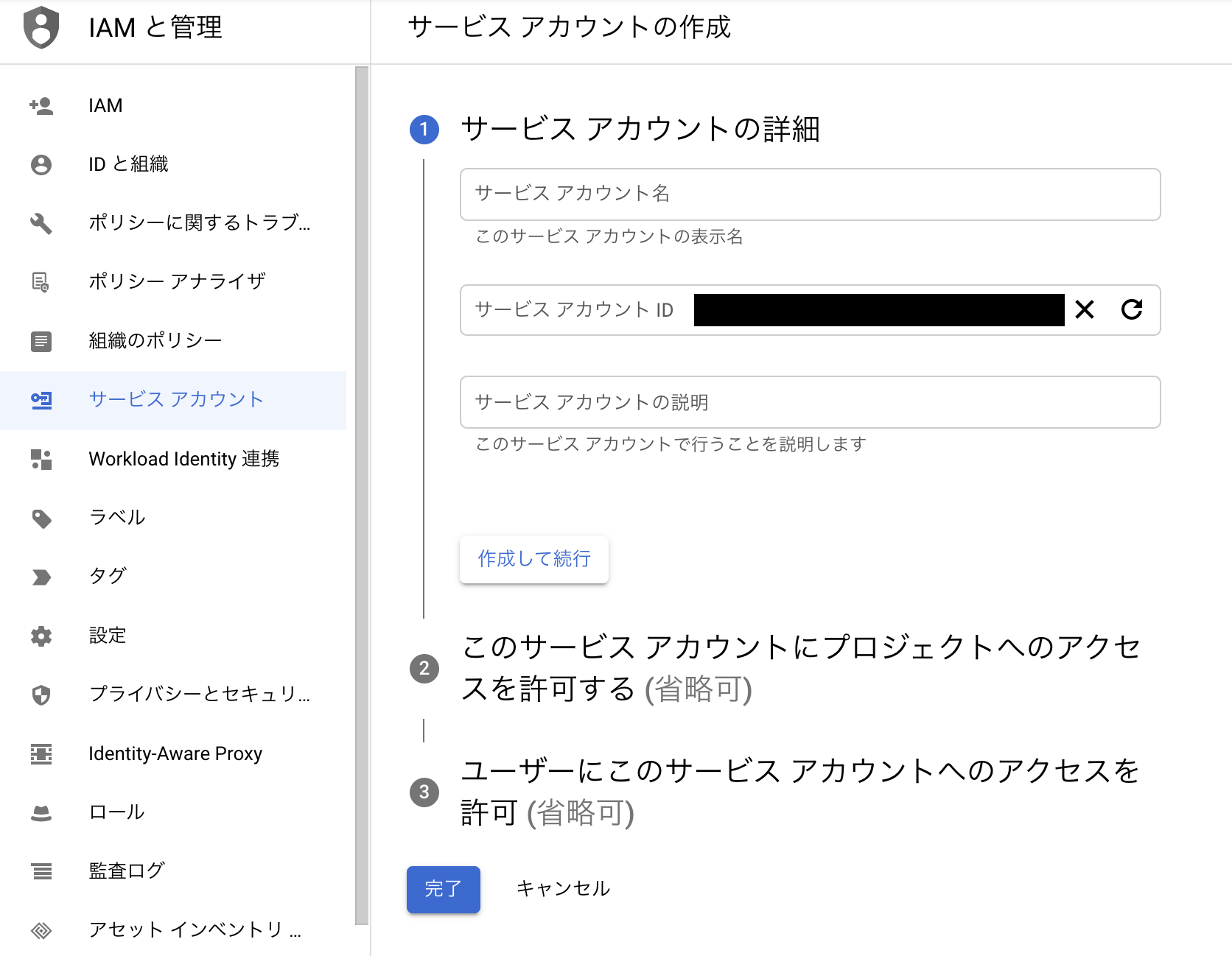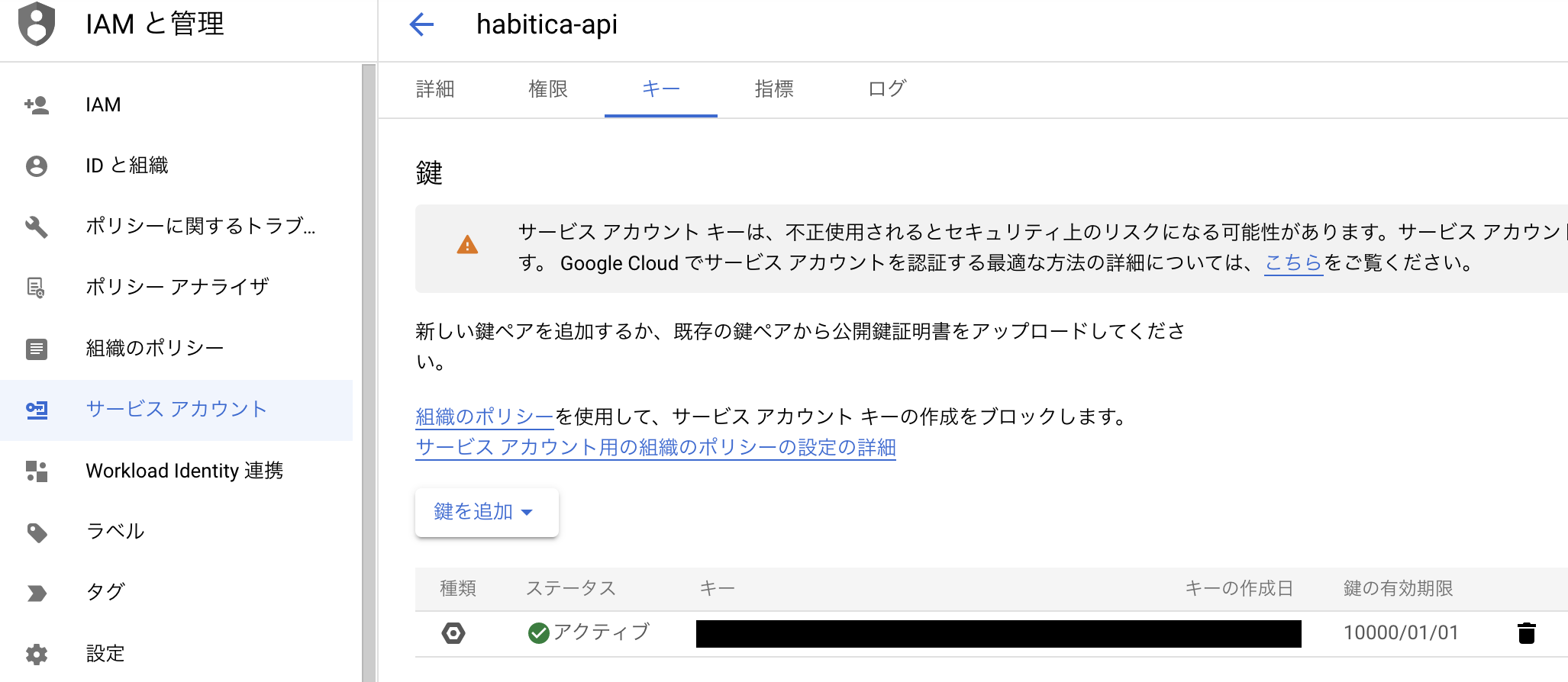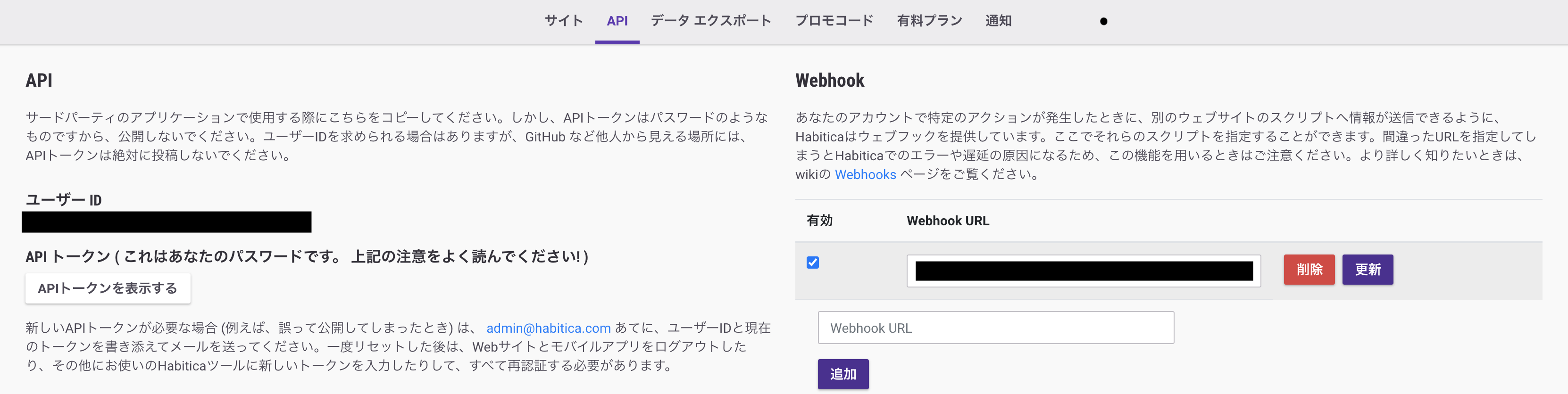habitica-task-sync-with-gcalはhabiticaでタスク(習慣、日課、To Do)を完了した際に、Googleカレンダーにイベントを登録するためのスクリプトです。
Google Cloud Runで動作します。起動方法は以下をご確認ください。
- Google Calendar APIを有効化
- GCPのサービスアカウントを作成
- Googleカレンダーへサービスアカウントを登録
main.pyの編集- デプロイ
- Habitica User ID
- Habitica API Token
- Habitica関連の情報はHabiticaの設定ページから確認可能
- https://habitica.com/user/settings/api
- GoogleカレンダーID
- https://console.cloud.google.com/apis/library からGoogle Calendar APIを検索し有効化する
- GCPコンソール「IAMと管理」の「サービスアカウント」ページにて「サービスアカウントを作成」を行う
- https://console.cloud.google.com/iam-admin/serviceaccounts
- 任意の「サービスアカウント名」を入力する(その他の箇所は未入力でも良い)
- サービスアカウントの鍵を作成する
- 作成された対象の縦三点リーダー(メニュー)より「鍵を管理」を選択する
- 「新しい鍵を作成」にてJSON型の秘密鍵を生成、ダウンロードする
habitica-task-sync-with-gcal/配下(main.pyの存在するディレクトリ)にダウンロードした秘密鍵のファイルをcredentials.jsonとしてコピーする
- 利用するGoogleカレンダーの設定にて、「特定のユーザーとの共有」へ作成したサービスアカウントを追加する
- サービスアカウントのメールの値を追加する
-
下記項目を入力する
CALENDAER_IDは利用するGoogleカレンダーIDを設定HABITICA_USER_ID、HABITICA_API_TOKENはHabiticaの設定、APIページで確認可能
# 入力する CALENDAER_ID = '' HABITICA_USER_ID = '' HABITICA_API_TOKEN = ''
-
gcloud builds submitコマンドでDockerコンテナをビルドするgcloud builds submit --tag=gcr.io/my-project/imagemy-projectは使用するGCPのプロジェクトimageは任意のイメージ名- 参考
-
Google Cloud Runへデプロイ
- 下記コマンドでビルドしたDockerコンテナをCloud Runへデプロイする
- コマンド実行中、Cloud Runでのサービス名、リージョンを設定する
gcloud run deploy --image gcr.io/my-project/image - 下記コマンドでビルドしたDockerコンテナをCloud Runへデプロイする
-
HabiticaへWebhook URLを登録する
- Habiticaの設定、APIページのWebhook URLへ対象Cloud RunのURLを登録する