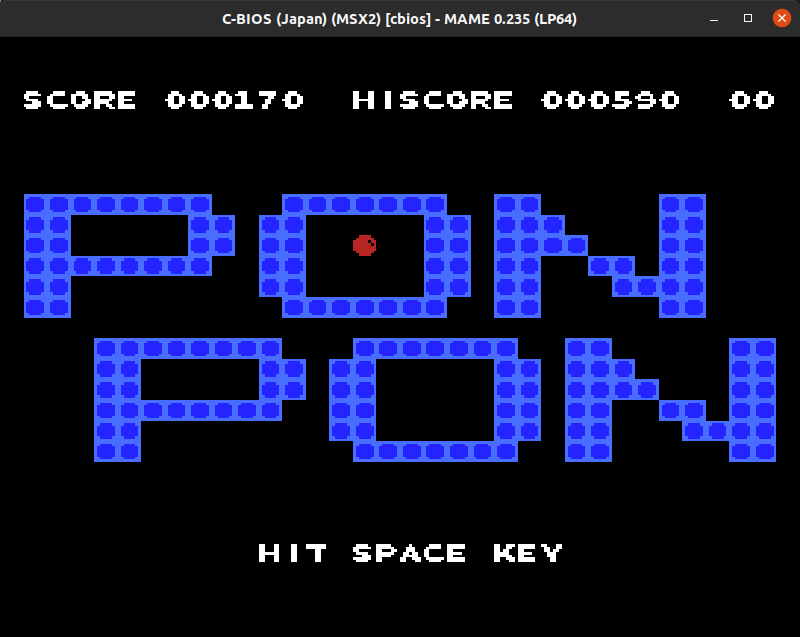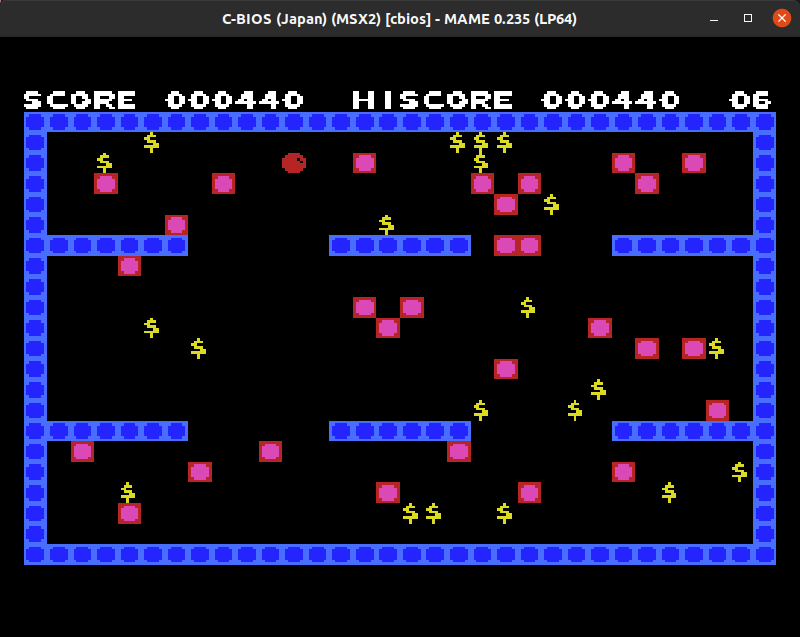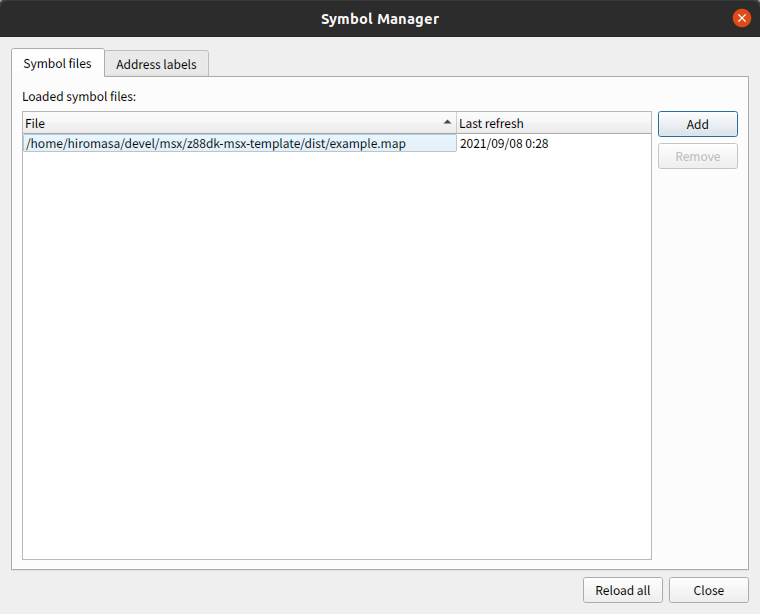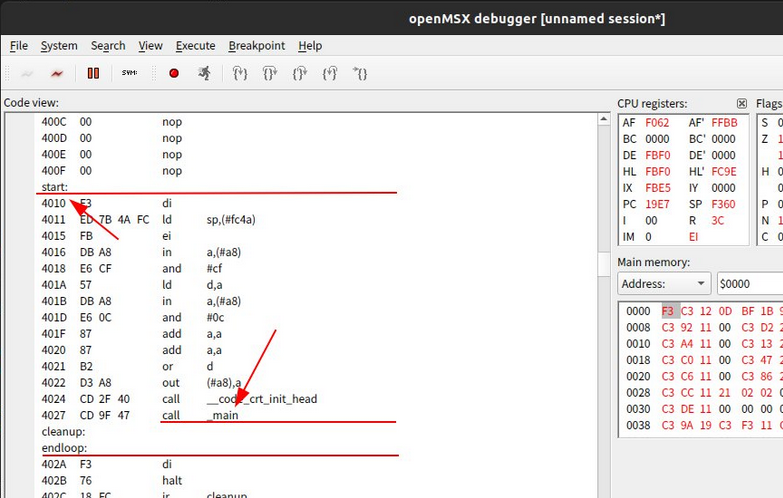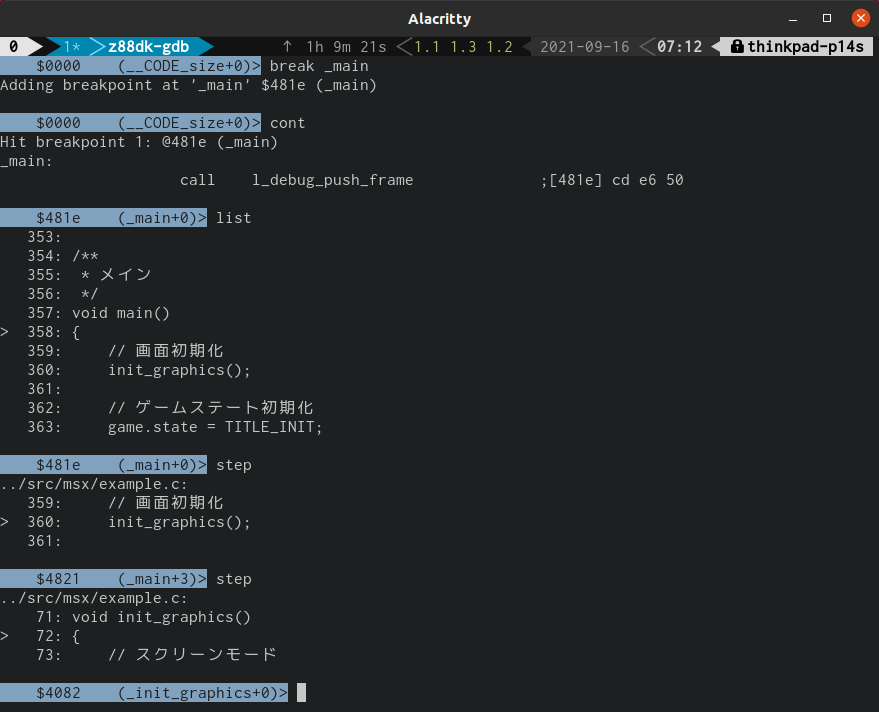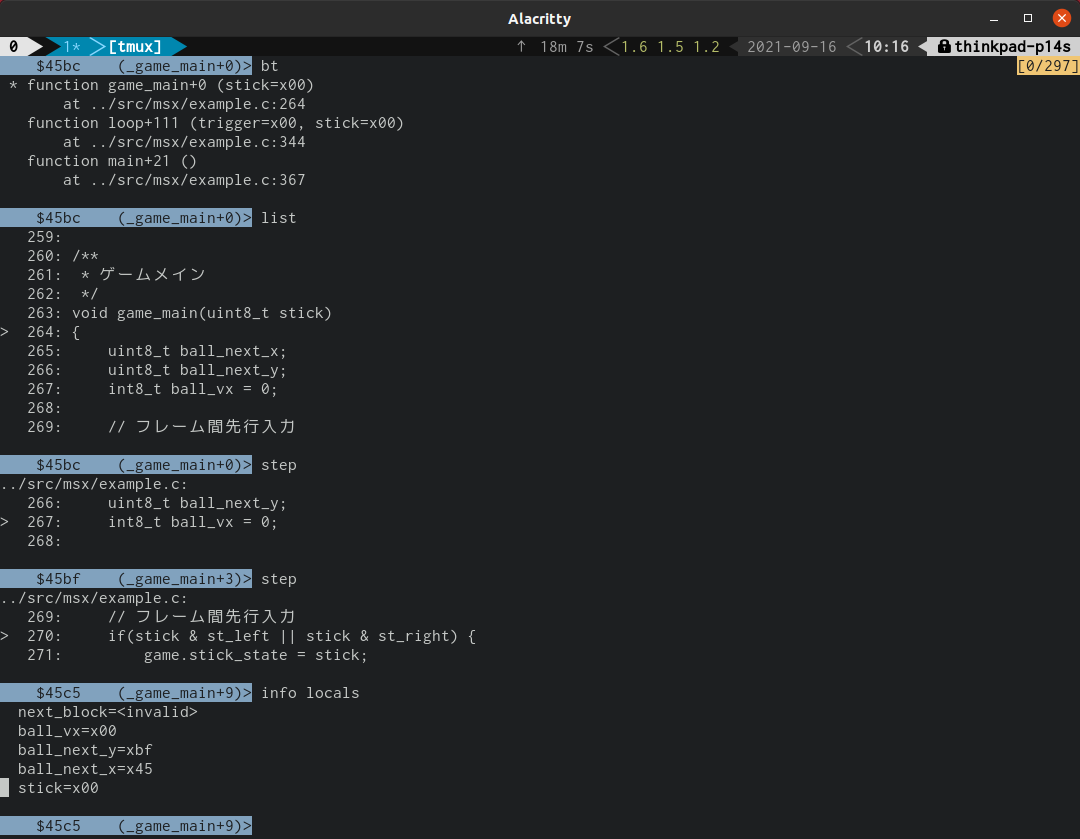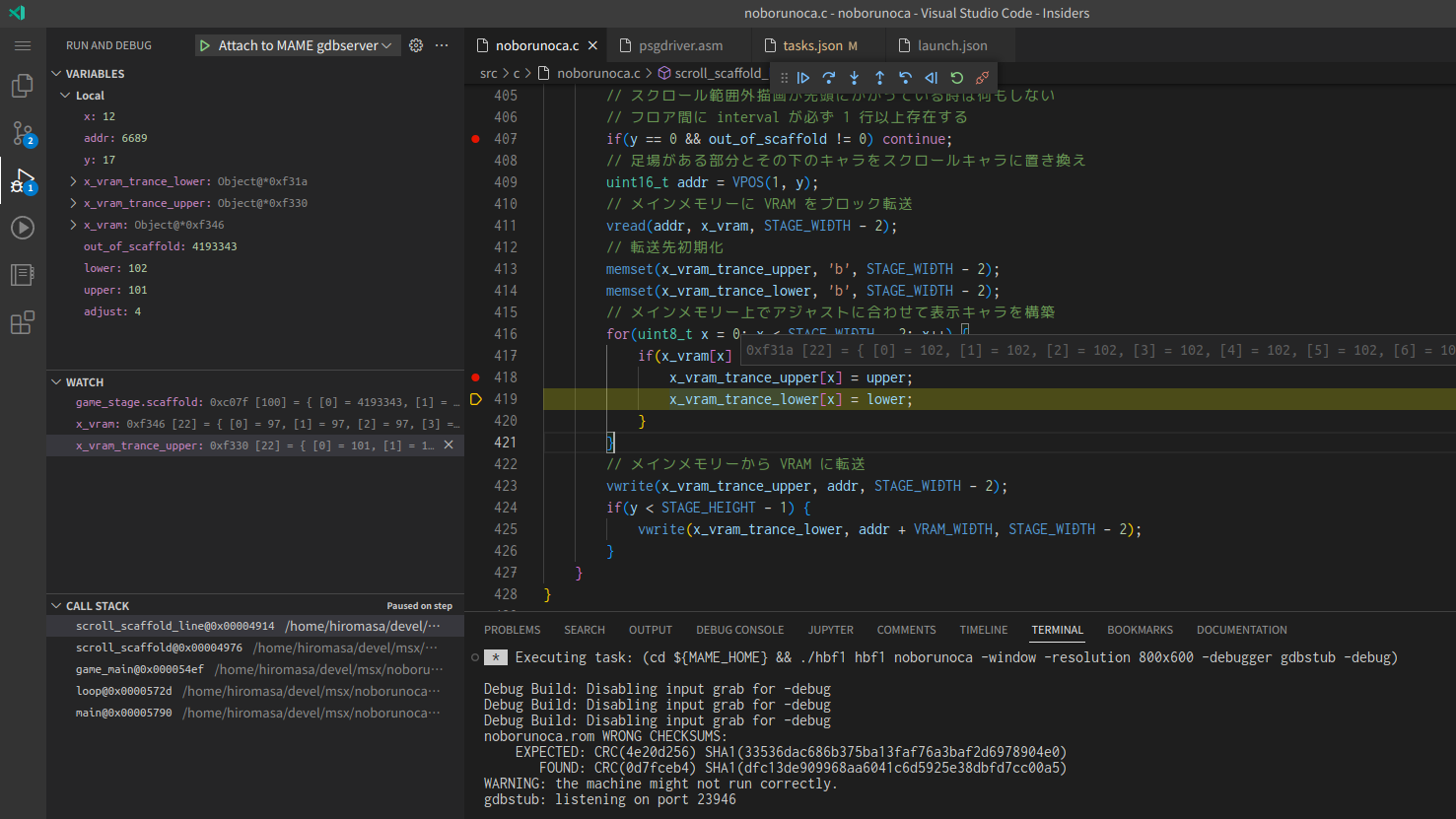This repository contains sample games made with Z88DK, MAME and C-BIOS.
@see Z88DK を使って MSX のゲームをつくるための環境構築メモ
MIT License
- Z88DK - The Development Kit for Z80 Computers - Compiler and toolchain
- Lovely Composer - Music Sequencer
- @aburi6800 - MSX Sound Driver and Convertor
- MAME - Emulator
- openMSX - Emulator
- C-BIOS - MSX Open Source BIOS
- Native Debug - Native debugging for VSCode
- DeZog - Visual Studio Code Debugger for Z80/ZX Spectrum.
- Ubuntu 20.04|22.04 LTS or Windows WSL2
- Setup Z88DK
- cmake (
sudo apt install cmake)
Set enviroments on ~/.bashrc
# z88dk
export Z88DK_HOME=/home/hiromasa/devel/msx/z88dk
export ZCCCFG=${Z88DK_HOME}/lib/config
export PATH=${Z88DK_HOME}/bin:${PATH}
Verifiy
$ which zcc
/home/hiromasa/devel/msx/z88dk/bin/zcc
$ ls -laF ${ZCCCFG}/msx.cfg
-rw-rw-r-- 1 hiromasa hiromasa 1035 9月 1 12:10 /home/hiromasa/devel/msx/z88dk/lib/config/msx.cfg
$ zcc 2>&1 | head -5
zcc - Frontend for the z88dk Cross-C Compiler - v18586-be7c8763a-20210901
Usage: zcc +[target] {options} {files}
-v -verbose Output all commands that are run (-vn suppresses)
-h -help Display this text
Compile
mkdir build && cd build
cmake -DCMAKE_TOOLCHAIN_FILE=../cmake/z88dk.cmake ..
make
Verifiy
ls -laF ../dist/*.rom
-rw-rw-r-- 1 hiromasa hiromasa 16384 9月 3 18:13 example.rom
Setup openMSX
Run
$ ls -laF dist/*.rom
-rw-rw-r-- 1 hiromasa hiromasa 16384 9月 3 18:13 dist/example.rom
$ openmsx dist/example.rom
Debug (openmsx-debugger)
Apply patch
-
openmsx-debugger で z88dk の -m 形式の .map symbol を読ませる hack + Ubuntu 20.04 LTS Qt 5.14 Obsolete fix
-
Ubuntu 22.04 LTS 版の openmsx-debugger で z88dk の -m 形式の .map symbol を読ませる hack
Setup MAME
@see DeZog + Z88DK + MAME で MSX アセンブリーをデバッグする手順
Enable -debug flag
CMakefiles.txt
add_compile_flags(C
+msx
-vn
-llib3d
-lm
-lndos
-lmsxbios
-m
-debug # Enable
# https://github.com/z88dk/z88dk/wiki/Classic-allocation#automatic-heap-configuration
-DAMALLOC
)
Build with debug
rm -Rf build/
mkdir build && cd build
cmake -DCMAKE_TOOLCHAIN_FILE=../cmake/z88dk.cmake ..
make
Verify
Deploy debug ROM for MAME
$ ls -laF dist/*.rom
-rw-rw-r-- 1 hiromasa hiromasa 16384 9月 3 18:13 dist/example.rom
$ cd dist
$ zip -j ../mics/mame/roms/msx1_cart/example.zip example.rom
Run MAME with gdbstub
$ cd mics/mame
$ ./mame cbiosm1jp example -debugger gdbstub -debug
gdbstub: listening on port 23946
Connect z88dk-gdb to MAME
$ z88dk-gdb -h 127.0.0.1 -p 23946 -x dist/example.map
Reading debug symbols...OK
Connected to the server.
VSCode Attach (Native Debug)
- The breakpoint rows may shift, so try setting breakpoints after startup.
- As of 2022-7, "Step Over" does not seem to return the operation. "Continue" and "Step into" work well, so please use them interchangeably.
.vscode/launch.json
{
"version": "0.2.0",
"configurations": [
{
"name": "Attach to MAME gdbserver",
"type": "gdb",
"request": "attach",
"target": "127.0.0.1:23946",
"remote": true,
"cwd": "${workspaceRoot}",
"gdbpath": "${env:Z88DK_HOME}/bin/z88dk-gdb",
"debugger_args": [
"-x",
"${workspaceRoot}/dist/example.map" // or appropriate .map of your project (-m -debug needed!)
],
"autorun": [
]
}
]
}