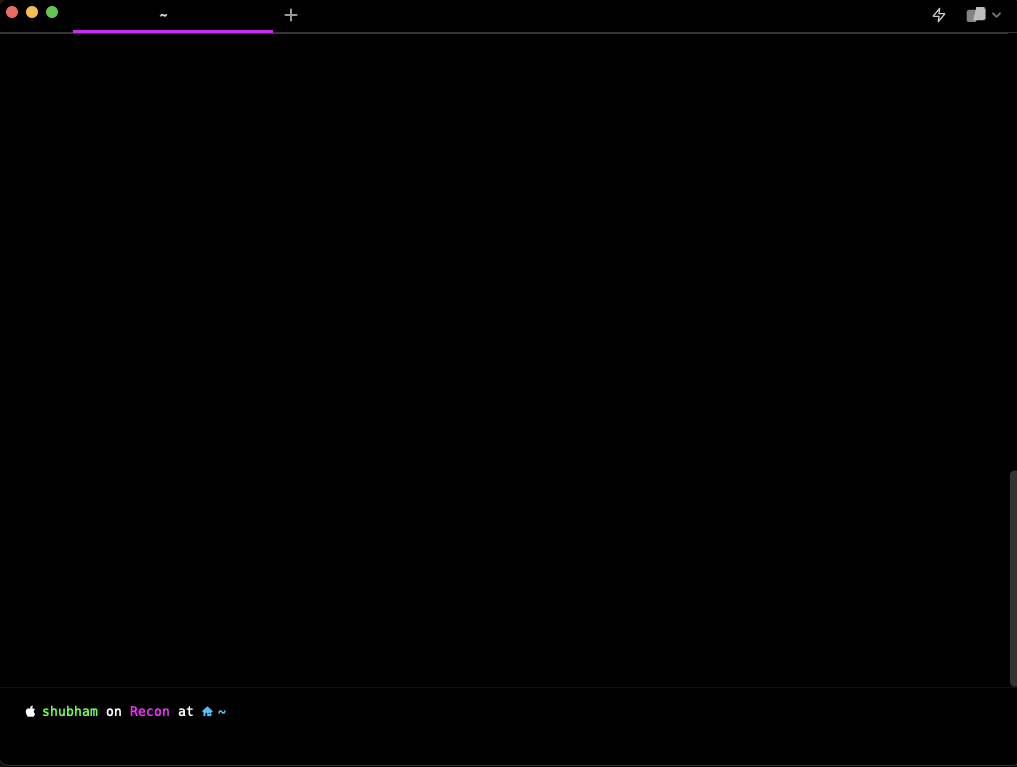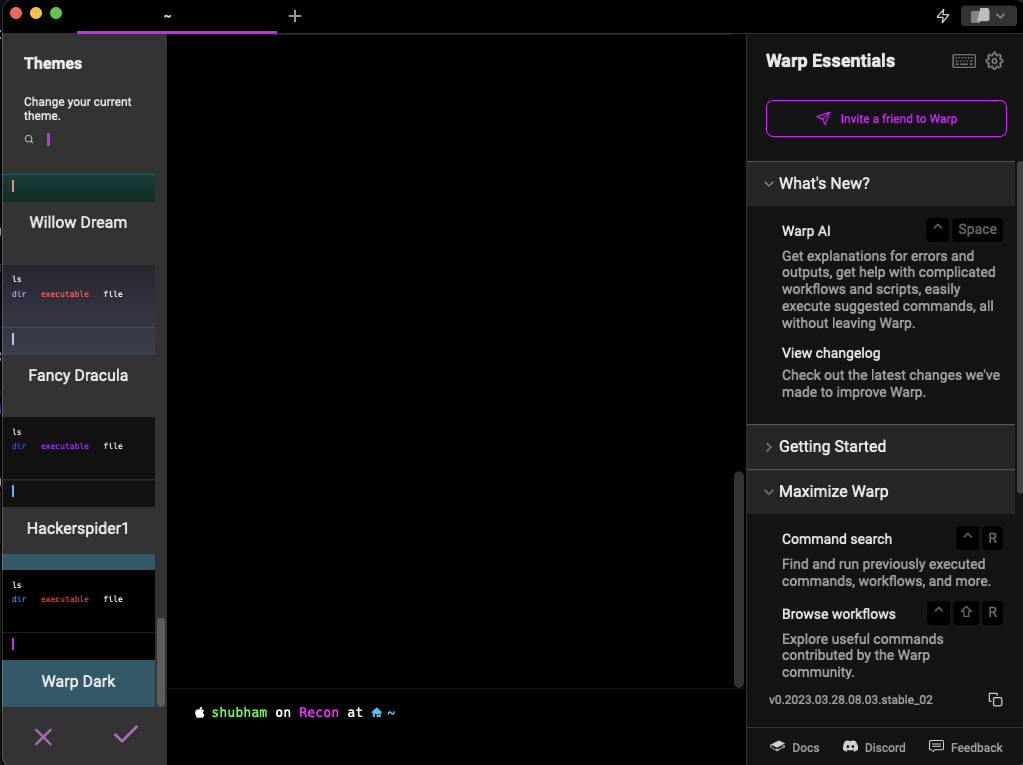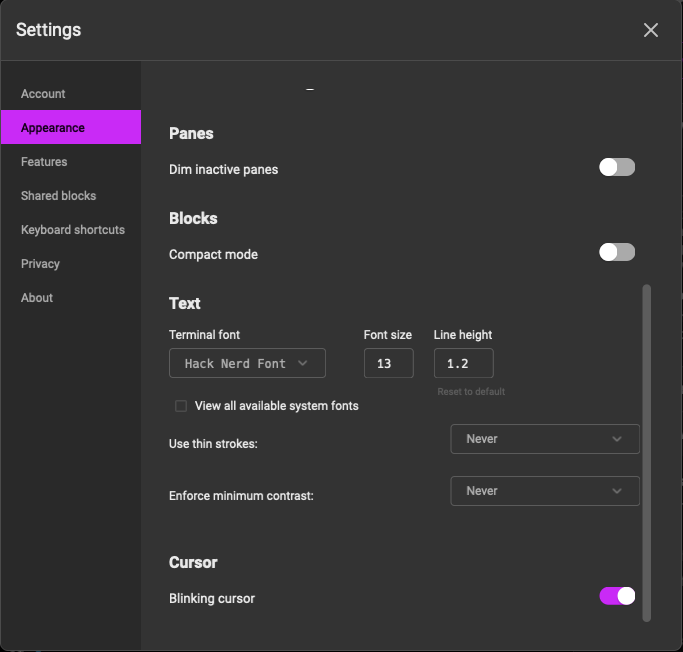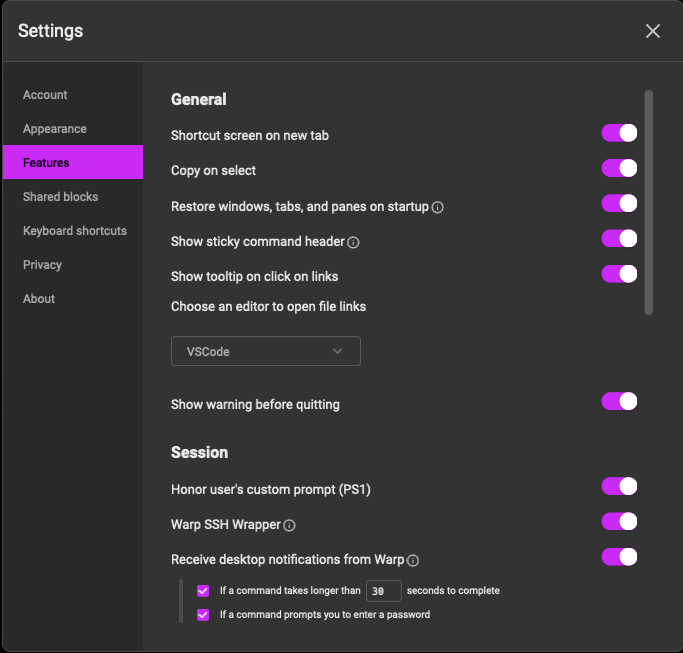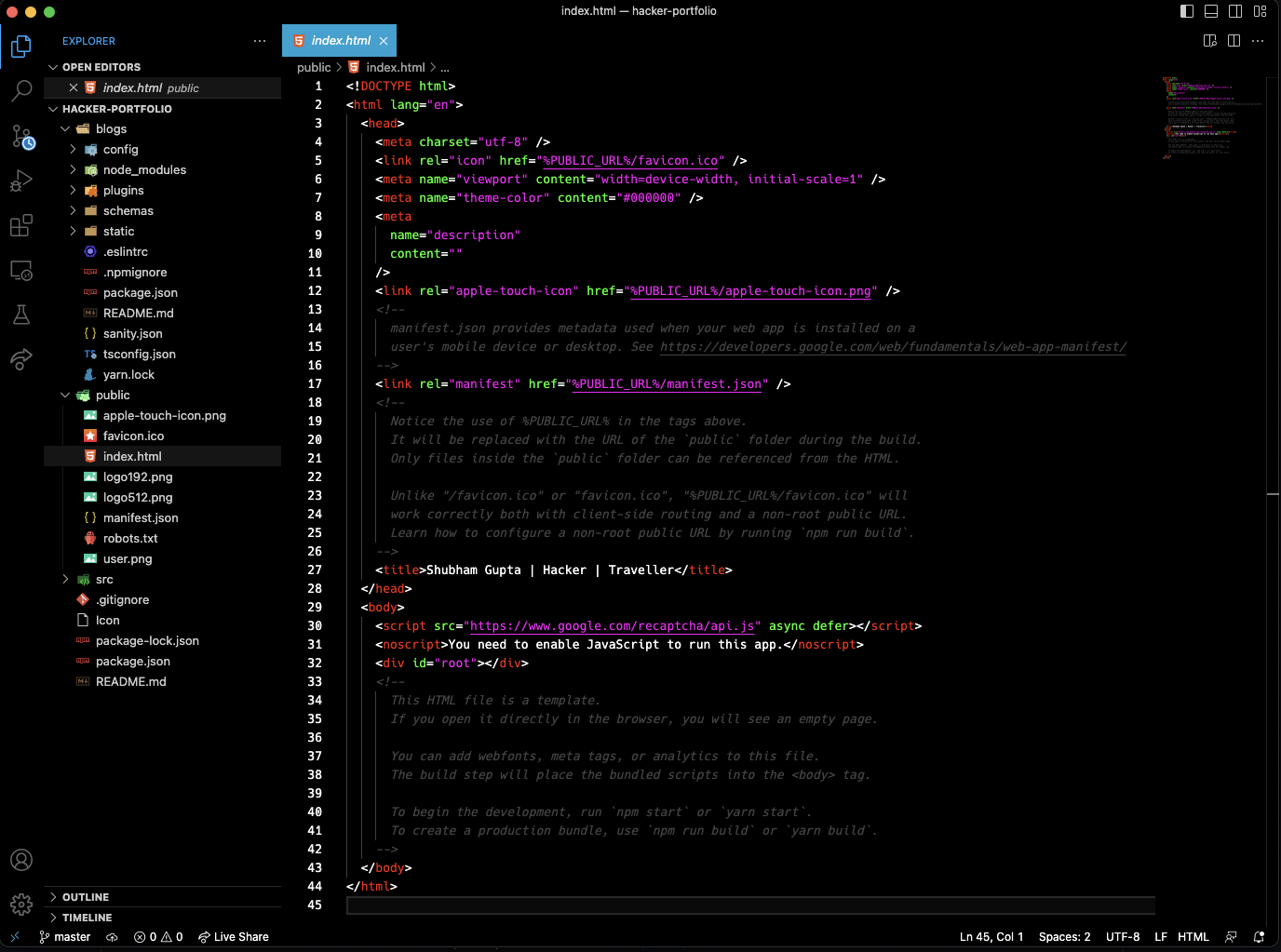My Dotfiles repository houses my personalized configuration files for Linux and macOS, encompassing different settings, themes, and tweaks that I use to tailor my computing experience.
Please note that although I try to keep these files up-to-date, changes to the software products may occur without prior notice.
git clone https://github.com/hackerspider1/dotfiles.git
cd dotfiles
mv .zsh/ .config/ .warp/ .zshrc -t ~/
Warp can be download rom here.
Signup with your github from follwing link: https://app.warp.dev/referral/2NMVLR
/bin/bash -c "$(curl -fsSL https://raw.githubusercontent.com/Homebrew/install/HEAD/install.sh)"
brew install starship
brew install exa
To display icons in terminal or applications Fonts, I'm using Nerd-Fonts. I'm currently using the Hack Nerd Font Mono in terminal applications, and Hack Nerd Font in applications.
Make Sure to enable PS1 for custom prompt from features.
If you want to have same colors for VS code :)
cd /Applications/Visual Studio Code.app/Contents/Resources/app/extensions/theme-defaults
change dark-plus.json with dark_plus.json