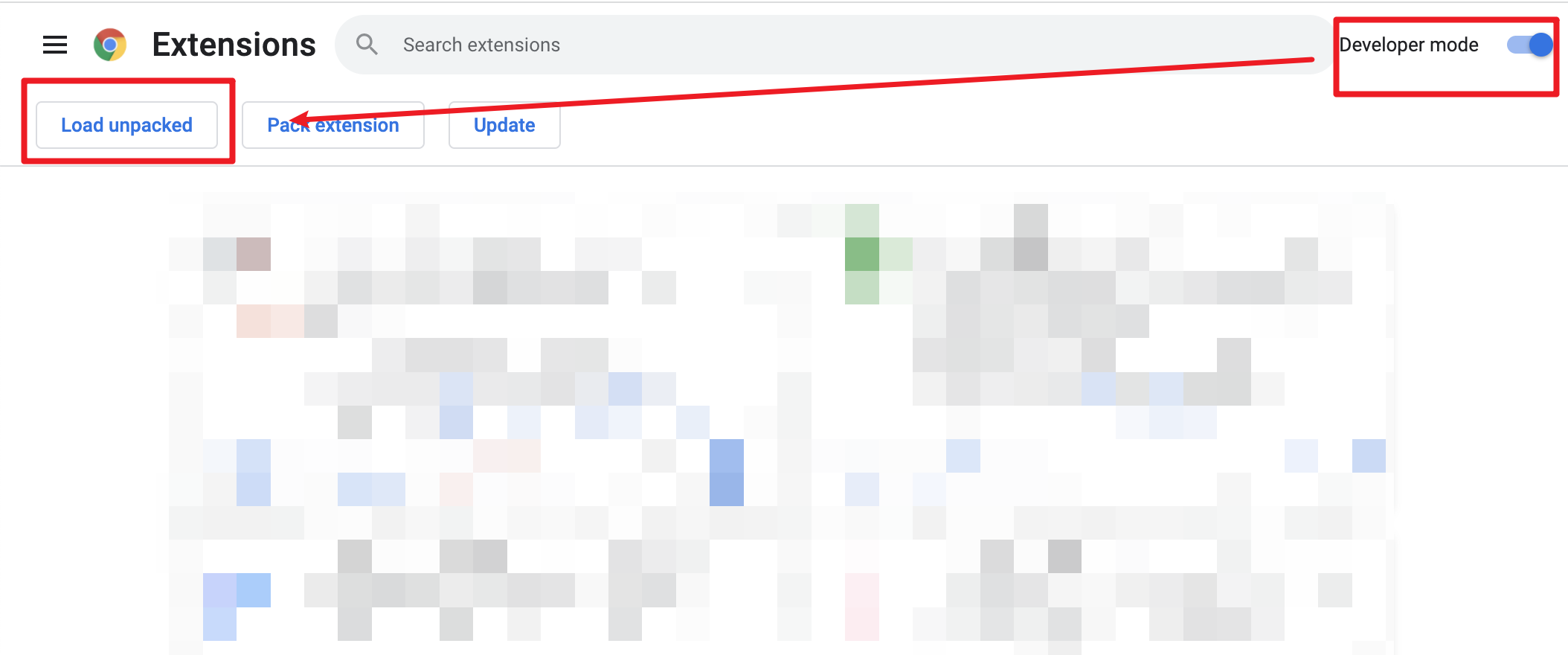English | 官话 - 简体中文 | 官話 - 正體中文 | 廣東話
Just make a few small changes to your Bilibili homepage.
BewlyBewly is a browser extension for BiliBili that aims to enhance the user experience by redesigning the BiliBili UI. The design is inspired by YouTube, Vision OS, and iOS, resulting in a more visually appealing and user-friendly interface. This project uses the vitesse-webext template for development. Without this template, it may not be possible to develop this project.
Please make sure you have Node.js and pnpm installed locally, and it is recommended to use Visual Studio Code for development.
- To build the extension, run
# Install dependencies
pnpm install
pnpm build-firefox- Load the generated
extension-firefox/folder in the browser, The extension will then take effect on www.bilibili.com.
Caution
Even in the Edge browser, we strongly recommend you install it in the Chrome web store. In terms of review speed, the Chrome web store is faster than Edge Add-ons.
Additionally, the Chrome Web Store version of BewlyBewly will address and fix critical bugs more quickly.
- Chrome: https://chromewebstore.google.com/detail/bewlybewly/bbbiejemhfihiooipfcjmjmbfdmobobp
- Edge (NOT RECOMMENDED): https://microsoftedge.microsoft.com/addons/detail/bewlybewly/kceadhehfjdiakpiphpjgolbgehjdmja
- Firefox: https://addons.mozilla.org/lt/firefox/addon/bewlybewly/
Warning
When using the Firefox browser, remember to enable all permissions shown in the picture below for normal use of BewlyBewly
CI: Automatically build with the latest code
Releases: Stable version
Ensure you installed extension.zip .
Opening the edge://extensions page in the Edge or chrome://extensions page in Chrome,
simply drag and drop the downloaded extension.zip file into the browser to complete the installation.
Another installation method for Edge & Chrome
Ensure you installed extension.zip and decompress this file.
- Type in
edge://extensions/in the address bar and press Enter - Turn on
Developer modethen pressLoad Unpacked
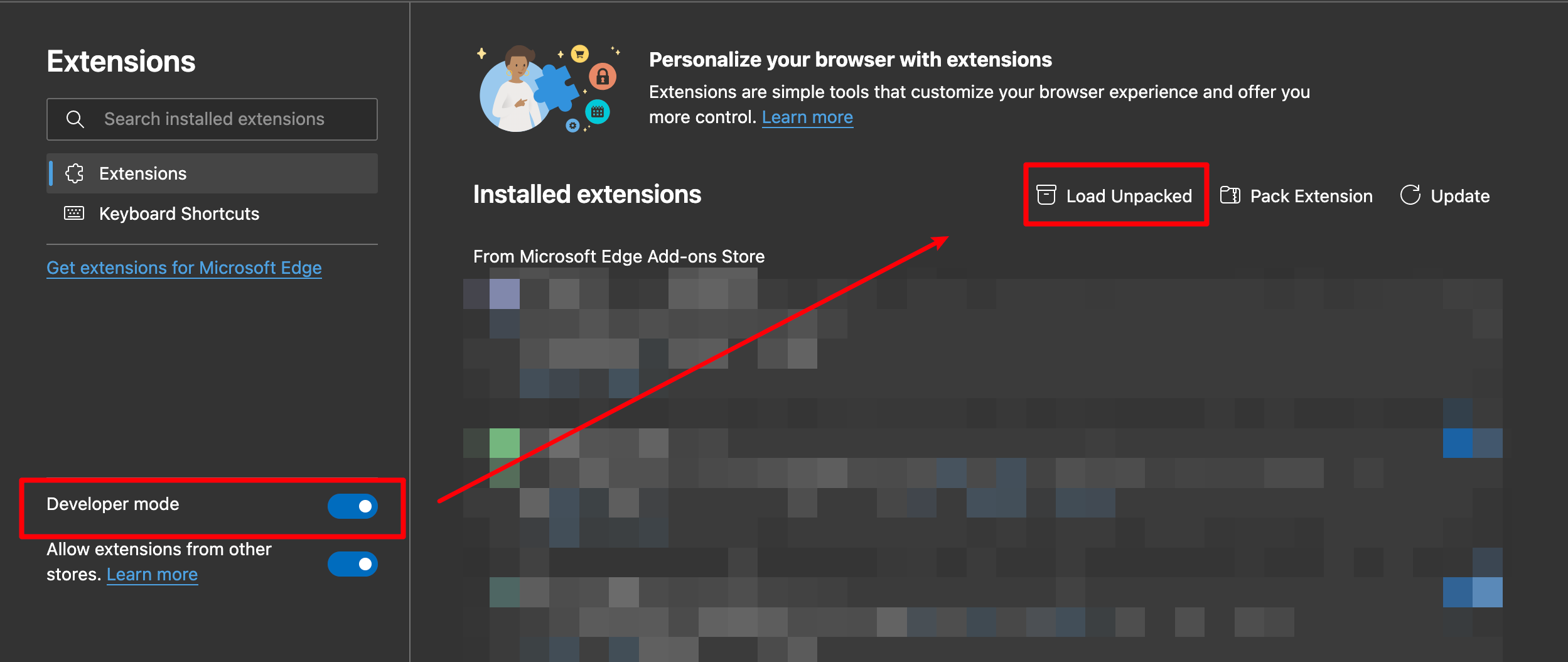
- Load the decompressed extension folder in your browser
Ensure you installed extension.zip and decompress this file.
See CONTRIBUTION.md
- vitesse-webext - The template used for this project
- UserScripts/bilibiliHome, bilibili-app-recommend - Reference source for obtaining the access key
- Bilibili-Evolved - Partial implementation of functionalities
- bilibili-API-collect