-
Notifications
You must be signed in to change notification settings - Fork 3k
New issue
Have a question about this project? Sign up for a free GitHub account to open an issue and contact its maintainers and the community.
By clicking “Sign up for GitHub”, you agree to our terms of service and privacy statement. We’ll occasionally send you account related emails.
Already on GitHub? Sign in to your account
Formulas are incorrectly calculated / auto updated on sort #6336
Comments
|
I'm on Windows 10, but also working with Chrome 77 and the demo works for me a bit different. Results
Related issuesps. I've tested the latest build from @wszymanski from Monday ( |
|
Hello @AMBudnik! The second case is previewing a formula after each sorting step (e.g. by double-clicking cell) and then it works as mentioned in the initial report: So it seems opening editor on cell with formula (without changing anything), changes the way calculations are done upon sorting 🤔 |
|
The issue is still replicable using v 8.0.0 https://jsfiddle.net/1v9cgzbe/ |
|
This issue is closed temporarily. It will be reopened for development as it became a part of New formula plugin task reported at #6466 I will make sure to inform everyone interested in this topic after the official fix. Please feel welcome to makes any comments on this issue. And if you experience similar behavior feel free to contact me at support@handsontable.com |
|
Hi @f1ames this issue is no longer replicable using the latest Hadsontable v9 version. For everyone interested, here is a list of changes for the following version https://handsontable.com/docs/9.0.0/tutorial-release-notes.html and here https://handsontable.com/docs/9.0.0/tutorial-migration-guide.html is a migration guide (from v8 to v9) |
|
Thank you for pointing that out. Indeed, after performing the sorting operation, calculations break. We have this already reported internally, so we will update you once it's fixed. |
|
Any update on this? Struggling to figure out a work around |
|
We have not found a suitable workaround yet. Still trying to use sum formulas of a row in the last column and allow sorting. But we have not spend further effort here yet. |
|
Can this issue be reopened or should we create a new one? |
|
Hi @cricketthomas as mentioned above
This issue also has a copy (open) in our private ticketing system. I will inform you as soon as we fix the issue. |

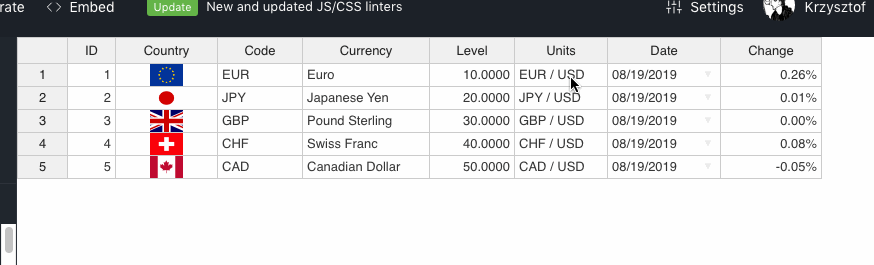

Description
When sorting, cells with formulas containing other cell references (e.g. A1, B2, etc) are updated so the references seems to be matching sorted order (e.g. A1 becomes A3). However, it seems that:
Steps to reproduce
=E1*2in the first row,Unitscolumn.20.Currency column.=E2*2.100(looks like still referring to 1st visual row).=E4*2.60(looks like it's referring to 2nd visual row).=E1*2.80(looks like it's referring to 4th visual/physical row).Codecolumn.=E6*2(strange as there are only 5 rows).60(looks like it's referring to 2nd visual row).Codecolumn once again.#REF!I see the result is different when after each sort step formula is opened (double-click to preview) or not. The above is scenario with opening editor to preview formula. Without opening it looks like the formula always refers to first visual row (even though the cell reference is updated).
Demo
https://jsfiddle.net/f1ames/0xbqrkt3/3/
Your environment
7.1.1)The text was updated successfully, but these errors were encountered: