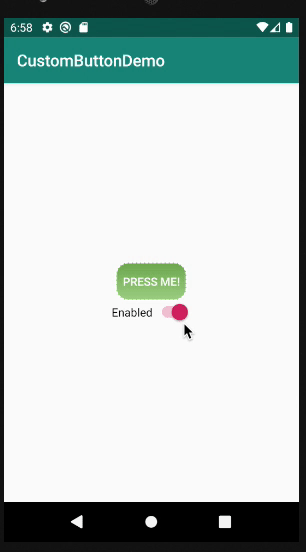- Create a
drawablefile - Add
<shape>tag inside of it
<shape xmlns:android="http://schemas.android.com/apk/res/android"
android:shape="rectangle">
...
</shape>
- Create a parent drawable that holds all the buttons, i.e
custom_button.xmlin this case
<selector xmlns:android="http://schemas.android.com/apk/res/android">
<item
android:state_pressed="true"
android:drawable="@drawable/button_pressed" />
<item
android:state_enabled="false"
android:drawable="@drawable/button_disabled" />
<item
android:drawable="@drawable/button_default" />
</selector>
- Add the button to
styles.xmlfile
<style name="CustomButton" parent="Widget.AppCompat.Button">
<item name="android:background">@drawable/custom_button</item>
<item name="android:textColor">#FFF</item>
<item name="android:stateListAnimator">@null</item>
</style>
- Add the style into the
AppTheme
<style name="AppTheme" parent="Theme.AppCompat.Light.DarkActionBar">
<!-- Customize your theme here. -->
<item name="colorPrimary">@color/colorPrimary</item>
<item name="colorPrimaryDark">@color/colorPrimaryDark</item>
<item name="colorAccent">@color/colorAccent</item>
<item name="buttonStyle">@style/CustomButton</item>
</style>