-
Notifications
You must be signed in to change notification settings - Fork 2.1k
New issue
Have a question about this project? Sign up for a free GitHub account to open an issue and contact its maintainers and the community.
By clicking “Sign up for GitHub”, you agree to our terms of service and privacy statement. We’ll occasionally send you account related emails.
Already on GitHub? Sign in to your account
TypeError: cannot unpack non-iterable NoneType object #278
Comments
|
it seems there may be some problems with the latest tensorflow version. i downgrade tensorflow-gpu==1.12.0 to fix the problem. |
|
Updated the latest version of Tensorflow and have given absolute path still the same error |
|
For those who are on a CPU:
|
|
在lib\bert_serving\server\graph.py 中引入 谷歌了很多,最后发现只有打印出真正的错误原因才可以解决。这是真的可以解决方法 |
|
Because tensorflow has no logging |
|
My issue was with the pre-trained model I was trying to use. Check whether you get the same error with the original pre-trained BERT models. |
pip install tensorflow==1.13.1 also ok |
|
hello, greetings to all... i tried to activate BERT and this is what i've got : (base) C:\Users\r>conda activate bert_server_test (bert_server_test) C:\Users\r>bert-serving-start -model_dir E:\uncased_L-12_H-768_A-12\uncased_L-12_H-768_A-12\ -num_worker=1 -cpu fixed_embed_length = False I:←[35mVENTILATOR←[0m:freeze, optimize and export graph, could take a while... anyone knows how to solve this issue? thank you in advance.. |
Prerequisites
bert-as-service?README.md?README.md?System information
bert-as-serviceversion: latestDescription
I'm using this command to start the server:
Then this issue shows up:
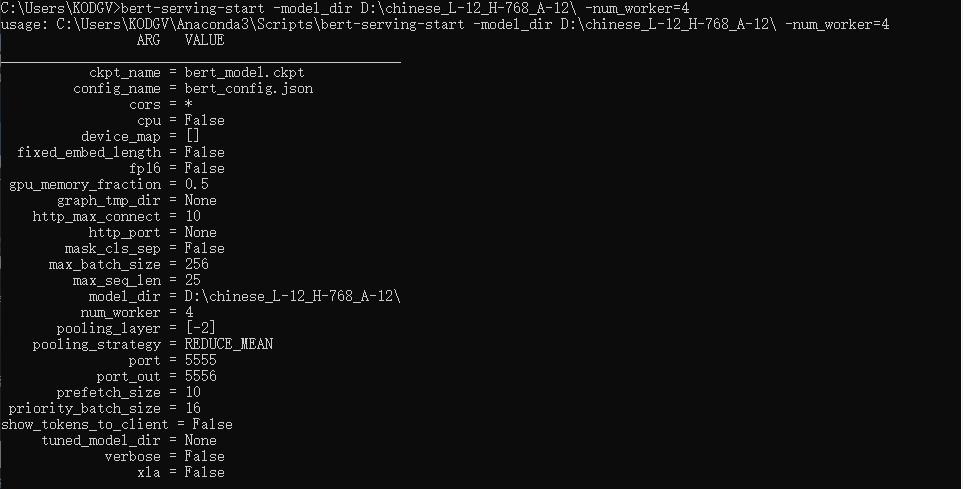
Traceback (most recent call last):
File "c:\users\kodgv\anaconda3\lib\runpy.py", line 193, in run_module_as_main
"main", mod_spec)
File "c:\users\kodgv\anaconda3\lib\runpy.py", line 85, in run_code
exec(code, run_globals)
File "C:\Users\KODGV\Anaconda3\Scripts\bert-serving-start.exe_main.py", line 9, in
File "c:\users\kodgv\anaconda3\lib\site-packages\bert_serving\server\cli_init.py", line 5, in main
server = BertServer(args)
File "c:\users\kodgv\anaconda3\lib\site-packages\bert_serving\server_init_.py", line 70, in init
self.graph_path, self.bert_config = pool.apply(optimize_graph, (self.args,))
TypeError: cannot unpack non-iterable NoneType object
i'm using the full path of the files
The text was updated successfully, but these errors were encountered: