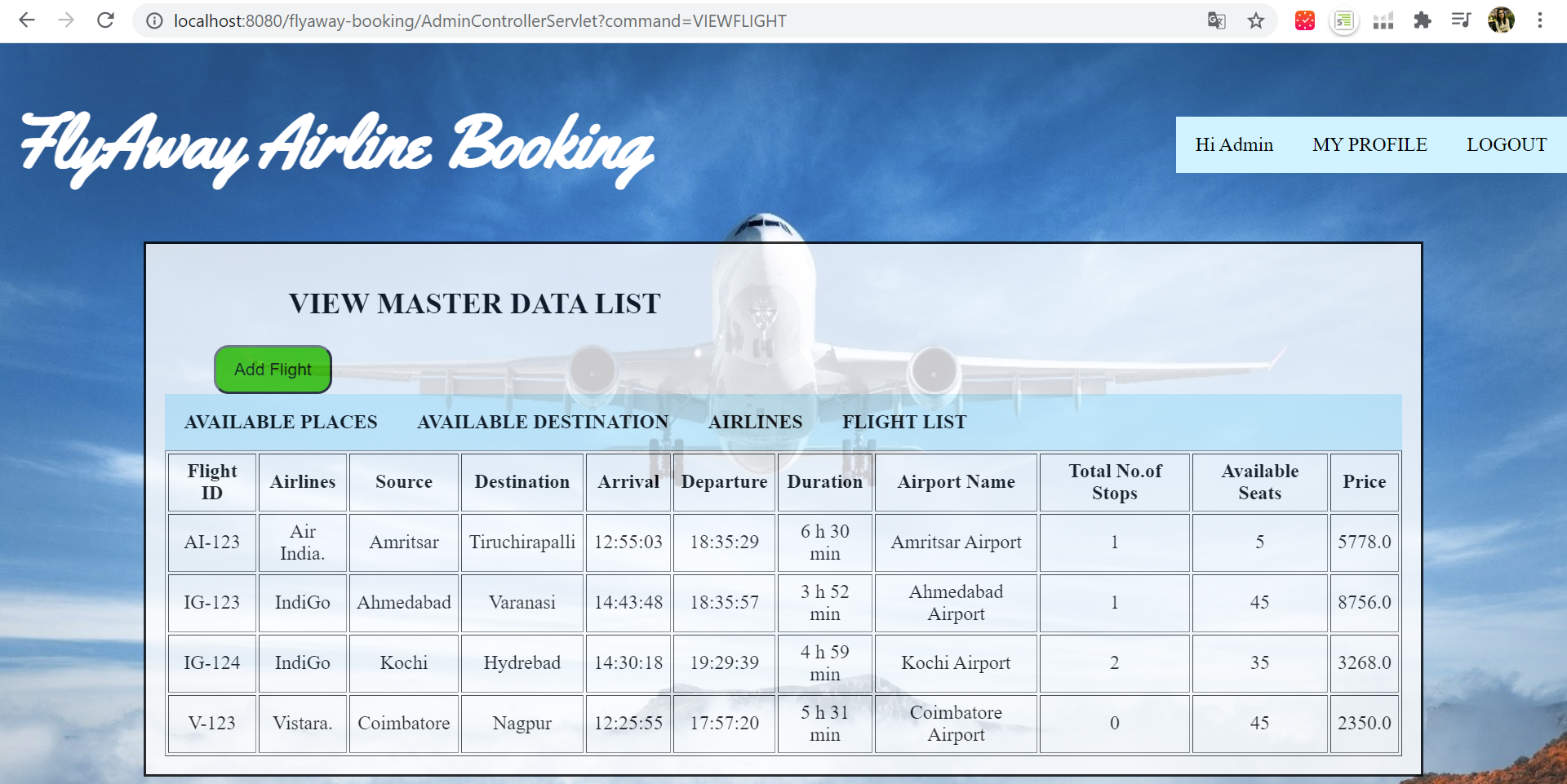This is a flight ticket booking application developed for Flyaway Airline Booking
The application is designed to assist the user by providing service to book flight tickets.They requirements of the application are:
a) User view (Frontend) which enables user to:
- Sign Up/Sign In
- Search for flights by providing source,destination, date, no.of passengers
- Book Flight
- Make Payment and confirm booking
- View Order Details
b) Admin Backend which enables admin to:
- Login
- View master lists for flights,airline,source,destination
- Change Password
Flow Chart is given below for application workflow reference: USER FRONT END:
ADMIN BACKEND:
-
Backend Programming Language: Core Java. The software backend is completely developed in Java EE. Key concepts and Technologies implemented are:
- JSP
- Servlets
- JDBC
Along with this, following critical Java concepts are also used:
- Collections - List as a data structure
- Exception Handling
- Sorting
- Loops and Control statements - Switch, if..else
-
Front End : HTML5,CSS3,Javascript
-
Database: MySQL is used for creating DB
-
IDE: Eclipse
-
Build Tool: Maven (Webapp Archetype)
-
Version Control: Git and GitHub
-
Project Management and Sprint Planning: JIRA
Prerequisites
To run the code, system must be equipped with the following
- JDKv8 or above
- Eclipse IDE (EE)
- Git
- MySQL workbench
- Tomcat Server
How to Run
Through Eclipse IDE
-
Clone the code from GitHub
git clone https://github.com/haritaToboso/SimpliLearn-FSD-P2-Flight-Booking-System.git -
Configure Database using the SQL files attached. This is used to create DB along with required table containing user & flight data. Run the scripts in MySql.
Find files at:
src/main/resources/
-
Open the folder containg code as Java Project via Eclipse
-
Go to src/main/webapp/index.html and select:
Run As -> Run on Server -> Start Tomcat server // To start from welcome page
ORGo to src/main/webapp/home.jsp and select:
Run As -> Run on Server -> Start Tomcat server // To start from HOME page without login
Sample User/Admin Data for login:
| Password | |
|---|---|
| h@t.com | 1234 |
| admin | admin |
Harita Ravindranath