-
-
Notifications
You must be signed in to change notification settings - Fork 12
3. Usage
After visiting http://127.0.0.1:1234 you will be presented with a connection screen. You need to give your connection a unique name as a reference when using mongo-admin and a MongoDB formatted connection string. The format of a MongoDB connection string can form: mongodb://<user>:<password>@127.0.0.1:<port>/<db> where specifying to the <db> level is optional. For more information on MongoDB connection strings, see the official MongoDB documentation.
You can supply a connection options object (see docs) with each connection.
For example:
{
"poolSize": 10,
"autoReconnect": false,
"ssl": false
}
Note: The connection can be either local or remote hosted on VPS or MongoDB service such as mLab.
The connection can also be automatically initiated through the environment (or with the docker -e parameters)
| Env-variable | Description |
|---|---|
CONN_NAME |
The name of the connection to create on boot |
DB_USERNAME |
The username for the database connection |
DB_PASSWORD |
The password for the database user |
DB_HOST |
The host IP address or DNS name without the port! |
DB_PORT |
The port of the mongoDB database, if not provided the default 27017 will be used |
DB_NAME |
The name of the database |
Connection Screen
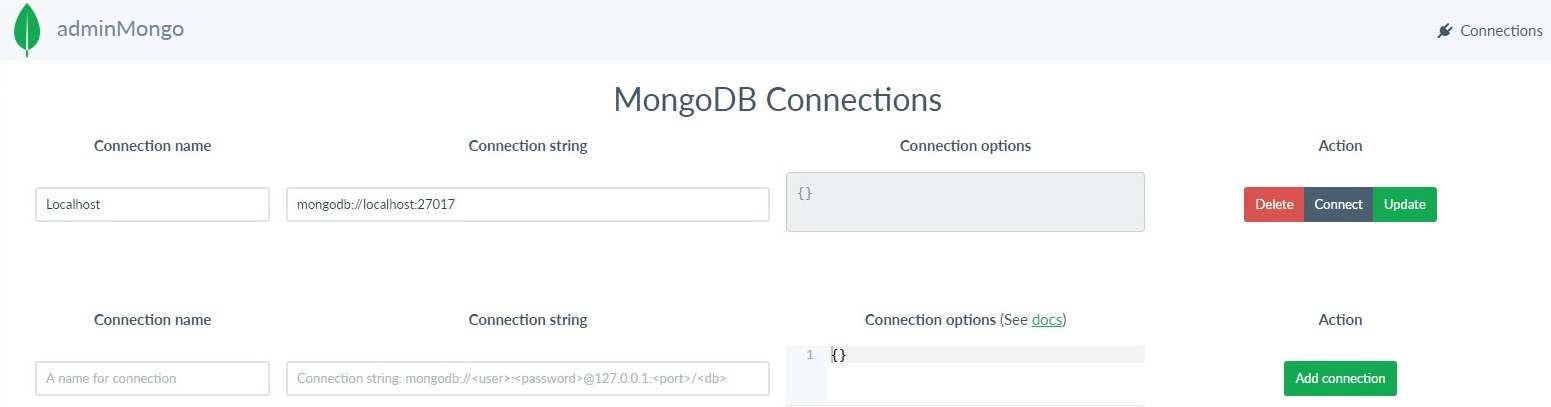
Main Screen
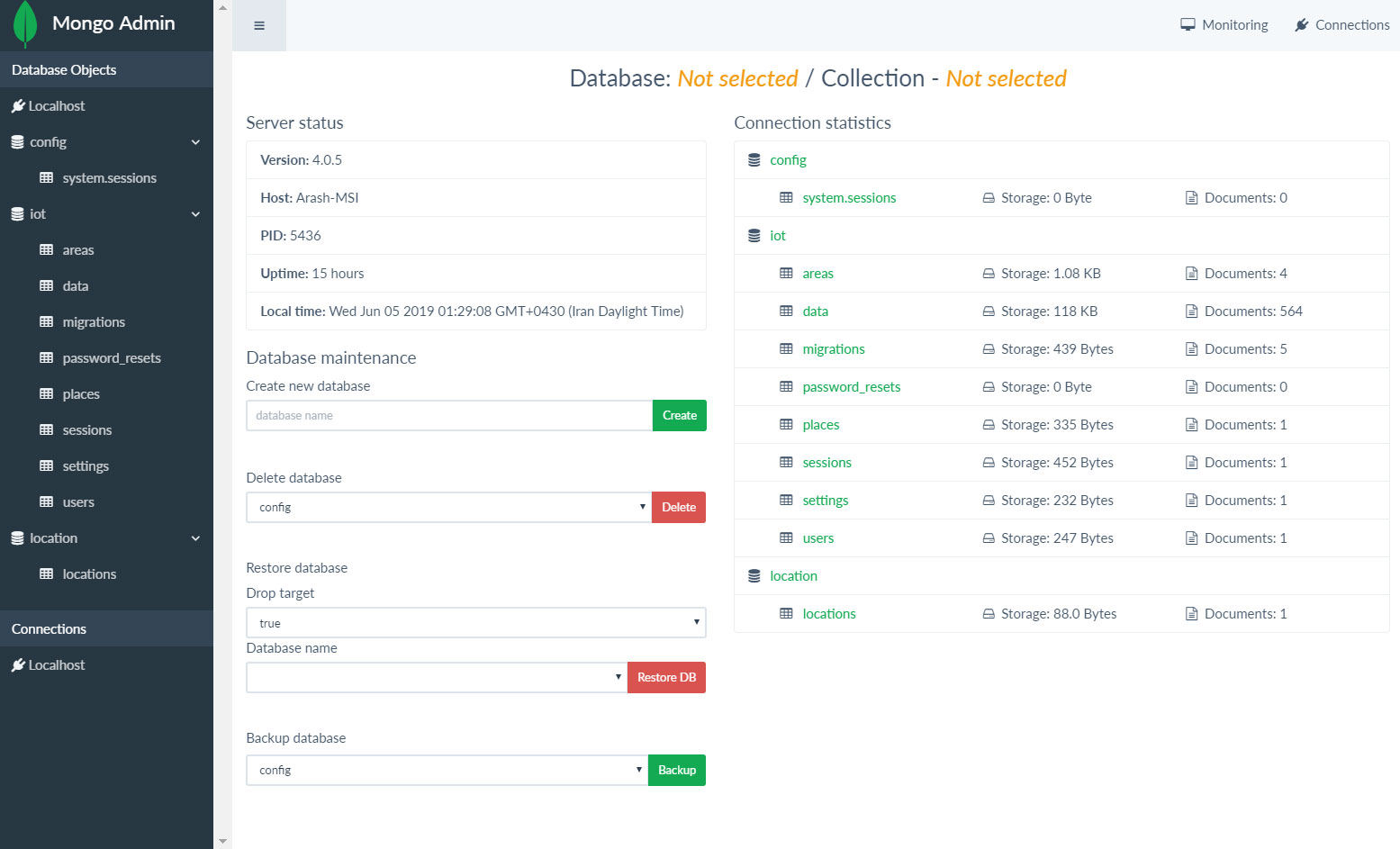
Data Screen
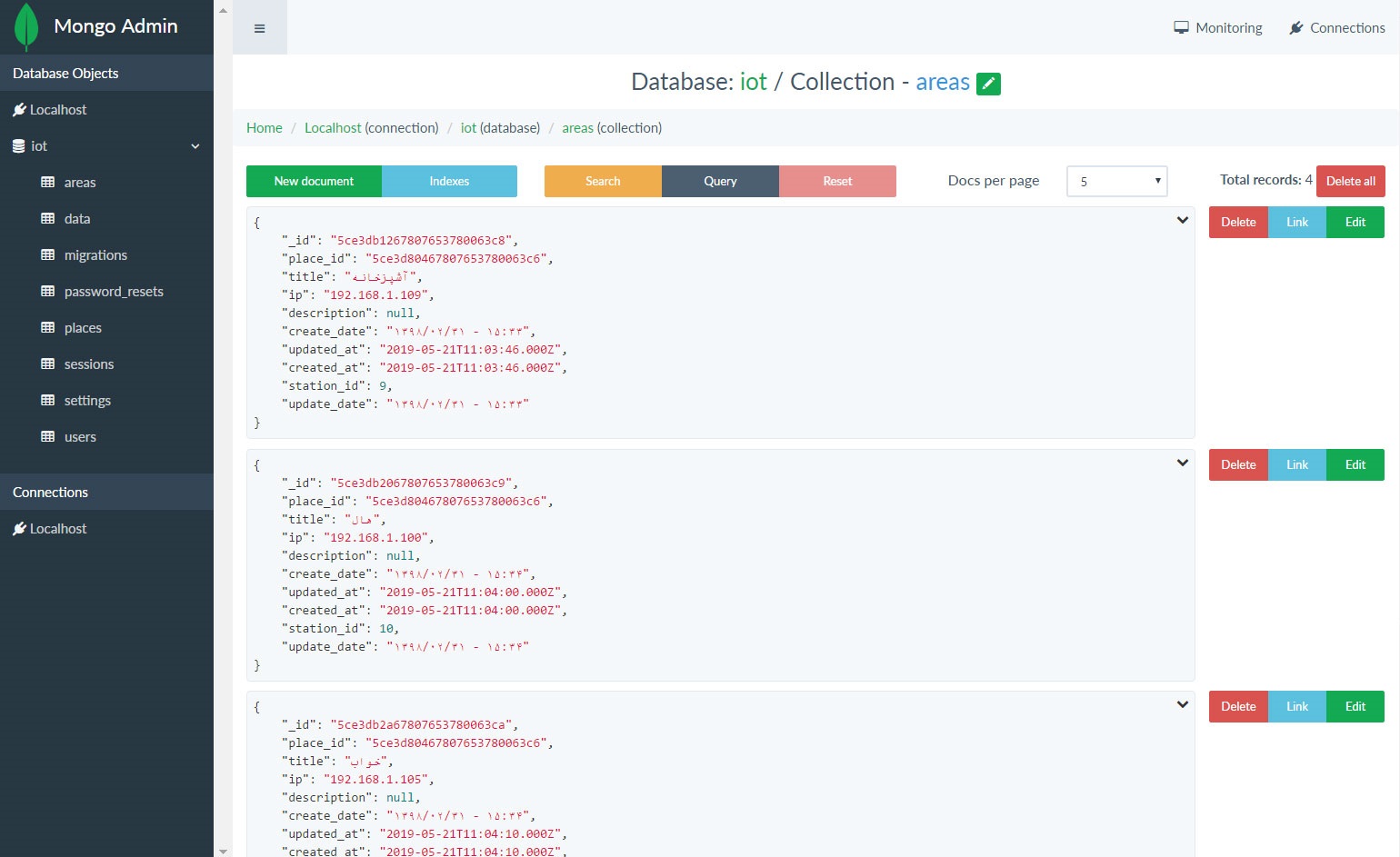
Monitoring Screen
