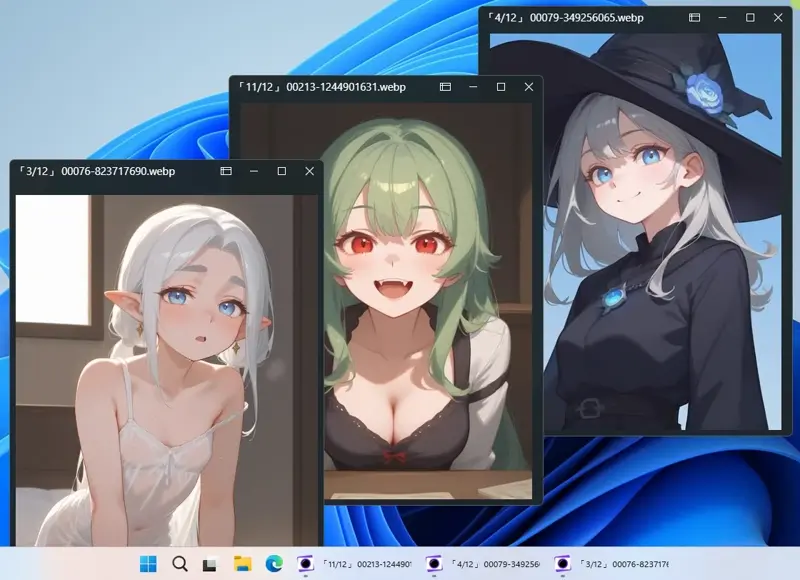Releases: hbl917070/Tiefsee4
4.2.3
Fixes
- Fixed the issue where some computers could not zoom in on images using the mouse wheel.
- Fixed the issue where the middle mouse button was not working.
- Fixed the issue where right-clicking and dragging the scrollbar caused the window to freeze.
- Fixed the issue where the window still had rounded corners after enabling full screen.
Improvements
- Removed code that could potentially cause false positives in antivirus software.
Libraries
- Magick.NET => 13.9.1
- WebView2 => 1.0.2535.41
Tiefsee Nightly Release 20240610
This is the Nightly version, compiled from the latest code committed to GitHub, and may be unstable.
此為 Nightly 版,以 GitHub 最新提交的程式碼編譯而成,可能存在不穩定。
4.2.2
Added
- Images copied from MS Word or Google Docs can be opened in Tiefsee (Ctrl + V)
- When opening image ‘a1111’, display corresponding Civitai resources
- Add new window effect for Win11: Mica
- Add support for .jxr image files
Fixes
- Fix the issue where pressing the space bar in the search box of Win11 File Explorer triggers QuickLook
- Fix the error where images cannot be opened normally in some regions #38
- Fix the issue where CPU usage spikes abnormally after opening large images #34
- Fix the issue where English words in the detail panel are forced to wrap
Improvements
- Lower the loading priority of non-main images to ensure main content loads first
- Improve startup animation
- Adjust scrollbar style
- Adjust the tab style of the detail information panel
Libraries
- Magick.NET => 13.8.0
- WebView2 => 1.0.2478.35
As long as the a1111 image contains Lora hashes, the corresponding Civitai Resources can be displayed

After copying an image from MS Word or Google Docs, it can be opened in Tiefsee

4.2.1
Added
- Added the function to close all Tiefsee windows
- Added support for reading AVIF / AVIFS animations
- Added a prompt for reading StableSwarmUI images
- Enhanced the ComfyUI image reading prompt function to support "KSampler SDXL (Eff.)" nodes
- Added support for more RAW images
Fixes
- Fixed the issue of conflicts with input methods when renaming
- Fixed the issue where some DDS images could not be opened
- Fixed the issue where folders could not be Quick Drag
- Fixed the issue where loading fails when multiple folders are passed in with command line parameters
- Fixed the issue in Win 11 where clicking on the taskbar does not minimize or windowize the Tiefsee window
Improvements
- Improved startup speed
- Improved loading speed of AVIF images
Libraries
- MetadataExtractor => 2.9.0-rc2
- Magick.NET => 13.6
- WebView2 => 1.0.2365.46
- Sdcb.LibRaw => 0.21.1
- Newtonsoft.Json => Removed
Project
- Upgraded to .NET 8
Close All Tiefsee Windows
4.1.6
Added
- View which LoRAs are used in ComfyUI images
- Image information of ComfyUI is presented in groups
- View the Prompt and video length of mp4
- View the total frames and loop counts of multi-frame images
- Added the function of exporting multi-frame images, supporting: gif, webp, apng, ico, heic, tif, dcm
Fixes
- Fixed the issue of being unable to read Prompts from some A1111 v1.7 images
- Fixed the issue of being unable to read Prompts from ComfyUI's webp
Improvements
- Improve prompt display method for NovelAI
Libraries
- Magick.NET => 13.5.0
Images of ComfyUI are presented in groups, and it can display which LoRA are used.

4.1.5
Additions
- Add feature: Load clipboard content
Fixes
- Fix the issue of the program becoming laggy after running for a while
- Fix the issue of being unable to read a locked text file
- Fix the issue of APNG not playing
- Fix the issue of the
tag not being able to use relative paths in the md file
- Prevent the file menu from showing unavailable app links
- Fix the issue of unable to open images with error extensions
- Fix the issue where the “Civitai resources” field cannot be parsed in the image of A1111
- Fix the issue of displaying error messages when closing the program
Libraries
- WebView2 => 1.0.2151.40
- Magick.NET => 13.4.0
- NetVips.Native.win-x64 => 8.14.5
Load the contents of the clipboard, support: images, files, file paths, image URLs
4.1.4
Additions
- Support for reading Prompts from ComfyUI, InvokeAI
- The Information Panel now has an expand function. When the text is too long and folded, you can expand it to view the full content.
- When the mouse is over the Large Select Button, you can also use the mouse wheel to zoom in on the image.
- Adjusted the "Open file with other APP" menu based on the type of file opened.
- Added a function to reload images (Shortcut key: F5).
- Mouse customization function added option: Switch between "Zoom to Fit Window" and "Image Original Size".
- Mouse customization function added option: Open Bulk View mode.
Fixes
- Fixed the issue where A1111 image Prompts could not be correctly parsed (Template and Negative Template fields).
- Fixed the issue where the text in the Information Panel was too long and did not automatically wrap.
- Fixed the issue where links containing "#" in md files could not be opened.
Improvements
- QuickLook for win11 has been changed to trigger only for files (to avoid conflict with win11's File Explorer's new tab).
- Reduced the size of the store version.
- Adjusted the style of the Large Select Button.
Libraries
- Updated Magick.NET to 13.3.0
- Updated WebView2 to 1.0.2045.28
- Updated NetVips.Native.win-x64 to 8.14.5
You can view the prompts of A1111, NovelAI, ComfyUI, InvokeAI.

When the text is too long and is folded, you can expand it to view the full content.

4.1.3
新增
- 新增功能「顯示相關檔案」,自動找出相同檔名的檔案
- 「用其他程式開啟」的選單,現在也會出現使用者「開始選單」內的應用程式
- 讓「大量瀏覽模式」內的項目支援「快速拖曳」
- 讓「檔案預覽面板」內的項目支援「快速拖曳」
- 使用「快速拖曳」時,顯示檔案的縮圖
- 「詳細資料面板」新增讀取資訊:版權、描述
- 從 SD webUI 的「extra networks」面板把圖片拖進 Tiefsee,能辨識出檔案實際的路徑
修復
- 修復 「Google 搜圖」無法使用 的問題
- 修復 長路經的檔案無法使用「快速拖曳」 的問題
- 修復 複製檔名異常 的問題
- 修復 SD webUI 使用 ADetailer 套件後,無法正確解析資訊 的問題
- 修復 md 編輯器無法正確顯示 Base64 的問題
- 修復 md 編輯器內出現含有 "\" 的路徑,就會解析失敗 的問題
- 修復 使用擴充套件 QuickLook 來預覽檔案,導致資料夾被鎖定無法刪除 的問題
改善
- 從瀏覽器把圖片拖至 Tiefsee 來開啟,原存放在「暫存」資料夾,現在改成存放「下載」資料夾
函式庫
- cherry-markdown 更新至 v0.8.21
- NetVips.Native.win-x64 更新至 8.14.3
- WebView2 更新至 1.0.1901.177
- Magick.NET 更新至 13.2.0
可以直接從 大量瀏覽模式 跟 檔案預覽面板 把檔案拖曳到其他程式開啟,或是拖曳到網頁進行上傳
啟用「顯示相關檔案」的功能後,自動找出相同檔名但不同副檔名的檔案,
如果是 .civitai.info ,則還會顯示 civitai 按鈕,可直接開啟該模型的網址
4.1.2
新增
- 新增 自訂選項「大量瀏覽模式 - 滑鼠滾輪」觸發的功能
- 新增 自訂選項「大量瀏覽模式一頁顯示的圖片數量」
- 新增 自訂選項「偵測到檔案新增時,插入於」最前面或最後面
- 新增 資料夾預覽面板、檔案預覽面板、大量瀏覽模式 右鍵選單(可以對點選的檔案進行 刪除、重新命名、搜圖 等... 操作)
- 在標題列按右鍵也能叫出 Tiefsee 的選單
- 支援用 繪圖板 或 觸控螢幕 來調整視窗大小
- 資料夾預覽面板自動偵測資料夾變化(刪除資料夾、重新命名)
- 檔案預覽面板自動偵測檔案變化(新增檔案、修改檔案、刪除檔案、重新命名)
- 大量瀏覽模式自動偵測檔案變化(新增檔案、修改檔案、刪除檔案、重新命名)
- 使用「複製影像 Base64」時,如果檔案類型是 SVG,則複製文字的 Base64
修復
- 修復 從大量瀏覽模式返回圖片模式後,檔案預覽面板未捲動到正確位置 的問題
- 修復 詳細資料面板的中文顯示亂碼 的問題
- 修復 大量瀏覽模式切換頁數後,沒有捲回最上面 的問題
改善
- 改善 Tiefsee 在調整視窗大小時流暢度不佳 的問題
函式庫
- Magick.NET 更新至 13.1.3
- WebView2 更新至 1.0.1823.32