You signed in with another tab or window. Reload to refresh your session.You signed out in another tab or window. Reload to refresh your session.You switched accounts on another tab or window. Reload to refresh your session.Dismiss alert
gyp verb tmpdir == cwd automatically will remove dev files after to save disk space
gyp verb command install [ '10.1.0' ]
gyp verb install input version string "10.1.0"
gyp verb install installing version: 10.1.0
gyp verb install --ensure was passed, so won't reinstall if already installed
gyp verb install version not already installed, continuing with install 10.1.0
gyp verb ensuring nodedir is created /www/project/node_modules/node-sass/.node-gyp/10.1.0
gyp WARN EACCES user "root" does not have permission to access the dev dir "/www/project/node_modules/node-sass/.node-gyp/10.1.0"
gyp WARN EACCES attempting to reinstall using temporary dev dir "/www/project/node_modules/node-sass/.node-gyp"
👍 👎 😄 🎉 😕 ❤️ 🚀 👀 Copy link Quote reply Reference in new issue
Reference in new issue
Repository
blog Repositories
Title
Body
gyp verb tmpdir == cwd automatically will remove dev files after to save disk space gyp verb command install \[ '10.1.0' \] gyp verb install input version string "10.1.0" gyp verb install installing version: 10.1.0 gyp verb install --ensure was passed, so won't reinstall if already installed gyp verb install version not already installed, continuing with install 10.1.0 gyp verb ensuring nodedir is created /www/project/node\_modules/node-sass/.node-gyp/10.1.0 gyp WARN EACCES user "root" does not have permission to access the dev dir "/www/project/node\_modules/node-sass/.node-gyp/10.1.0" gyp WARN EACCES attempting to reinstall using temporary dev dir "/www/project/node\_modules/node-sass/.node-gyp" 大佬。centos 7.2 ,node v10.1.0 npm 5.6.0 淘宝源。。这个错误怎么解决?? _Originally posted by @yexk in lmk123/blog#28 (comment)_
gyp verb tmpdir == cwd automatically will remove dev files after to save disk space
gyp verb command install [ '10.1.0' ]
gyp verb install input version string "10.1.0"
gyp verb install installing version: 10.1.0
gyp verb install --ensure was passed, so won't reinstall if already installed
gyp verb install version not already installed, continuing with install 10.1.0
gyp verb ensuring nodedir is created /www/project/node_modules/node-sass/.node-gyp/10.1.0
gyp WARN EACCES user "root" does not have permission to access the dev dir "/www/project/node_modules/node-sass/.node-gyp/10.1.0"
gyp WARN EACCES attempting to reinstall using temporary dev dir "/www/project/node_modules/node-sass/.node-gyp"
Attach files by dragging & dropping, selecting or pasting them.
Uploading your files… We don’t support that file type. Try again with a GIF, JPEG, JPG, PNG, DOCX, GZ, LOG, PDF, PPTX, TXT, XLSX or ZIP. Attaching documents requires write permission to this repository. Try again with a GIF, JPEG, JPG, PNG, DOCX, GZ, LOG, PDF, PPTX, TXT, XLSX or ZIP. We don’t support that file type. Try again with a GIF, JPEG, JPG, PNG, DOCX, GZ, LOG, PDF, PPTX, TXT, XLSX or ZIP. Yowza, that’s a big file Try again with a file smaller than 10MB. This file is empty. Try again with a file that’s not empty. This file is hidden. Try again with another file. Something went really wrong, and we can’t process that file. Try again.
New issue
Jump to bottom
安装 node-sass 的正确姿势 #28
Open
lmk123 opened this issue on 19 Nov 2015 · 59 comments
Open
安装 node-sass 的正确姿势 #28
lmk123 opened this issue on 19 Nov 2015 · 59 comments
Labels
Sass
Comments
Pick your reaction
👍 👎 😄 🎉 😕 ❤️ 🚀 👀 Copy link Quote reply
Owner
[
](/lmk123) ** lmk123 ** commented on 19 Nov 2015 •
edited
|
2019.04.25 更新:
大家可以用 dart-sass 无缝替换 node-sass 了!dart-sass 兼容 node-sass 的 API,而且安装过程无需下载二进制文件,这样大家就不需要用本篇文章的方式安装 node-sass 了。
安装 node-sass 的时候总是会各种不成功,今天我琢磨了一会儿总算知道要怎么解决了。
首先要知道的是,安装
node-sass时在node scripts/install阶段会从 github.com 上下载一个.node文件,大部分安装不成功的原因都源自这里,因为 GitHub Releases 里的文件都托管在s3.amazonaws.com上面,而这个网址在国内总是_网络不稳定_,所以我们需要通过第三方服务器下载这个文件。(顺带一提,你可以看看这个好玩的 commit)方法一:使用淘宝镜像
macOS 系统直接运行下面的命令即可:
我们一般更希望能跨平台、并且直接使用
npm install安装所有依赖,所以我的做法是在项目内添加一个.npmrc文件:这样使用
npm install安装node-sass、electron和phantomjs时都能自动从淘宝源上下载,但是在使用npm publish的时候要把registry这一行给注释掉,否则就会发布到淘宝源上去了。方法二:使用梯子
假设你的梯子在你本地机器上开启了一个第三方服务器
127.0.0.1:1080,那么只需按照下面的方法配置一下就能正常安装node-sass了(如果你开启的是 PAC 模式而不是全局模式,那还需要将s3.amazonaws.com加入 PAC 列表):嗯,这样下来就能正常安装了。
|
👍 195 👎 5 😄 8 🎉 15 😕 3 ❤️ 10
Pick your reaction
👍 👎 😄 🎉 😕 ❤️ 🚀 👀
lmk123 added the Sass label on 20 Jan 2016
This comment has been minimized.
Show comment
Hide comment
Copy link Quote reply
lzxb on 26 Jul 2016
卧槽,搞了一个下午,还是楼主的第一条管用
Pick your reaction
👍 👎 😄 🎉 😕 ❤️ 🚀 👀 Copy link Quote reply Reference in new issue
Reference in new issue
Repository
blog Repositories
Title
Body
卧槽,搞了一个下午,还是楼主的第一条管用 _Originally posted by @lzxb in https://github.com/lmk123/blog/issues/28#issuecomment-235193290\_
Create issue
[
](/lzxb) ** lzxb ** commented on 26 Jul 2016
|
卧槽,搞了一个下午,还是楼主的第一条管用
|
👍 8
Pick your reaction
👍 👎 😄 🎉 😕 ❤️ 🚀 👀
This comment has been minimized.
Show comment
Hide comment
Copy link Quote reply
lmk123 on 26 Jul 2016
Owner Author
哈哈,我当初也是搞了一下午才弄明白
Pick your reaction
👍 👎 😄 🎉 😕 ❤️ 🚀 👀 Copy link Quote reply Reference in new issue
Reference in new issue
Repository
blog Repositories
Title
Body
哈哈,我当初也是搞了一下午才弄明白 _Originally posted by @lmk123 in https://github.com/lmk123/blog/issues/28#issuecomment-235196242\_
Create issue
Owner Author
[
](/lmk123) ** lmk123 ** commented on 26 Jul 2016 •
edited
|
哈哈,我当初也是搞了一下午才弄明白
|
Pick your reaction
👍 👎 😄 🎉 😕 ❤️ 🚀 👀
This comment has been minimized.
Show comment
Hide comment
Copy link Quote reply
lzxb on 26 Jul 2016
@lmk123 669
Pick your reaction
👍 👎 😄 🎉 😕 ❤️ 🚀 👀 Copy link Quote reply Reference in new issue
Reference in new issue
Repository
blog Repositories
Title
Body
@lmk123 669 _Originally posted by @lzxb in https://github.com/lmk123/blog/issues/28#issuecomment-235199832\_
Create issue
[
](/lzxb) ** lzxb ** commented on 26 Jul 2016
|
@lmk123 669
|
Pick your reaction
👍 👎 😄 🎉 😕 ❤️ 🚀 👀
This comment has been minimized.
Show comment
Hide comment
Copy link Quote reply
wanming on 20 Aug 2016
Pick your reaction
👍 👎 😄 🎉 😕 ❤️ 🚀 👀 Copy link Quote reply Reference in new issue
Reference in new issue
Repository
blog Repositories
Title
Body
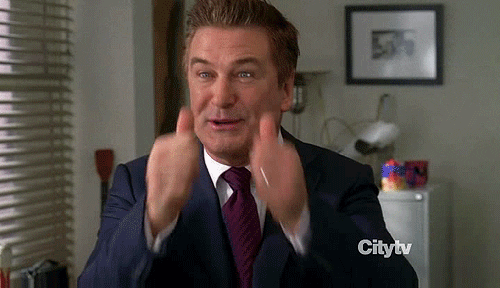 _Originally posted by @wanming in https://github.com/lmk123/blog/issues/28#issuecomment-241176944\_
Create issue
[
](/wanming) ** wanming ** commented on 20 Aug 2016
|
|
👍 1
Pick your reaction
👍 👎 😄 🎉 😕 ❤️ 🚀 👀
xieshanshan referenced this issue on 25 Aug 2016
node-sass 安装失败 #11
Open
This comment has been minimized.
Show comment
Hide comment
Copy link Quote reply
megone on 29 Aug 2016
楼主威武
Pick your reaction
👍 👎 😄 🎉 😕 ❤️ 🚀 👀 Copy link Quote reply Reference in new issue
Reference in new issue
Repository
blog Repositories
Title
Body
楼主威武 _Originally posted by @megone in https://github.com/lmk123/blog/issues/28#issuecomment-243075125\_
Create issue
[
](/megone) ** megone ** commented on 29 Aug 2016
|
楼主威武
|
Pick your reaction
👍 👎 😄 🎉 😕 ❤️ 🚀 👀
This comment has been minimized.
Show comment
Hide comment
Copy link Quote reply
dear-lizhihua on 5 Oct 2016
方法3 cnpm安装,淘宝做了node-sass的镜像
https://cnodejs.org/topic/5637549fd426a1404cbd0614
有些node包依赖于phantom,安装也会失败,同样解决办法也是cnpm安装
Pick your reaction
👍 👎 😄 🎉 😕 ❤️ 🚀 👀 Copy link Quote reply Reference in new issue
Reference in new issue
Repository
blog Repositories
Title
Body
方法3 cnpm安装,淘宝做了node-sass的镜像 https://cnodejs.org/topic/5637549fd426a1404cbd0614 有些node包依赖于phantom,安装也会失败,同样解决办法也是cnpm安装 _Originally posted by @dear-lizhihua in https://github.com/lmk123/blog/issues/28#issuecomment-251546256\_
Create issue
[
](/dear-lizhihua) ** dear-lizhihua ** commented on 5 Oct 2016
|
方法3 cnpm安装,淘宝做了node-sass的镜像
https://cnodejs.org/topic/5637549fd426a1404cbd0614
有些node包依赖于phantom,安装也会失败,同样解决办法也是cnpm安装
|
👍 1
Pick your reaction
👍 👎 😄 🎉 😕 ❤️ 🚀 👀
This comment has been minimized.
Show comment
Hide comment
Copy link Quote reply
lmk123 on 8 Oct 2016
Owner Author
@dear-lizhihua 我的做法是在项目内添加一个
.npmrc文件:这样使用
npm install安装 node-sass 和 phantomjs 时都能自动从淘宝源上下载,但是在使用npm publish的时候要把registry这一行给注释掉,否则就会发布到淘宝源上去了。Pick your reaction
👍 👎 😄 🎉 😕 ❤️ 🚀 👀 Copy link Quote reply Reference in new issue
Reference in new issue
Repository
blog Repositories
Title
Body
@dear-lizhihua 我的做法是在项目内添加一个
.npmrc文件:phantomjs\_cdnurl=http://cnpmjs.org/downloads sass\_binary\_site=https://npm.taobao.org/mirrors/node-sass/ registry=https://registry.npm.taobao.org这样使用 `npm install` 安装 node-sass 和 phantomjs 时都能自动从淘宝源上下载,但是在使用`npm publish` 的时候要把 `registry` 这一行给注释掉,否则就会发布到淘宝源上去了。 _Originally posted by @lmk123 in lmk123/blog#28 (comment)_Create issue
Owner Author
[
](/lmk123) ** lmk123 ** commented on 8 Oct 2016
|
@dear-lizhihua 我的做法是在项目内添加一个
.npmrc文件:这样使用
npm install安装 node-sass 和 phantomjs 时都能自动从淘宝源上下载,但是在使用npm publish的时候要把registry这一行给注释掉,否则就会发布到淘宝源上去了。|
👍 27 😄 1 🎉 4 ❤️ 4
Pick your reaction
👍 👎 😄 🎉 😕 ❤️ 🚀 👀
sdvcrx added a commit to sdvcrx/dotfiles that referenced this issue on 15 Oct 2016
`[npm: use sass/phantom mirror](/sdvcrx/dotfiles/commit/f5f4d31c3b66d7615978a80af0b94d7aaaa21f7d "npm: use sass/phantom mirror
Ref: https://github.com/lmk123/blog/issues/28#issuecomment-252397216")` …
[f5f4d31](/sdvcrx/dotfiles/commit/f5f4d31c3b66d7615978a80af0b94d7aaaa21f7d)Ref: lmk123/blog#28 (comment)
TracerLee referenced this issue on 2 Nov 2016
SASS Tips #11
Open
This comment has been minimized.
Show comment
Hide comment
Copy link Quote reply
yyzych on 5 Feb 2017
楼主大发!
Pick your reaction
👍 👎 😄 🎉 😕 ❤️ 🚀 👀 Copy link Quote reply Reference in new issue
Reference in new issue
Repository
blog Repositories
Title
Body
楼主大发! _Originally posted by @yyzych in https://github.com/lmk123/blog/issues/28#issuecomment-277497187\_
Create issue
[
](/yyzych) ** yyzych ** commented on 5 Feb 2017
|
楼主大发!
|
Pick your reaction
👍 👎 😄 🎉 😕 ❤️ 🚀 👀
This comment has been minimized.
Show comment
Hide comment
Copy link Quote reply
xiaofuyesnew on 7 Feb 2017
对windows下的同学如果第一种办法无效的话可以拆分成两个命令
然后每次安装之前都要set一下。秒装。
Pick your reaction
👍 👎 😄 🎉 😕 ❤️ 🚀 👀 Copy link Quote reply Reference in new issue
Reference in new issue
Repository
blog Repositories
Title
Body
对windows下的同学如果第一种办法无效的话可以拆分成两个命令
set SASS\_BINARY\_SITE=https://npm.taobao.org/mirrors/node-sass/ npm install node-sass然后每次安装之前都要set一下。秒装。 _Originally posted by @xiaofuyesnew in https://github.com/lmk123/blog/issues/28#issuecomment-277945143\_Create issue
[
](/xiaofuyesnew) ** xiaofuyesnew ** commented on 7 Feb 2017
|
对windows下的同学如果第一种办法无效的话可以拆分成两个命令
然后每次安装之前都要set一下。秒装。
|
👍 20 😄 1 🎉 1 ❤️ 1
Pick your reaction
👍 👎 😄 🎉 😕 ❤️ 🚀 👀
This comment has been minimized.
Show comment
Hide comment
Copy link Quote reply
paysage on 9 Feb 2017
请问对应的依赖也会一起安装吗? 还是还得单独安装?
Pick your reaction
👍 👎 😄 🎉 😕 ❤️ 🚀 👀 Copy link Quote reply Reference in new issue
Reference in new issue
Repository
blog Repositories
Title
Body
请问对应的依赖也会一起安装吗? 还是还得单独安装? _Originally posted by @paysage in https://github.com/lmk123/blog/issues/28#issuecomment-278382594\_
Create issue
[
](/paysage) ** paysage ** commented on 9 Feb 2017
|
请问对应的依赖也会一起安装吗? 还是还得单独安装?
|
Pick your reaction
👍 👎 😄 🎉 😕 ❤️ 🚀 👀
This comment has been minimized.
Show comment
Hide comment
Copy link Quote reply
xiaofuyesnew on 13 Feb 2017
@paysage 不需要单独安装,如果依赖中有node-sass的话,直接在
npm install前面加SASS_BINARY_SITE=https://npm.taobao.org/mirrors/node-sass/也就是这样:
在遇到node-sass的二进制文件时,会自动从淘宝的镜像里面开始下载。
结论: node-sass不需要单独安装
Pick your reaction
👍 👎 😄 🎉 😕 ❤️ 🚀 👀 Copy link Quote reply Reference in new issue
Reference in new issue
Repository
blog Repositories
Title
Body
@paysage 不需要单独安装,如果依赖中有node-sass的话,直接在`npm install`前面加`SASS_BINARY_SITE=https://npm.taobao.org/mirrors/node-sass/\` 也就是这样:
SASS\_BINARY\_SITE=https://npm.taobao.org/mirrors/node-sass/ npm install在遇到node-sass的二进制文件时,会自动从淘宝的镜像里面开始下载。 结论: node-sass不需要单独安装 _Originally posted by @xiaofuyesnew in https://github.com/lmk123/blog/issues/28#issuecomment-279334844\_Create issue
[
](/xiaofuyesnew) ** xiaofuyesnew ** commented on 13 Feb 2017
|
@paysage 不需要单独安装,如果依赖中有node-sass的话,直接在
npm install前面加SASS_BINARY_SITE=https://npm.taobao.org/mirrors/node-sass/也就是这样:
在遇到node-sass的二进制文件时,会自动从淘宝的镜像里面开始下载。
结论: node-sass不需要单独安装
|
👍 2
Pick your reaction
👍 👎 😄 🎉 😕 ❤️ 🚀 👀
This comment has been minimized.
Show comment
Hide comment
Copy link Quote reply
xhlwill on 13 Feb 2017
windows下在 git bash 窗口里(前提是安装了git)也可以直接运行这条命令
因为安装git就同时为windows安装了一个gnu环境 - mingw
Pick your reaction
👍 👎 😄 🎉 😕 ❤️ 🚀 👀 Copy link Quote reply Reference in new issue
Reference in new issue
Repository
blog Repositories
Title
Body
windows下在 git bash 窗口里(前提是安装了git)也可以直接运行这条命令
SASS\_BINARY\_SITE=https://npm.taobao.org/mirrors/node-sass/ npm install node-sass因为安装git就同时为windows安装了一个gnu环境 - mingw _Originally posted by @xhlwill in https://github.com/lmk123/blog/issues/28#issuecomment-279351643\_Create issue
[
](/xhlwill) ** xhlwill ** commented on 13 Feb 2017
|
windows下在 git bash 窗口里(前提是安装了git)也可以直接运行这条命令
因为安装git就同时为windows安装了一个gnu环境 - mingw
|
👍 1
Pick your reaction
👍 👎 😄 🎉 😕 ❤️ 🚀 👀
This comment has been minimized.
Show comment
Hide comment
Copy link Quote reply
xiaofuyesnew on 14 Feb 2017
@xhlwill 对,但是个人觉得git bash在win环境下的运行效率有点低,毕竟是杂交的环境。
用Cmder的话更快一点,也兼容了大部分bash命令。
Pick your reaction
👍 👎 😄 🎉 😕 ❤️ 🚀 👀 Copy link Quote reply Reference in new issue
Reference in new issue
Repository
blog Repositories
Title
Body
@xhlwill 对,但是个人觉得git bash在win环境下的运行效率有点低,毕竟是杂交的环境。 用Cmder的话更快一点,也兼容了大部分bash命令。 _Originally posted by @xiaofuyesnew in https://github.com/lmk123/blog/issues/28#issuecomment-279587706\_
Create issue
[
](/xiaofuyesnew) ** xiaofuyesnew ** commented on 14 Feb 2017
|
@xhlwill 对,但是个人觉得git bash在win环境下的运行效率有点低,毕竟是杂交的环境。
用Cmder的话更快一点,也兼容了大部分bash命令。
|
Pick your reaction
👍 👎 😄 🎉 😕 ❤️ 🚀 👀
This comment has been minimized.
Show comment
Hide comment
Copy link Quote reply
leiboo on 24 Feb 2017
给大神跪了,搞了一上午,还是第一种方法管用。
Pick your reaction
👍 👎 😄 🎉 😕 ❤️ 🚀 👀 Copy link Quote reply Reference in new issue
Reference in new issue
Repository
blog Repositories
Title
Body
给大神跪了,搞了一上午,还是第一种方法管用。 _Originally posted by @leiboo in https://github.com/lmk123/blog/issues/28#issuecomment-282213028\_
Create issue
[
](/leiboo) ** leiboo ** commented on 24 Feb 2017
|
给大神跪了,搞了一上午,还是第一种方法管用。
|
Pick your reaction
👍 👎 😄 🎉 😕 ❤️ 🚀 👀
This comment has been minimized.
Show comment
Hide comment
Copy link Quote reply
xhlwill on 27 Feb 2017
@xiaofuyesnew 用了Cmder 也感觉很慢 TT
Pick your reaction
👍 👎 😄 🎉 😕 ❤️ 🚀 👀 Copy link Quote reply Reference in new issue
Reference in new issue
Repository
blog Repositories
Title
Body
@xiaofuyesnew 用了Cmder 也感觉很慢 TT _Originally posted by @xhlwill in https://github.com/lmk123/blog/issues/28#issuecomment-282617133\_
Create issue
[
](/xhlwill) ** xhlwill ** commented on 27 Feb 2017
|
@xiaofuyesnew 用了Cmder 也感觉很慢 TT
|
Pick your reaction
👍 👎 😄 🎉 😕 ❤️ 🚀 👀
cobish referenced this issue on 2 Mar 2017
2017 年 03 月,学习总结 #12
Open
This comment has been minimized.
Show comment
Hide comment
Copy link Quote reply
zicongxie on 8 Mar 2017
well done!
Pick your reaction
👍 👎 😄 🎉 😕 ❤️ 🚀 👀 Copy link Quote reply Reference in new issue
Reference in new issue
Repository
blog Repositories
Title
Body
well done! _Originally posted by @zicongxie in https://github.com/lmk123/blog/issues/28#issuecomment-284983868\_
Create issue
[
](/zicongxie) ** zicongxie ** commented on 8 Mar 2017
|
well done!
|
Pick your reaction
👍 👎 😄 🎉 😕 ❤️ 🚀 👀
This comment has been minimized.
Show comment
Hide comment
Copy link Quote reply
hy-inger on 10 Mar 2017
第一种方法管用。楼主威武。
Pick your reaction
👍 👎 😄 🎉 😕 ❤️ 🚀 👀 Copy link Quote reply Reference in new issue
Reference in new issue
Repository
blog Repositories
Title
Body
第一种方法管用。楼主威武。 _Originally posted by @hy-inger in https://github.com/lmk123/blog/issues/28#issuecomment-285562505\_
Create issue
[
](/hy-inger) ** hy-inger ** commented on 10 Mar 2017
|
第一种方法管用。楼主威武。
|
Pick your reaction
👍 👎 😄 🎉 😕 ❤️ 🚀 👀
Amoslb referenced this issue on 19 Mar 2017
楼主大神 #52
Closed
hapiman referenced this issue on 27 Mar 2017
npm #7
Open
cobish referenced this issue on 5 Apr 2017
2017 年 03 月技术总结 #25
Closed
This comment has been minimized.
Show comment
Hide comment
Copy link Quote reply
hardmen on 5 Apr 2017
第一种方法有用
Pick your reaction
👍 👎 😄 🎉 😕 ❤️ 🚀 👀 Copy link Quote reply Reference in new issue
Reference in new issue
Repository
blog Repositories
Title
Body
第一种方法有用 _Originally posted by @hardmen in https://github.com/lmk123/blog/issues/28#issuecomment-291815983\_
Create issue
[
](/hardmen) ** hardmen ** commented on 5 Apr 2017
|
第一种方法有用
|
Pick your reaction
👍 👎 😄 🎉 😕 ❤️ 🚀 👀
lizhonghui referenced this issue on 12 Apr 2017
第十四章 angular-seed 安装启动部分有问题 #24
Closed
This comment has been minimized.
Show comment
Hide comment
Copy link Quote reply
nellochen on 19 Apr 2017
卧槽,前来报到,被坑了。。。一直提示.net framework的问题,windows 10系统标识蛋疼,第一种方法可行!
Pick your reaction
👍 👎 😄 🎉 😕 ❤️ 🚀 👀 Copy link Quote reply Reference in new issue
Reference in new issue
Repository
blog Repositories
Title
Body
卧槽,前来报到,被坑了。。。一直提示.net framework的问题,windows 10系统标识蛋疼,第一种方法可行! _Originally posted by @nellochen in https://github.com/lmk123/blog/issues/28#issuecomment-295212667\_
Create issue
[
](/nellochen) ** nellochen ** commented on 19 Apr 2017
|
卧槽,前来报到,被坑了。。。一直提示.net framework的问题,windows 10系统标识蛋疼,第一种方法可行!
|
Pick your reaction
👍 👎 😄 🎉 😕 ❤️ 🚀 👀
This comment has been minimized.
Show comment
Hide comment
Copy link Quote reply
yifeikong on 30 Apr 2017
谢谢楼主,每当遇到这种问题,就想骂一句「他喵的方滨兴」
Pick your reaction
👍 👎 😄 🎉 😕 ❤️ 🚀 👀 Copy link Quote reply Reference in new issue
Reference in new issue
Repository
blog Repositories
Title
Body
谢谢楼主,每当遇到这种问题,就想骂一句「他喵的方滨兴」 _Originally posted by @yifeikong in https://github.com/lmk123/blog/issues/28#issuecomment-298210533\_
Create issue
[
](/yifeikong) ** yifeikong ** commented on 30 Apr 2017
|
谢谢楼主,每当遇到这种问题,就想骂一句「他喵的方滨兴」
|
Pick your reaction
👍 👎 😄 🎉 😕 ❤️ 🚀 👀
This comment has been minimized.
Show comment
Hide comment
Copy link Quote reply
onlywhite on 8 May 2017
感谢楼主
好了,我是Windows系统,按楼上方法把第一个命令拆分成两个命令就好了。最后问一下,
set SASS_BINARY_SITE=https://npm.taobao.org/mirrors/node-sass/
操作完成之后,我需要把上面set的删除吗?
SASS_BINARY_SITE不是内部命令是怎么回事啊
Pick your reaction
👍 👎 😄 🎉 😕 ❤️ 🚀 👀 Copy link Quote reply Reference in new issue
Reference in new issue
Repository
blog Repositories
Title
Body
感谢楼主 ---------------------------------------------- 好了,我是Windows系统,按楼上方法把第一个命令拆分成两个命令就好了。最后问一下, set SASS_BINARY_SITE=https://npm.taobao.org/mirrors/node-sass/ 操作完成之后,我需要把上面set的删除吗? ------------------------------------ SASS_BINARY_SITE不是内部命令是怎么回事啊 _Originally posted by @onlywhite in https://github.com/lmk123/blog/issues/28#issuecomment-299839334\_
Create issue
[
](/onlywhite) ** onlywhite ** commented on 8 May 2017 •
edited
|
感谢楼主
好了,我是Windows系统,按楼上方法把第一个命令拆分成两个命令就好了。最后问一下,
set SASS_BINARY_SITE=https://npm.taobao.org/mirrors/node-sass/
操作完成之后,我需要把上面set的删除吗?
SASS_BINARY_SITE不是内部命令是怎么回事啊
|
Pick your reaction
👍 👎 😄 🎉 😕 ❤️ 🚀 👀
20 hidden items Load more…
doing123 referenced this issue on 5 Nov 2017
grunt task #1
Merged
This comment has been minimized.
Show comment
Hide comment
Copy link Quote reply
soarpatriot on 14 Nov 2017
🙏 感谢
Pick your reaction
👍 👎 😄 🎉 😕 ❤️ 🚀 👀 Copy link Quote reply Reference in new issue
Reference in new issue
Repository
blog Repositories
Title
Body
🙏 感谢 _Originally posted by @soarpatriot in https://github.com/lmk123/blog/issues/28#issuecomment-344198836\_
Create issue
[
](/soarpatriot) ** soarpatriot ** commented on 14 Nov 2017
|
🙏 感谢
|
Pick your reaction
👍 👎 😄 🎉 😕 ❤️ 🚀 👀
This comment has been minimized.
Show comment
Hide comment
Copy link Quote reply
LiuSuY on 14 Nov 2017
现在可以使用yarn安装也可以解决这个问题
Pick your reaction
👍 👎 😄 🎉 😕 ❤️ 🚀 👀 Copy link Quote reply Reference in new issue
Reference in new issue
Repository
blog Repositories
Title
Body
现在可以使用yarn安装也可以解决这个问题 _Originally posted by @LiuSuY in https://github.com/lmk123/blog/issues/28#issuecomment-344209667\_
Create issue
[
](/LiuSuY) ** LiuSuY ** commented on 14 Nov 2017
|
现在可以使用yarn安装也可以解决这个问题
|
Pick your reaction
👍 👎 😄 🎉 😕 ❤️ 🚀 👀
Meeeeow referenced this issue on 20 Nov 2017
please don`t use sass.. it is very slow..and weight. #407
Closed
shaodengxiang referenced this issue on 20 Nov 2017
请教:按照react技术栈后面搭建环境运行报错 #37
Closed
This comment has been minimized.
Show comment
Hide comment
Copy link Quote reply
nonlau on 29 Nov 2017
windows下,拆分命令后,还是不行
$ npm install node-sass
'node' ▒▒▒▒▒ڲ▒▒▒▒ⲿ▒▒▒Ҳ▒▒▒ǿ▒▒▒▒еij▒▒▒
▒▒▒▒▒▒▒▒▒ļ▒▒▒
npm WARN optional SKIPPING OPTIONAL DEPENDENCY: fsevents@1.1.3 (node_modules\vents):
npm WARN notsup SKIPPING OPTIONAL DEPENDENCY: Unsupported platform for fseven1.1.3: wanted {"os":"darwin","arch":"any"} (current: {"os":"win32","arch":"x6)
npm ERR! code ELIFECYCLE
npm ERR! errno 1
npm ERR! node-sass@4.7.2 install:
node scripts/install.jsnpm ERR! Exit status 1
npm ERR!
npm ERR! Failed at the node-sass@4.7.2 install script.
Pick your reaction
👍 👎 😄 🎉 😕 ❤️ 🚀 👀 Copy link Quote reply Reference in new issue
Reference in new issue
Repository
blog Repositories
Title
Body
windows下,拆分命令后,还是不行 $ npm install node-sass > node-sass@4.7.2 install E:\workSpace\nonlau\hexo\node_modules\node-sass > node scripts/install.js 'node' ▒▒▒▒▒ڲ▒▒▒▒ⲿ▒▒▒Ҳ▒▒▒ǿ▒▒▒▒еij▒▒▒ ▒▒▒▒▒▒▒▒▒ļ▒▒▒ npm WARN optional SKIPPING OPTIONAL DEPENDENCY: fsevents@1.1.3 (node_modules\vents): npm WARN notsup SKIPPING OPTIONAL DEPENDENCY: Unsupported platform for fseven1.1.3: wanted {"os":"darwin","arch":"any"} (current: {"os":"win32","arch":"x6) npm ERR! code ELIFECYCLE npm ERR! errno 1 npm ERR! node-sass@4.7.2 install: `node scripts/install.js` npm ERR! Exit status 1 npm ERR! npm ERR! Failed at the node-sass@4.7.2 install script. _Originally posted by @nonlau in https://github.com/lmk123/blog/issues/28#issuecomment-347713492\_
Create issue
[
](/nonlau) ** nonlau ** commented on 29 Nov 2017
|
windows下,拆分命令后,还是不行
$ npm install node-sass
'node' ▒▒▒▒▒ڲ▒▒▒▒ⲿ▒▒▒Ҳ▒▒▒ǿ▒▒▒▒еij▒▒▒
▒▒▒▒▒▒▒▒▒ļ▒▒▒
npm WARN optional SKIPPING OPTIONAL DEPENDENCY: fsevents@1.1.3 (node_modules\vents):
npm WARN notsup SKIPPING OPTIONAL DEPENDENCY: Unsupported platform for fseven1.1.3: wanted {"os":"darwin","arch":"any"} (current: {"os":"win32","arch":"x6)
npm ERR! code ELIFECYCLE
npm ERR! errno 1
npm ERR! node-sass@4.7.2 install:
node scripts/install.jsnpm ERR! Exit status 1
npm ERR!
npm ERR! Failed at the node-sass@4.7.2 install script.
|
Pick your reaction
👍 👎 😄 🎉 😕 ❤️ 🚀 👀
This comment has been minimized.
Show comment
Hide comment
Copy link Quote reply
LiuSuY on 29 Nov 2017
你可以试试yarn add node-sass
Pick your reaction
👍 👎 😄 🎉 😕 ❤️ 🚀 👀 Copy link Quote reply Reference in new issue
Reference in new issue
Repository
blog Repositories
Title
Body
你可以试试yarn add node-sass _Originally posted by @LiuSuY in https://github.com/lmk123/blog/issues/28#issuecomment-347743025\_
Create issue
[
](/LiuSuY) ** LiuSuY ** commented on 29 Nov 2017
|
你可以试试yarn add node-sass
|
Pick your reaction
👍 👎 😄 🎉 😕 ❤️ 🚀 👀
weichunpeng referenced this issue on 21 Dec 2017
安装报错,如图 c++没有安装 #7
Closed
guitong referenced this issue on 23 Feb 2018
Weekly Summary - FEB[19 ... 25] #3
Open
This comment has been minimized.
Show comment
Hide comment
Copy link Quote reply
Yapril on 11 Apr 2018
用git终端 npm install node-sass 一次搞定~
Pick your reaction
👍 👎 😄 🎉 😕 ❤️ 🚀 👀 Copy link Quote reply Reference in new issue
Reference in new issue
Repository
blog Repositories
Title
Body
用git终端 npm install node-sass 一次搞定~ _Originally posted by @Yapril in https://github.com/lmk123/blog/issues/28#issuecomment-380337997\_
Create issue
[
](/Yapril) ** Yapril ** commented on 11 Apr 2018
|
用git终端 npm install node-sass 一次搞定~
|
👍 2 😄 1 ❤️ 1
Pick your reaction
👍 👎 😄 🎉 😕 ❤️ 🚀 👀
This comment has been minimized.
Show comment
Hide comment
Copy link Quote reply
EchoQ0Q on 13 Apr 2018
楼主请问下,如果我内网安装node-sass,并且把binding.node文件放在了C盘根目录下,应该如何设置才能找到这个文件呢?
Pick your reaction
👍 👎 😄 🎉 😕 ❤️ 🚀 👀 Copy link Quote reply Reference in new issue
Reference in new issue
Repository
blog Repositories
Title
Body
楼主请问下,如果我内网安装node-sass,并且把binding.node文件放在了C盘根目录下,应该如何设置才能找到这个文件呢? _Originally posted by @EchoQ0Q in https://github.com/lmk123/blog/issues/28#issuecomment-381048160\_
Create issue
[
](/EchoQ0Q) ** EchoQ0Q ** commented on 13 Apr 2018
|
楼主请问下,如果我内网安装node-sass,并且把binding.node文件放在了C盘根目录下,应该如何设置才能找到这个文件呢?
|
Pick your reaction
👍 👎 😄 🎉 😕 ❤️ 🚀 👀
This comment has been minimized.
Show comment
Hide comment
Copy link Quote reply
LiuSuY on 13 Apr 2018
1 . node -p "[process.platform, process.arch, process.versions.modules].join('-')"
2. set SASS_BINARY_PATH=D:/nodejs/.nodes/win32-x64-57_binding.node (win32-x64-57_binding.node文件百度下载)
3. npm install node-sass
Pick your reaction
👍 👎 😄 🎉 😕 ❤️ 🚀 👀 Copy link Quote reply Reference in new issue
Reference in new issue
Repository
blog Repositories
Title
Body
1 . node -p "[process.platform, process.arch, process.versions.modules].join('-')" 2. set SASS_BINARY_PATH=D:/nodejs/.nodes/win32-x64-57_binding.node (win32-x64-57_binding.node文件百度下载) 3. npm install node-sass _Originally posted by @LiuSuY in https://github.com/lmk123/blog/issues/28#issuecomment-381111124\_
Create issue
[
](/LiuSuY) ** LiuSuY ** commented on 13 Apr 2018 •
edited
|
1 . node -p "[process.platform, process.arch, process.versions.modules].join('-')"
2. set SASS_BINARY_PATH=D:/nodejs/.nodes/win32-x64-57_binding.node (win32-x64-57_binding.node文件百度下载)
3. npm install node-sass
|
👍 2 😄 1
Pick your reaction
👍 👎 😄 🎉 😕 ❤️ 🚀 👀
This comment has been minimized.
Show comment
Hide comment
Copy link Quote reply
morenyang on 14 Apr 2018
使用yarn的话可以把下面这一行代码加入到.yarnrc里面 mac实测秒载
sass_binary_site "https://npm.taobao.org/mirrors/node-sass/"Pick your reaction
👍 👎 😄 🎉 😕 ❤️ 🚀 👀 Copy link Quote reply Reference in new issue
Reference in new issue
Repository
blog Repositories
Title
Body
使用yarn的话可以把下面这一行代码加入到.yarnrc里面 mac实测秒载 `sass_binary_site "https://npm.taobao.org/mirrors/node-sass/"\` _Originally posted by @morenyang in https://github.com/lmk123/blog/issues/28#issuecomment-381321481\_
Create issue
[
](/morenyang) ** morenyang ** commented on 14 Apr 2018
|
使用yarn的话可以把下面这一行代码加入到.yarnrc里面 mac实测秒载
sass_binary_site "https://npm.taobao.org/mirrors/node-sass/"|
Pick your reaction
👍 👎 😄 🎉 😕 ❤️ 🚀 👀
This comment has been minimized.
Show comment
Hide comment
Copy link Quote reply
vv314 on 17 Apr 2018
npm config set sass_binary_site "https://npm.taobao.org/mirrors/node-sass/"yarn 的 config 会继承 npm 的 config,所以只用设置 npm 的映射就行,
当然,如果不放心也可以:
yarn config set sass_binary_site "https://npm.taobao.org/mirrors/node-sass/"上述命令其实就通过命令方式是改了
.npmrc和.yarnrc,和手动修改是等价的。Pick your reaction
👍 👎 😄 🎉 😕 ❤️ 🚀 👀 Copy link Quote reply Reference in new issue
Reference in new issue
Repository
blog Repositories
Title
Body
`npm config set sass_binary_site "https://npm.taobao.org/mirrors/node-sass/"\` yarn 的 config 会继承 npm 的 config,所以只用设置 npm 的映射就行, 当然,如果不放心也可以: `yarn config set sass_binary_site "https://npm.taobao.org/mirrors/node-sass/"\` 上述命令其实就通过命令方式是改了
.npmrc和.yarnrc,和手动修改是等价的。 _Originally posted by @vv314 in https://github.com/lmk123/blog/issues/28#issuecomment-381961234\_Create issue
[
](/vv314) ** vv314 ** commented on 17 Apr 2018
|
npm config set sass_binary_site "https://npm.taobao.org/mirrors/node-sass/"yarn 的 config 会继承 npm 的 config,所以只用设置 npm 的映射就行,
当然,如果不放心也可以:
yarn config set sass_binary_site "https://npm.taobao.org/mirrors/node-sass/"上述命令其实就通过命令方式是改了
.npmrc和.yarnrc,和手动修改是等价的。|
👍 1 🎉 2
Pick your reaction
👍 👎 😄 🎉 😕 ❤️ 🚀 👀
This comment has been minimized.
Show comment
Hide comment
Copy link Quote reply
jerry9926 on 23 Apr 2018
卧槽,搞了一个下午,还是楼主的第一条管用 +1
Pick your reaction
👍 👎 😄 🎉 😕 ❤️ 🚀 👀 Copy link Quote reply Reference in new issue
Reference in new issue
Repository
blog Repositories
Title
Body
卧槽,搞了一个下午,还是楼主的第一条管用 +1 _Originally posted by @jerry9926 in https://github.com/lmk123/blog/issues/28#issuecomment-383533080\_
Create issue
[
](/jerry9926) ** jerry9926 ** commented on 23 Apr 2018
|
卧槽,搞了一个下午,还是楼主的第一条管用 +1
|
Pick your reaction
👍 👎 😄 🎉 😕 ❤️ 🚀 👀
This comment has been minimized.
Show comment
Hide comment
Copy link Quote reply
JSoon on 14 May 2018
mark
Pick your reaction
👍 👎 😄 🎉 😕 ❤️ 🚀 👀 Copy link Quote reply Reference in new issue
Reference in new issue
Repository
blog Repositories
Title
Body
mark _Originally posted by @JSoon in https://github.com/lmk123/blog/issues/28#issuecomment-388853675\_
Create issue
[
](/JSoon) ** JSoon ** commented on 14 May 2018
|
mark
|
Pick your reaction
👍 👎 😄 🎉 😕 ❤️ 🚀 👀
This comment has been minimized.
Show comment
Hide comment
Copy link Quote reply
taojason88 on 16 May 2018
感觉楼主的第一方法,弄了几个小时终于好了
Pick your reaction
👍 👎 😄 🎉 😕 ❤️ 🚀 👀 Copy link Quote reply Reference in new issue
Reference in new issue
Repository
blog Repositories
Title
Body
感觉楼主的第一方法,弄了几个小时终于好了 _Originally posted by @taojason88 in https://github.com/lmk123/blog/issues/28#issuecomment-389557552\_
Create issue
[
](/taojason88) ** taojason88 ** commented on 16 May 2018
|
感觉楼主的第一方法,弄了几个小时终于好了
|
Pick your reaction
👍 👎 😄 🎉 😕 ❤️ 🚀 👀
This comment has been minimized.
Show comment
Hide comment
Copy link Quote reply
yexk on 22 May 2018
大佬。centos 7.2 ,node v10.1.0 npm 5.6.0 淘宝源。。这个错误怎么解决??
Pick your reaction
👍 👎 😄 🎉 😕 ❤️ 🚀 👀 Copy link Quote reply Reference in new issue
Reference in new issue
Repository
blog Repositories
Title
Body
gyp verb tmpdir == cwd automatically will remove dev files after to save disk space gyp verb command install \[ '10.1.0' \] gyp verb install input version string "10.1.0" gyp verb install installing version: 10.1.0 gyp verb install --ensure was passed, so won't reinstall if already installed gyp verb install version not already installed, continuing with install 10.1.0 gyp verb ensuring nodedir is created /www/project/node\_modules/node-sass/.node-gyp/10.1.0 gyp WARN EACCES user "root" does not have permission to access the dev dir "/www/project/node\_modules/node-sass/.node-gyp/10.1.0" gyp WARN EACCES attempting to reinstall using temporary dev dir "/www/project/node\_modules/node-sass/.node-gyp"大佬。centos 7.2 ,node v10.1.0 npm 5.6.0 淘宝源。。这个错误怎么解决?? _Originally posted by @yexk in lmk123/blog#28 (comment)_Create issue
[
](/yexk) ** yexk ** commented on 22 May 2018
|
大佬。centos 7.2 ,node v10.1.0 npm 5.6.0 淘宝源。。这个错误怎么解决??
|
Pick your reaction
👍 👎 😄 🎉 😕 ❤️ 🚀 👀
This comment has been minimized.
Show comment
Hide comment
Copy link Quote reply
hucheng91 on 29 May 2018
发现其实在github下不到,是会去本地的
Users\user\AppData\Roaming\npm-cache\node-sass(比方,我电脑用户名叫 hc,一般在c:\Users\user\AppData\Roaming\npm-cache\node-sass)这个目录找,那解决办法就是,先去https://github.com/sass/node-sass/releases,将需要的*_binding.node下载下来,放到本地对应目录就好Pick your reaction
👍 👎 😄 🎉 😕 ❤️ 🚀 👀 Copy link Quote reply Reference in new issue
Reference in new issue
Repository
blog Repositories
Title
Body
发现其实在github下不到,是会去本地的 `Users\user\AppData\Roaming\npm-cache\node-sass(比方,我电脑用户名叫 hc,一般在c:\Users\user\AppData\Roaming\npm-cache\node-sass`)这个目录找,那解决办法就是,先去https://github.com/sass/node-sass/releases,将需要的*\_binding.node下载下来,放到本地对应目录就好 _Originally posted by @hucheng91 in lmk123/blog#28 (comment)_
Create issue
[
](/hucheng91) ** hucheng91 ** commented on 29 May 2018
|
发现其实在github下不到,是会去本地的
Users\user\AppData\Roaming\npm-cache\node-sass(比方,我电脑用户名叫 hc,一般在c:\Users\user\AppData\Roaming\npm-cache\node-sass)这个目录找,那解决办法就是,先去https://github.com/sass/node-sass/releases,将需要的*_binding.node下载下来,放到本地对应目录就好|
👍 1
Pick your reaction
👍 👎 😄 🎉 😕 ❤️ 🚀 👀
This comment has been minimized.
Show comment
Hide comment
Copy link Quote reply
hucheng91 on 29 May 2018
Pick your reaction
👍 👎 😄 🎉 😕 ❤️ 🚀 👀 Copy link Quote reply Reference in new issue
Reference in new issue
Repository
blog Repositories
Title
Body
 _Originally posted by @hucheng91 in https://github.com/lmk123/blog/issues/28#issuecomment-392664978\_
Create issue
[
](/hucheng91) ** hucheng91 ** commented on 29 May 2018
|
|
Pick your reaction
👍 👎 😄 🎉 😕 ❤️ 🚀 👀
This comment has been minimized.
Show comment
Hide comment
Copy link Quote reply
hucheng91 on 29 May 2018
自己下载下来,放到cache 目录下就可以了,lunix 系在 当前用户 .npm 目录下
Pick your reaction
👍 👎 😄 🎉 😕 ❤️ 🚀 👀 Copy link Quote reply Reference in new issue
Reference in new issue
Repository
blog Repositories
Title
Body
自己下载下来,放到cache 目录下就可以了,lunix 系在 当前用户 .npm 目录下 _Originally posted by @hucheng91 in https://github.com/lmk123/blog/issues/28#issuecomment-392665236\_
Create issue
[
](/hucheng91) ** hucheng91 ** commented on 29 May 2018
|
自己下载下来,放到cache 目录下就可以了,lunix 系在 当前用户 .npm 目录下
|
Pick your reaction
👍 👎 😄 🎉 😕 ❤️ 🚀 👀
uhr referenced this issue on 26 Jun 2018
Win 7 下安装 node-sass 失败解决方法 #31
Open
This comment has been minimized.
Show comment
Hide comment
Copy link Quote reply
ShumRain on 1 Aug 2018
非常感谢!
Pick your reaction
👍 👎 😄 🎉 😕 ❤️ 🚀 👀 Copy link Quote reply Reference in new issue
Reference in new issue
Repository
blog Repositories
Title
Body
非常感谢! _Originally posted by @ShumRain in https://github.com/lmk123/blog/issues/28#issuecomment-409481883\_
Create issue
[
](/ShumRain) ** ShumRain ** commented on 1 Aug 2018
|
非常感谢!
|
Pick your reaction
👍 👎 😄 🎉 😕 ❤️ 🚀 👀
This comment has been minimized.
Show comment
Hide comment
Copy link Quote reply
tsingroo on 1 Aug 2018
Ubuntu下使用如下命令设置NodeSass源
export SASS_BINARY_SITE=https://npm.taobao.org/mirrors/node-sass/Pick your reaction
👍 👎 😄 🎉 😕 ❤️ 🚀 👀 Copy link Quote reply Reference in new issue
Reference in new issue
Repository
blog Repositories
Title
Body
Ubuntu下使用如下命令设置NodeSass源 `export SASS_BINARY_SITE=https://npm.taobao.org/mirrors/node-sass/\` _Originally posted by @tsingroo in https://github.com/lmk123/blog/issues/28#issuecomment-409511896\_
Create issue
[
](/tsingroo) ** tsingroo ** commented on 1 Aug 2018
|
Ubuntu下使用如下命令设置NodeSass源
export SASS_BINARY_SITE=https://npm.taobao.org/mirrors/node-sass/|
👍 1
Pick your reaction
👍 👎 😄 🎉 😕 ❤️ 🚀 👀
This comment has been minimized.
Show comment
Hide comment
Copy link Quote reply
codevvvv9 on 1 Dec 2018
我是deepin linux系统。
方法一之前用的deeepin 15.7能行,现在重装15.8完后竟然淘宝源都下载不了,重启无数遍,仍然无法下载,宣告失败。
方法二:我买的ss,可以FQ,npm设置代理,全局系统代理却没用,宣告失败。
只能通过下载.node文件安装。
前辈遇到过我这种问题吗,真是醉醉的了
Pick your reaction
👍 👎 😄 🎉 😕 ❤️ 🚀 👀 Copy link Quote reply Reference in new issue
Reference in new issue
Repository
blog Repositories
Title
Body
我是deepin linux系统。 方法一之前用的deeepin 15.7能行,现在重装15.8完后竟然淘宝源都下载不了,重启无数遍,仍然无法下载,宣告失败。 方法二:我买的ss,可以FQ,npm设置代理,全局系统代理却没用,宣告失败。 只能通过下载.node文件安装。 前辈遇到过我这种问题吗,真是醉醉的了 _Originally posted by @codevvvv9 in https://github.com/lmk123/blog/issues/28#issuecomment-443419715\_
Create issue
[
](/codevvvv9) ** codevvvv9 ** commented on 1 Dec 2018
|
我是deepin linux系统。
方法一之前用的deeepin 15.7能行,现在重装15.8完后竟然淘宝源都下载不了,重启无数遍,仍然无法下载,宣告失败。
方法二:我买的ss,可以FQ,npm设置代理,全局系统代理却没用,宣告失败。
只能通过下载.node文件安装。
前辈遇到过我这种问题吗,真是醉醉的了
|
Pick your reaction
👍 👎 😄 🎉 😕 ❤️ 🚀 👀
This comment has been minimized.
Show comment
Hide comment
Copy link Quote reply
codevvvv9 on 1 Dec 2018
@tsingroo 我的淘宝源竟然都不行……
Pick your reaction
👍 👎 😄 🎉 😕 ❤️ 🚀 👀 Copy link Quote reply Reference in new issue
Reference in new issue
Repository
blog Repositories
Title
Body
@tsingroo 我的淘宝源竟然都不行…… _Originally posted by @codevvvv9 in https://github.com/lmk123/blog/issues/28#issuecomment-443419747\_
Create issue
[
](/codevvvv9) ** codevvvv9 ** commented on 1 Dec 2018
|
@tsingroo 我的淘宝源竟然都不行……
|
Pick your reaction
👍 👎 😄 🎉 😕 ❤️ 🚀 👀
This comment has been minimized.
Show comment
Hide comment
Copy link Quote reply
tsingroo on 4 Dec 2018
没用过deepin,不太清楚
Pick your reaction
👍 👎 😄 🎉 😕 ❤️ 🚀 👀 Copy link Quote reply Reference in new issue
Reference in new issue
Repository
blog Repositories
Title
Body
> @tsingroo 我的淘宝源竟然都不行…… 没用过deepin,不太清楚 _Originally posted by @tsingroo in https://github.com/lmk123/blog/issues/28#issuecomment-443932707\_
Create issue
[
](/tsingroo) ** tsingroo ** commented on 4 Dec 2018
|
没用过deepin,不太清楚
|
Pick your reaction
👍 👎 😄 🎉 😕 ❤️ 🚀 👀
lmk123 referenced this issue on 8 May
我想自己增加一个翻译后把单词推到我自己服务器的功能,但是本地遇到点问题 #582
Closed
yanyue404 referenced this issue on 18 May
npm&yarn #7
Open
This comment has been minimized.
Show comment
Hide comment
Copy link Quote reply
HTPAUN on 5 Jul
谢谢!!!!!!!!!!!!!!!!!!!!!!!!!!!!!!啊啊啊啊啊啊啊啊啊啊啊啊啊啊啊啊啊啊啊!!!!!!!!!!!!我装不了自闭了一天!!!!!!!!!!!!!我用的
对windows下的同学如果第一种办法无效的话可以拆分成两个命令
set SASS_BINARY_SITE=https://npm.taobao.org/mirrors/node-sass/
npm install node-sass
然后每次安装之前都要set一下。秒装。
这个方法!
Pick your reaction
👍 👎 😄 🎉 😕 ❤️ 🚀 👀 Copy link Quote reply Reference in new issue
Reference in new issue
Repository
blog Repositories
Title
Body
谢谢!!!!!!!!!!!!!!!!!!!!!!!!!!!!!!啊啊啊啊啊啊啊啊啊啊啊啊啊啊啊啊啊啊啊!!!!!!!!!!!!我装不了自闭了一天!!!!!!!!!!!!!我用的 对windows下的同学如果第一种办法无效的话可以拆分成两个命令 set SASS_BINARY_SITE=https://npm.taobao.org/mirrors/node-sass/ npm install node-sass 然后每次安装之前都要set一下。秒装。 这个方法! _Originally posted by @HTPAUN in https://github.com/lmk123/blog/issues/28#issuecomment-508619842\_
Create issue
[
](/HTPAUN) ** HTPAUN ** commented on 5 Jul
|
谢谢!!!!!!!!!!!!!!!!!!!!!!!!!!!!!!啊啊啊啊啊啊啊啊啊啊啊啊啊啊啊啊啊啊啊!!!!!!!!!!!!我装不了自闭了一天!!!!!!!!!!!!!我用的
对windows下的同学如果第一种办法无效的话可以拆分成两个命令
set SASS_BINARY_SITE=https://npm.taobao.org/mirrors/node-sass/
npm install node-sass
然后每次安装之前都要set一下。秒装。
这个方法!
|
Pick your reaction
👍 👎 😄 🎉 😕 ❤️ 🚀 👀
Write Preview
Select a reply
ctrl .There was an error creating your Issue.
Attach files by dragging & dropping, selecting or pasting them.
Uploading your files… We don’t support that file type. Try again with a GIF, JPEG, JPG, PNG, DOCX, GZ, LOG, PDF, PPTX, TXT, XLSX or ZIP. Attaching documents requires write permission to this repository. Try again with a GIF, JPEG, JPG, PNG, DOCX, GZ, LOG, PDF, PPTX, TXT, XLSX or ZIP. We don’t support that file type. Try again with a GIF, JPEG, JPG, PNG, DOCX, GZ, LOG, PDF, PPTX, TXT, XLSX or ZIP. Yowza, that’s a big file Try again with a file smaller than 10MB. This file is empty. Try again with a file that’s not empty. This file is hidden. Try again with another file. Something went really wrong, and we can’t process that file. Try again.
Nothing to preview
Comment
Assignees
No one assigned
Labels
Sass
Projects
None yet
Milestone
No milestone
Notifications
Customize
Notification settings
Not subscribed
Only receive notifications from this issue when you have participated or have been @mentioned. Subscribed
Receive all notifications from this issue. Custom
You will only be notified for the events selected from the list below.
If you participate or are @mentioned you will be subscribed.
Closed
Receive a notification when this issue has been closed. Reopened
Receive a notification when this issue has been reopened.
Save Cancel
You’re not receiving notifications from this thread.
44 participants
and others
The text was updated successfully, but these errors were encountered: