-
Notifications
You must be signed in to change notification settings - Fork 5
Database.Setup
When code is pushed to the master branch, it is automatically deployed to Heroku. The database instance is attached to the application automatically, with the following on the environment variables :
-
SPRING_DATASOURCE_URL: The url of the PostgreSQL instance to connect to. -
SPRING_DATASOURCE_USERNAME: The username to use when connecting to the database. -
SPRING_DATASOURCE_PASSWORD: The password to use when connecting to the database.
On the continuous deployment pipeline, these variables are automatically provided by the Heroku instance, so it can connect to the Heroku-managed PostgreSQL instance.
You probably want to deploy the app on your machine while developing ! To do this, you must :
- Install PostgreSQL locally, and create a database with a username and a password.
- Set up your environment variables to provide the 3 connection credentials for PostgreSQL.
If you use IntelliJ, you might want to create a Spring Boot launch configuration, and provide it with the connection information from your PostgreSQL. Your launch configuration will probably look like this :
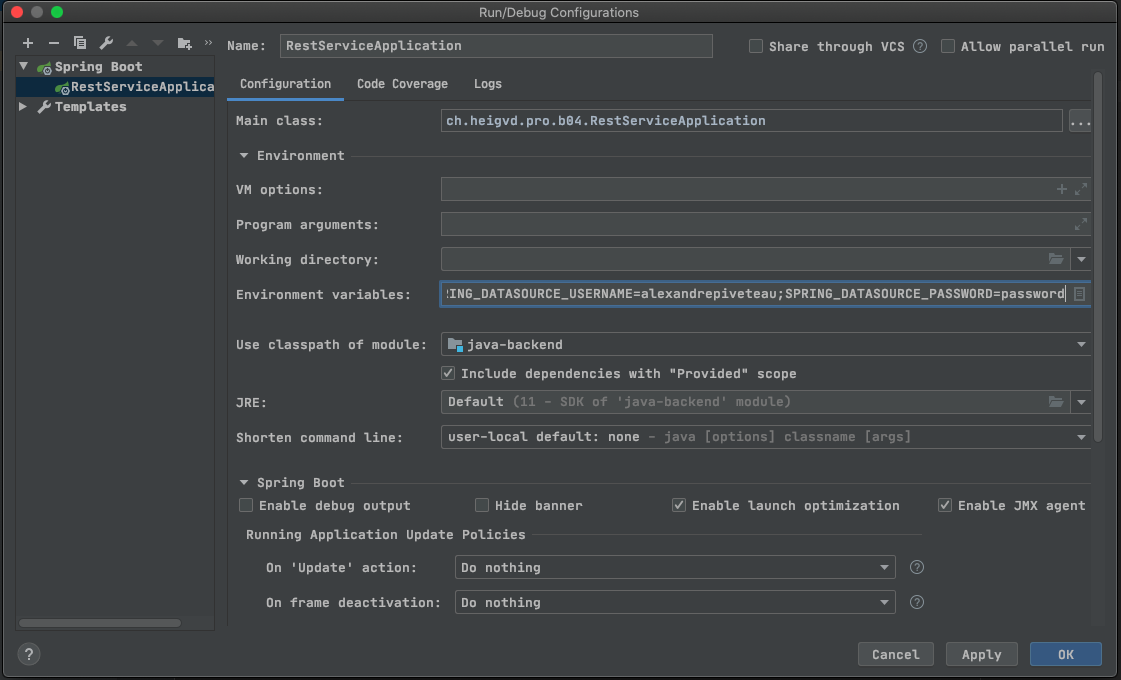
And your environment variables for this launch configuration might look like this :
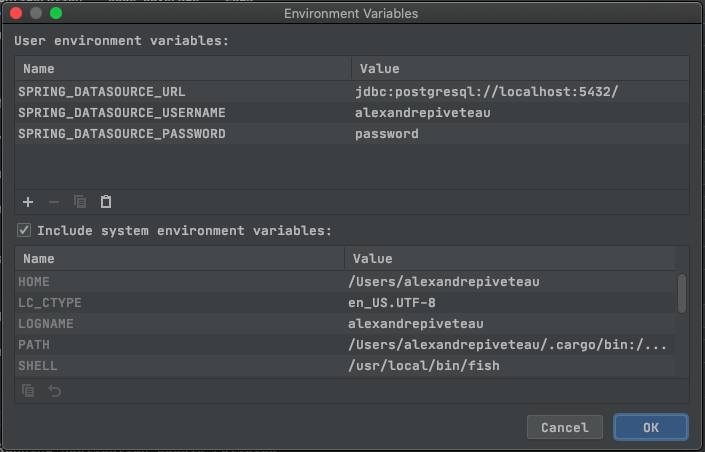
Remember to reference the right PostgreSQL port, as well as add a / at the end of the database path !