-
Notifications
You must be signed in to change notification settings - Fork 0
New issue
Have a question about this project? Sign up for a free GitHub account to open an issue and contact its maintainers and the community.
By clicking “Sign up for GitHub”, you agree to our terms of service and privacy statement. We’ll occasionally send you account related emails.
Already on GitHub? Sign in to your account
Fix for Tracert for .NET MAUI Android finally done in .NET 7.0.3 #41
Comments
|
Hello @norton287 . |
|
Thank you!
John
On February 17, 2023 1:58:48 AM Alexander Pototsky ***@***.***> wrote:
Hello @norton287<https://github.com/norton287> .
I'll see what i can do. I do not promise that it will be promptly resolved, because. I'm currently busy with another project.
—
Reply to this email directly, view it on GitHub<#41 (comment)>, or unsubscribe<https://github.com/notifications/unsubscribe-auth/AKBF5PC6JDQ7JP3TRHTYY43WX4VTFANCNFSM6AAAAAAU6TKBAM>.
You are receiving this because you were mentioned.Message ID: ***@***.***>
|
|
Hi @norton287 . The error is as follows: red line screen - launched under the account "Administrator". Unfortunately I have no way to test on a real android device. |
|
@hekkaaa Just set the payload to this:
That should take care of the error but the emulators were stripped of the ability to do a ping -t so they will fail on a tracert. Normal ping will work though. |
|
@hekkaaa This is my workaround for now with Array payload as an example:
Edit: It did not paste right for some reason |
|
@norton287 |
|
@hekkaaa can you make a test nuget, it will be cleaner for me. I will install it and add the method to enable the tracert function and test it pretty fast. |
|
Hello @norton287. |
|
@hekkaaa Excellent!! Both async and sync methods work great on Android! Again you have crafted a very wonderful and useful library that is essential in my toolkit! |
|
@norton287 The manual for the tool can be found in my wiki. |
|
@hekkaaa Yes the task is complete and you have done an amazing job! Again, thank you for your work. |
|
Done |
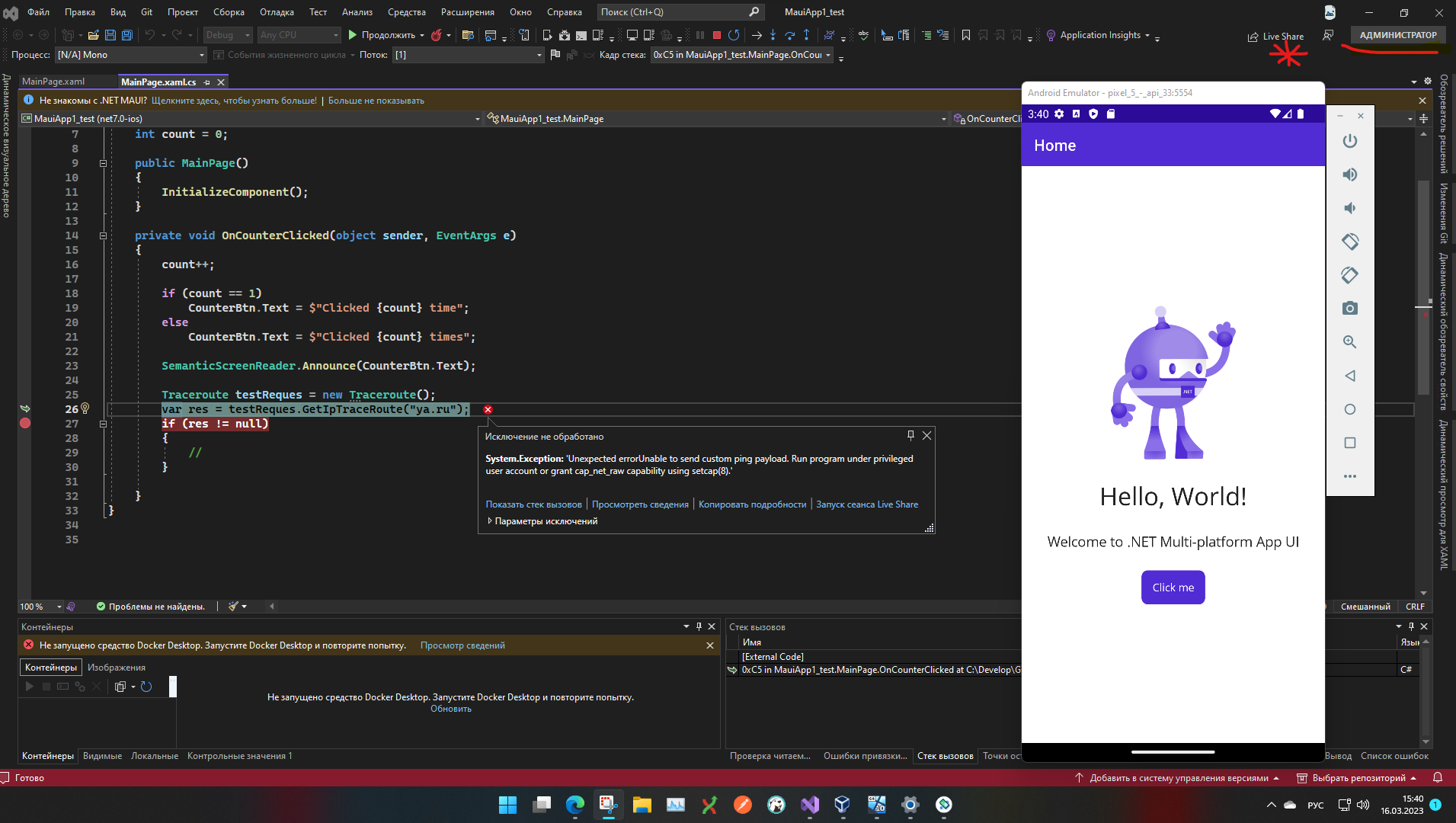
They have finally put in a fix in .NET 7.0.3 for .NET MAUI Android for Ping that allows Tracert functionality on all devices.
You just have to modify the payload to be just this instead of the usual:
Array.Empty<byte>Reference my Github issue here on the resolution: Issue
Could you allow this in your utility for Android then I could reimplement Tracert in my app again! This is good news!
But it still does not function on the emulator, only on real devices :(
John
The text was updated successfully, but these errors were encountered: