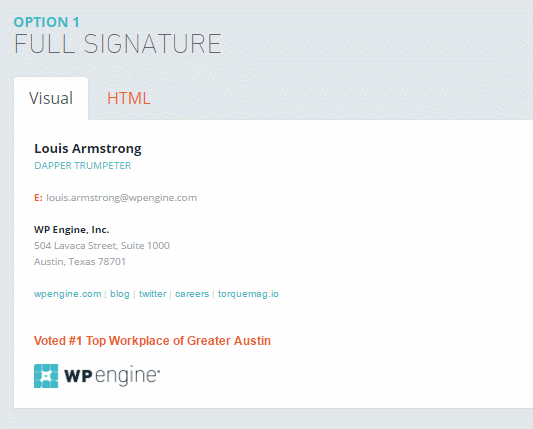URL: http://wpeng.in/signature
- Type your information into the form on the left, and it will generate your email signatures on the right.
- Copy the contents inside the square of the signature you want to use into your desired email program.
Note: some email programs (like Nylas N1) have issues when pasting HTML. Use the raw HTML tab to grab the source code directly.
- Type into any optional field (phone numbers, twitter), then erase your text. The raw HTML for that thing is still in the generated output, just hidden.
-
Clone repo
-
Install node dependencies
npm install- View in browser - http://localhost:8001/dist
gulp connect- Build project
gulp build-
Add files to repo, commit, and push
-
Update wpeng.in/signature URL shortener
- In GitHub, go to the Code tab, then click Commits
- For the most recent commit, click the code button at the far right titled "Browse the repository at this point in the history"
- Navigate to
dist/index.html, then click the "Raw" button from the toolbar - Copy this URL
- Visit https://rawgit.com/, and paste in the URL into the uppermost field
- Copy the
ProductionURL that is generated - Log into wpeng.in WP site
- Edit Link named
Email Signature Generator - Change
Destination URLto new url on your clipboard - Save changes
watch - Runs a server at http://localhost:8001/dist. Watches for changes in src/scss/*.scss then runs build task. Useful while developing.
gulp watchbuild - Master build task. Compiles SCSS, moves html/images into dist folder, runs autoprefixer, minifies, etc.
gulp build