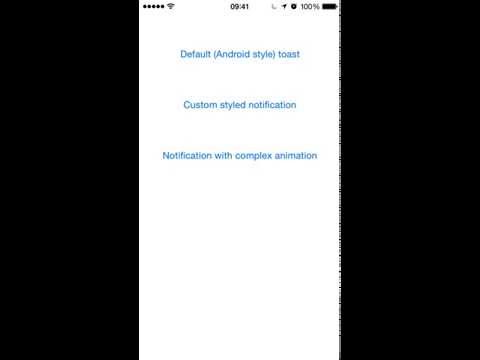iOS replay for Android Toast messages made with easy customization in mind.
For default style toast just write:
[GKRToast show:@"Your text"];For other style use one of two classes AIMToast or AIMFancyToast or create custom subclass
GKRToast - base class with Android look'n'feel

AIMToast - class that we are using at All in Mobile, background and text color can be easly customized
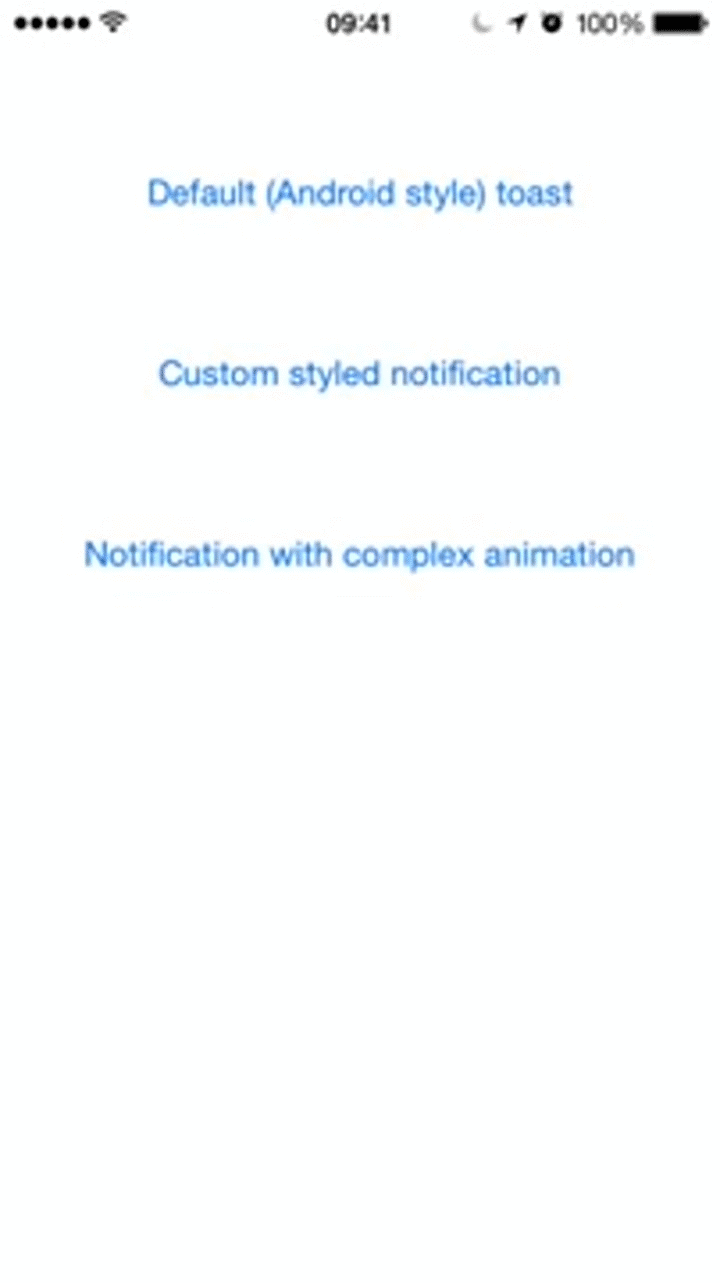
AIMFancyToast - example how to create more complicated animations
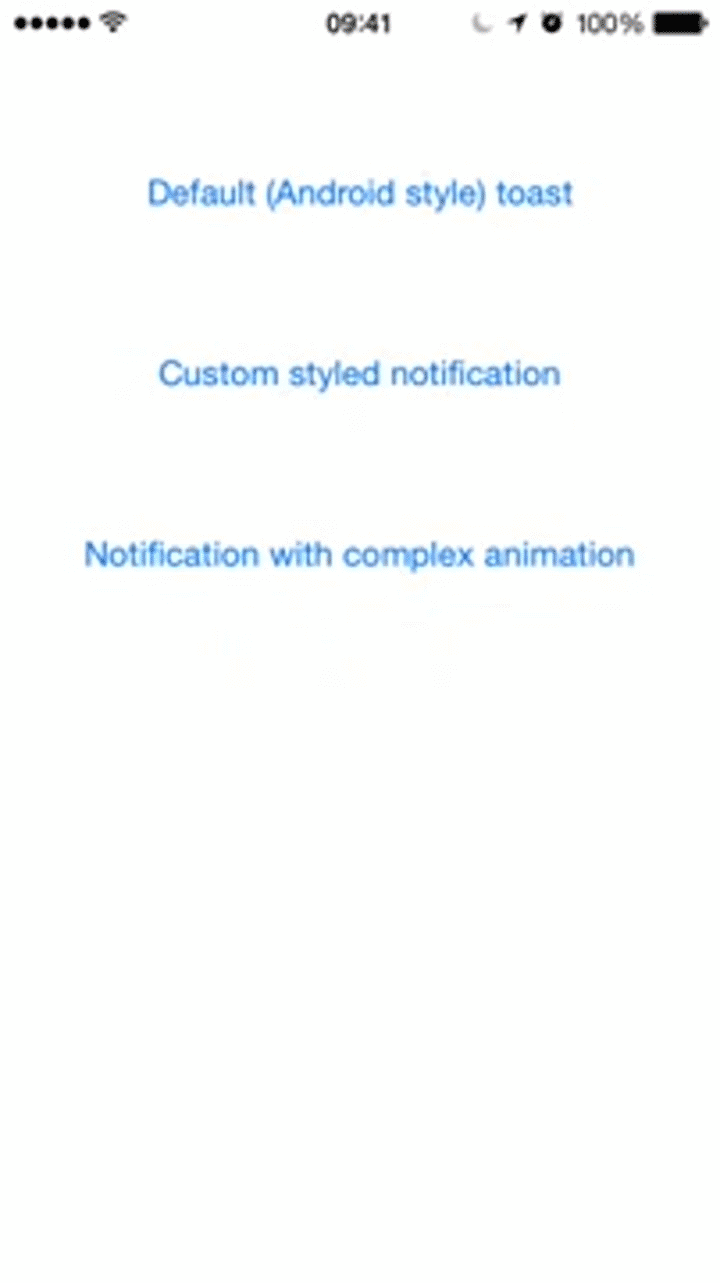
If you want make a toast with custom layout and animation, you should create a subclass of GKRToast, override + (GKRToastConfigure *)configure method and return new configuration for toast. For example if you want to create a toast, that shows from left-hand side, you should write something like that:
+ (GKRToastConfigure *)configure {
GKRToastConfigure *configure = [GKRToastConfigure new];
CGFloat offset = CGRectGetWidth([UIScreen mainScreen].bounds) * 0.5f + 100;
configure.animateShowLabel = ^(UIView *textContainer, UILabel *textLabel, MASConstraint *centerX, MASConstraint *centerY) {
centerX.offset = -offset;
[textContainer layoutIfNeeded];
centerX.offset = 0;
[UIView animateWithDuration:1.0f animations:^{
[textContainer layoutIfNeeded];
}];
};
return configure;
};
The GKRToastConfigure object has the following properties:
| Property | Type | Description | Default value |
|---|---|---|---|
| backgroundView | UIView * | background displayed full screen | back color with 30% alpha |
| textContainer | UIView * | container for text message | back color with 80% alpha |
| textLabel | UILabel * | label that display message text | whte text color, number of line set to 0 |
| textEdgeInsets | UIEdgeInsets | margin for textLabel |
left, right, top and bottom set to 10 pt |
| hideTimeOut | NSTimeInterval | displaying time (in secounds); if set to 0, never hides autmaticly | 5s |
| animateShowLabel | void(^)(UIView *textContainer, UILabel *textLabel, MASConstraint *centerX, MASConstraint *centerY) |
block call after textContainer is add to current window; centerX and centerY are constrains that center toast on screen |
alpha transition from 0 to 1 in 0.5 s |
| animateShowBackground | void(^)(UIView *backgroundView) |
block call after backgroundView is add to current window |
alpha transition from 0 to 1 in 0.5 s |
| animateHideLabel | void(^)(UIView *textContainer, UILabel *textLabel, MASConstraint *centerX, MASConstraint *centerY) |
block call when textContainer should be remove from current window; remember to call [textLabel removeFromSuperview] and [textContainer removeFromSuperview] after animation is ended |
alpha transition from 1 to 0 in 0.5 s |
| animateHideBackground | void(^)(UIView *backgroundView) |
block call when backgroundView should be remove from current window; remember to call [backgroundView removeFromSuperview] after animation is ended |
alpha transition from 1 to 0 in 0.5 s |