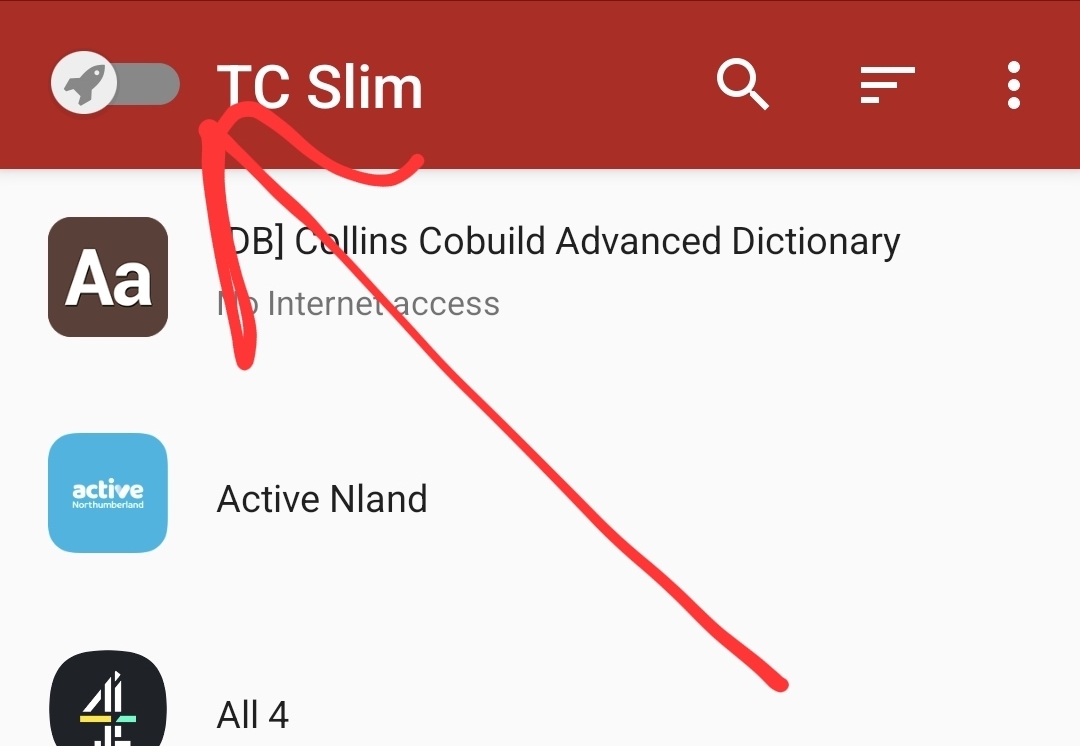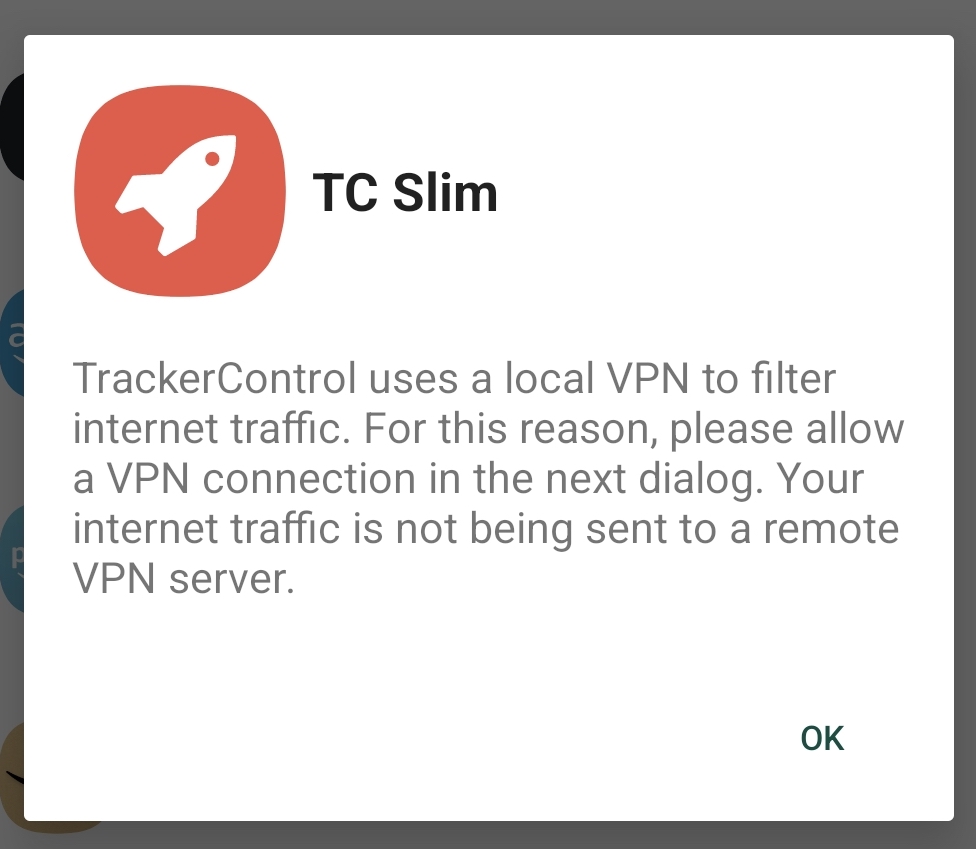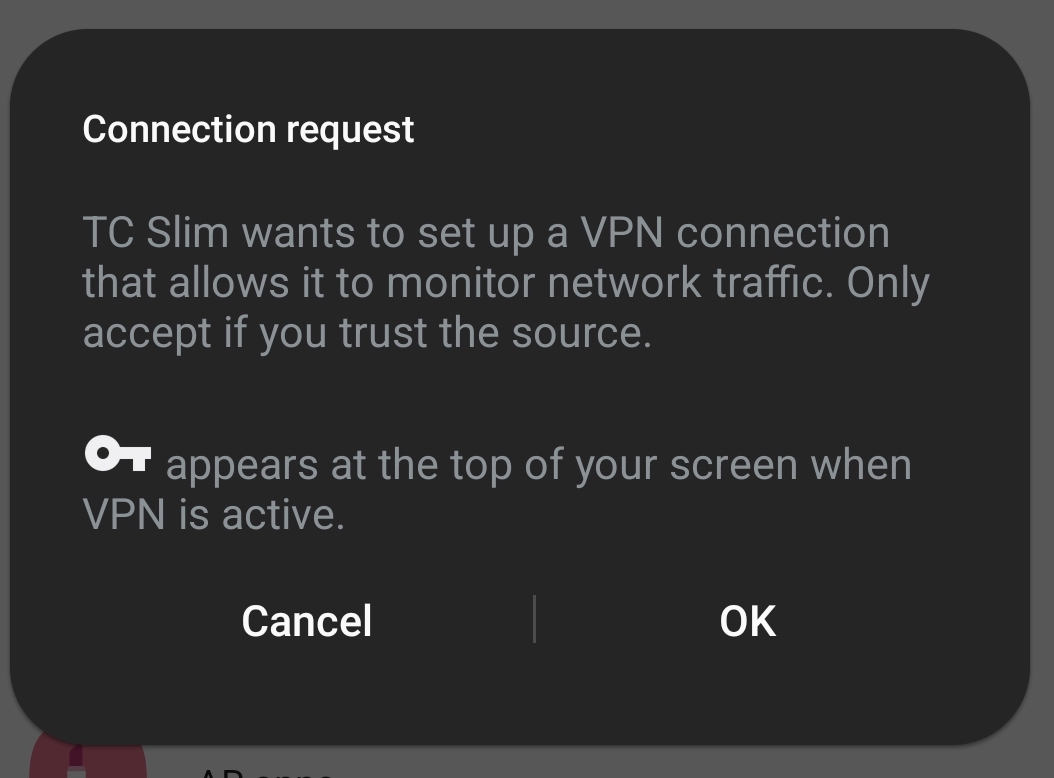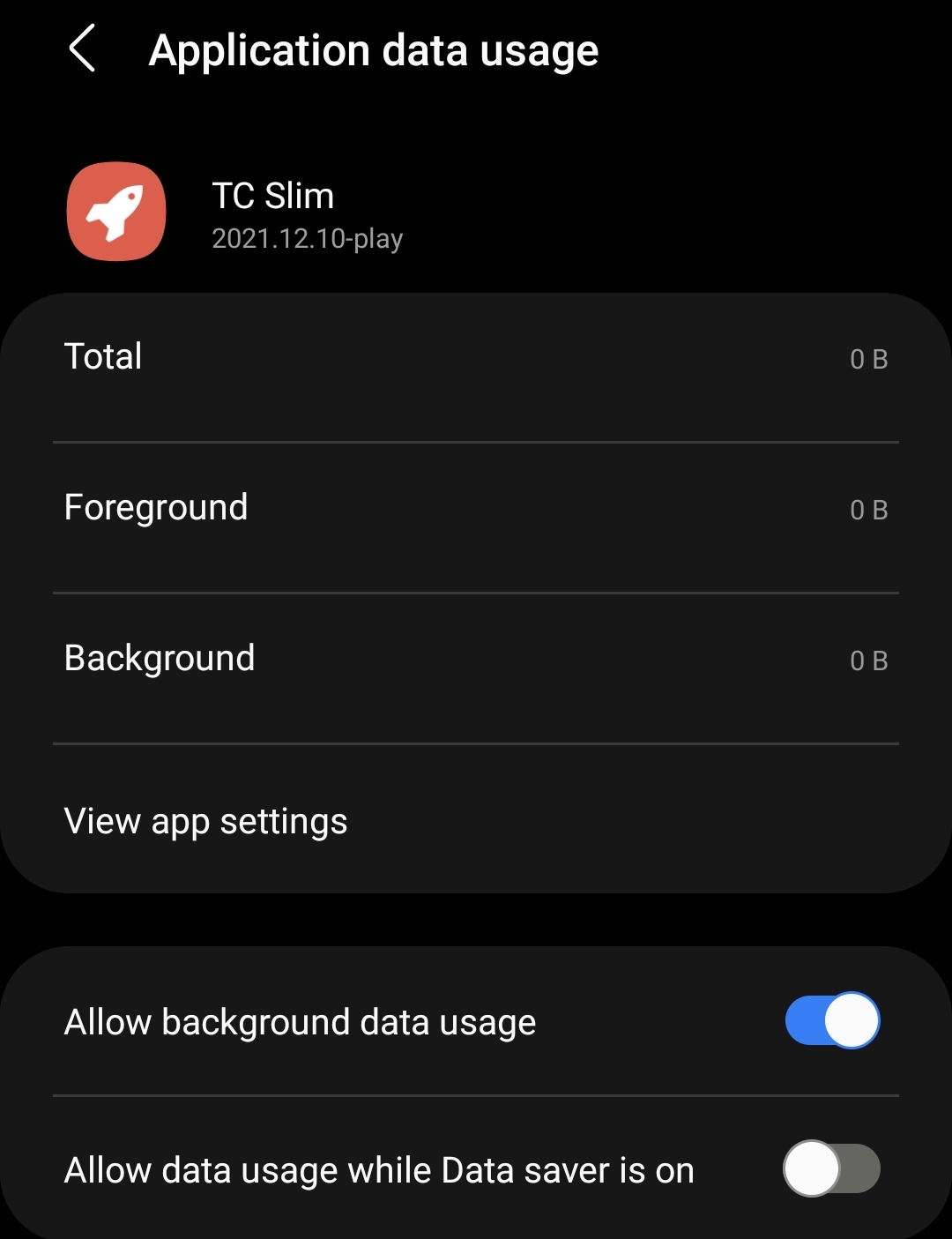- Why install TrackerControl?
- Installing TrackerControl
- Enabling Tracking - First Time Setup
- Troubleshooting
TrackerControl is an app for Android that allows you to monitor where the apps that you use are connecting to. It does this by installing a local VPN (Virtual Private Network) server on your phone, through which all apps' internet connections must travel. The purpose of running TrackerControl to monitor your apps for a period is to generate a CSV file of app activity that can be explored using our TrackerControl data viewer which digs deeper into the data than the TrackerControl app itself.
- Install the app from the Play Store (link).
- Load up the TC Slim app.
- Ensure the switch at the top right is pushed to the right, meaning tracking is ON.
- On pressing the switch the following prompt will appear. Press OK.
- Then the following prompt will appear. Press OK.
- Then the following prompt will appear. Press OK.
- As instructed, select 'All Apps':
- Locate the entry for TC Slim:
-
Turn the switch OFF (to the left) and exit back out of the permissions screen (top left arrow).
-
The following prompt will appear, press OK:
- As instructed, turn both switches ON. (The name of the second switch may differ slightly from that mentioned on the prompt.
- Confirm that the switch is now ON. This means TC Slim is tracking your apps.
- You can now use your apps to monitor what contacts they make. To export Tracker Control data afterwards, see this page.
If you have any questions or problems you can contact workshop@hestia.ai.
Official technical support information is available at https://trackercontrol.org/