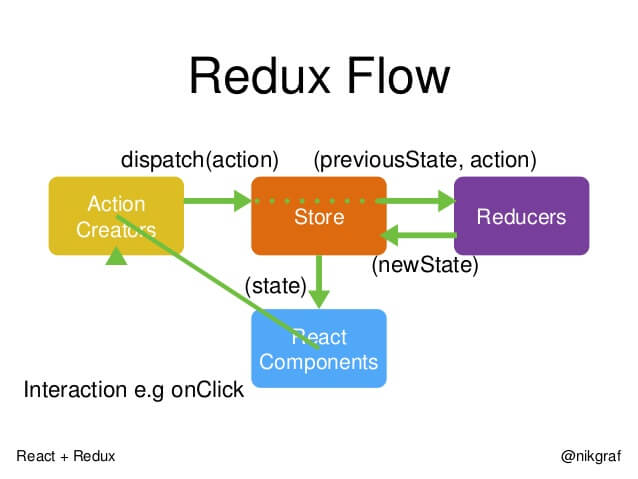-
可预测的数据容器(store)
-
redux特点:
- 容器唯一(store)
- store内容只读,不能直接修改,需要提交action去修改
- 纯函数reducers描述store如何被action改变
##优势
- 随着页面复杂度的提高,流程化可提高程序的稳定性
- 有助于实现数据与ui的分离
##Action
-
action提交给store用于请求数据修改
-
action一个包含type的普通对象
-
action creator用于产生action,主要起到信息处理,得到有效action的作用
-
dispatch函数接收action传给store,
dispatch(actionCreator(value))
##Reducers
-
定义了store接收dispatch传过来的action后该如何改变
-
为纯函数
(preState, action) => newState纯函数:- 不改变arguments
- 不调接口
- 不调用非纯函数,Date.now()
-
定义了store的结构
-
reducer纯函数,state为参数,所以不能对state直接更改,要返回一个新的
##Store
-
提供访问接口
getState() -
提供接收action的接口
dispatch(action) -
提供监听dispatch的接口
subscribe(listener)
##Flow
-
dispatch(action)
-
reducer(oldStore, action)
-
newStore = reducer(oldStore, action)
-
state = newStore.getState()
##Usage with React
-
react的render来源为state,state变了才能触发render
-
dispatch提供监听接口subscribe(func)
-
可以将setState写在注册的监听函数中
-
数据走向为:
-
dispatch(action)
-
reducer(oldStore, action)
-
newStore = reducer(oldStore, action)
-
reactState = newStore.getState(),触发render
-
##Middleware
-
在dispatch过程中做其它的事
-
详解:
// 1.store改变前后打印出值的变化 store.dispatch = (store, action) => { console.log(store.getState()) store.dispatch(action) console.log(store.getState()) } // 2.封装一下 const initialLogger = (store, action) => { const next = store.dispatch store.dispatch = function () { console.log(store.getState()) next(action) console.log(store.getState()) } } // 3.如果有多个需求呢,比如还有一个检查dispatch过程是否出错的 const initialLogger = (store) => { const next = store.dispatch store.dispatch = function (action) { console.log(store.getState()) next(action) console.log(store.getState()) } } const initialTest = (store) => { const next = store.dispatch store.dispatch = function (action) { try { next(action) } catch (e) { console.error(e) } } } // 4.将替换dispatch的操作移除函数 const initialLogger = (store) => { const next = store.dispatch return function (action) { console.log(store.getState()) next(action) console.log(store.getState()) } } store.dispatch = initialLogger(store) // 5.后面会覆盖前面,不如在原来dispatch的基础上不断更改,可以修改为 const initialLogger = (store, next) => { return (action) => { console.log(store.getState()) next(action) console.log(store.getState()) } } const initialTest = (store, next) => (action) => { try { next(action) } catch (e) { console.error(e) } } const handleMiddleware = (store, middlewares) { middlewares = middlewares.slice(0) const next = store.dispatch middlewares.forEach((mid) => { next = mid(store, next) }) return Object.assign({}, store, { dispatch }) }
##服务端渲染
-
服务端需要准备两部分:
- 初始化的html
- 初始化的store::因为前端有redux,所以要将前端渲染好的数据同步到前端的store中
<!doctype html> <html> <head> <title>Redux Universal Example</title> </head> <body> <div id="root">${html}</div> <script> window.__PRELOADED_STATE__ = ${JSON.stringify(preloadedState)} </script> <script src="/static/bundle.js"></script> </body> </html>
-
html:在服务端跑前端代码,将要渲染的内容转成html
import { renderToString } from 'react-dom/server' const store = createStore(counterApp) const html = renderToString( <Provider store={store}> <App /> </Provider> )
-
store
const preloadedState = store.getState()
-
浏览器端
const preloadedState = window.__PRELOADED_STATE__ const store = createStore(counterApp, preloadedState)
##相关推荐库
-
redux-thunk:处理异步的middleware
// redux-thunk自实现 const thunkMiddleware = (store) => (dispatch) => (action) => { if (typeof action === 'function') { action(dispatch) } else { dispatch(action) } }
-
redux-logger:middleware,便于跟踪对store的修改
-
immutable:提高store存取效率,便于管理
-
react-redux:store与react的state联系起来,同时为render提供优化
-
react-router-redux:兼容react-router与redux