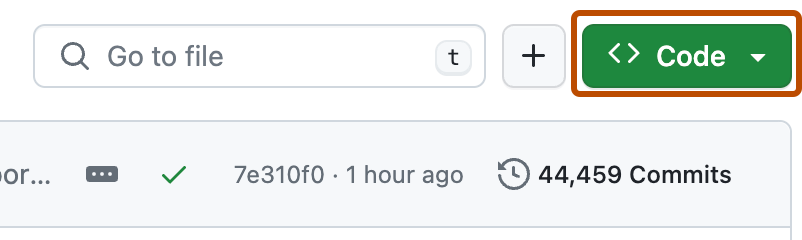sandisam is a Flutter based app for storing email, username, and password. Originally created from my concern of my long-list of internet account with different emails username and password.
To use this app, there are some step you have to do:
- Clone this repository To clone this repository:
- via Terminal
$ git clone https://github.com/hisamafahri/sandisam.git
- Download .zip file directly
Just click "code" button on the top right corner of this project:
and click "Download ZIP"
And then extract it.
- Update Dart packages Change the directory to the folder of this project inside your pc, ande run:
$ flutter pub get
You can add it in the database.dart file in the /lib/data/database.dart here.
- Change master password
To change your master password (password you can use to login this app), change the
masterPasswordvariable:
const masterPassword = 'YourMasterPassword123';
- Add account
To add an account details and store it in this app, you can add new
SandisamAccountinside thecredentialslist. TheSandisamAccounthave 4 paramaters:
platform- The name of the platform (e.g. Instagram, Twitter, YouTube, etc);username- Your username in coressponding platform;email- Your related emailpassword- The password of that account
List<SandisamAccount> credentials = [
SandisamAccount(
platform: 'Instagram',
username: '@hisamafahri',
email: 'youremail@mail.com',
password: "yourPassword12",
),
SandisamAccount(
platform: 'Twitter',
username: '@hisamafahri',
email: 'youremail@mail.com',
password: "yourPassword1w2",
),
// You can add as much as you want
],
After all of the things you wanna do with this app, to build it, (make sure you are in the project folder) just type:
$ flutter build apk
After that, move the .apk file to your phone and install it.
Your account details are stored inside you phone. If you deleted this app from your app, the data will also be deleted.
Just do what you want
MIT License
Copyright (c) 2020 Hisam A Fahri
Permission is hereby granted, free of charge, to any person obtaining a copy
of this software and associated documentation files (the "Software"), to deal
in the Software without restriction, including without limitation the rights
to use, copy, modify, merge, publish, distribute, sublicense, and/or sell
copies of the Software, and to permit persons to whom the Software is
furnished to do so, subject to the following conditions:
The above copyright notice and this permission notice shall be included in all
copies or substantial portions of the Software.
THE SOFTWARE IS PROVIDED "AS IS", WITHOUT WARRANTY OF ANY KIND, EXPRESS OR
IMPLIED, INCLUDING BUT NOT LIMITED TO THE WARRANTIES OF MERCHANTABILITY,
FITNESS FOR A PARTICULAR PURPOSE AND NONINFRINGEMENT. IN NO EVENT SHALL THE
AUTHORS OR COPYRIGHT HOLDERS BE LIABLE FOR ANY CLAIM, DAMAGES OR OTHER
LIABILITY, WHETHER IN AN ACTION OF CONTRACT, TORT OR OTHERWISE, ARISING FROM,
OUT OF OR IN CONNECTION WITH THE SOFTWARE OR THE USE OR OTHER DEALINGS IN THE
SOFTWARE.