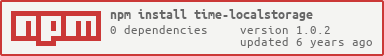支持设置过期时间的h5 localStorage
在h5的localStorage Api基础上增加了设置过期时间的功能,轻量级
# 安装 npm 模块
npm install time-localstorage --save
#项目引入
import timeLocalStorage from 'time-localstorage'
#使用
timeLocalStorage.get('name')/timeLocalStorage.set('name',{a:1},60) ...
| 方法名 | 作用 | 参数 | 返回值 |
|---|---|---|---|
| get | 通过key值查询value,如果存储不存在或时间已过期,会返回null | [name] | 存储的数据,保持存储之前的数据类型 |
| set | 存储数据,name为key,value为存储的值value,value无需转化成字符串,time为过期时间,如果time为false,永久存储,单位为秒 | [name,value,time] | 无 |
| remove | 通过key删除一个存储,和原生removeItem保持一致 | [name] | 无 |
| clear | 删除所有的本地存储数据,和原生clear保持一致 | 无 | 无 |