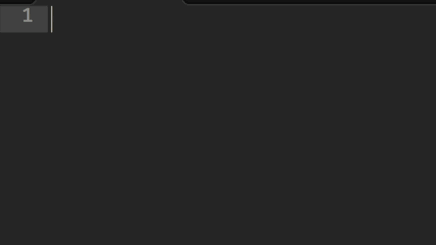Hjson, the Human JSON. A configuration file format for humans. Relaxed syntax, fewer mistakes, more comments.
{
# specify rate in requests/second (because comments are helpful!)
rate: 1000
// prefer c-style comments?
/* feeling old fashioned? */
# did you notice that rate doesn't need quotes?
hey: look ma, no quotes for strings either!
# best of all
notice: []
anything: ?
# yes, commas are optional!
}
The PHP implementation of Hjson is based on hjson-js. For other platforms see hjson.github.io.
composer require laktak/hjson
use HJSON\HJSONParser;
use HJSON\HJSONStringifier;
$parser = new HJSONParser();
$obj = $parser->parse(hjsonText);
$stringifier = new HJSONStringifier();
$text = $stringifier->stringify($obj);
This method parses JSON or Hjson text to produce an object or array.
- text: the string to parse as JSON or Hjson
- options: array
- keepWsc: boolean, keep white space and comments. This is useful if you want to edit an hjson file and save it while preserving comments (default false)
- assoc: boolean, return associative array instead of object (default false)
This method produces Hjson text from a value.
- value: any value, usually an object or array.
- options: array
- keepWsc: boolean, keep white space. See parse.
- bracesSameLine: boolean, makes braces appear on the same line as the key name. Default false.
- quotes: string, controls how strings are displayed.
- "min": no quotes whenever possible (default)
- "always": always use quotes
- space: specifies the indentation of nested structures. If it is a number, it will specify the number of spaces to indent at each level. If it is a string (such as '\t' or ' '), it contains the characters used to indent at each level.
- eol: specifies the EOL sequence
You can modify a Hjson file and keep the whitespace & comments intact. This is useful if an app updates its config file.
$parser = new HJSONParser();
$stringifier = new HJSONStringifier();
$text = "{
# specify rate in requests/second (because comments are helpful!)
rate: 1000
// prefer c-style comments?
/* feeling old fashioned? */
# did you notice that rate doesn't need quotes?
hey: look ma, no quotes for strings either!
# best of all
notice: []
anything: ?
# yes, commas are optional!
array: [
// hello
0
1
2
]
}";
// Parse, keep whitespace and comments
$data = $parser->parseWsc($text);
// Modify like you normally would
$data->rate = 500;
// You can also edit comments by accessing __WSC__
$wsc1 = &$data->__WSC__; // for objects
$wsc2 = &$data->array['__WSC__']; // for arrays
// __WSC__ for objects contains { c: {}, o: [] }
// - c with the actual comment and, firts comment is key ' '
// - o (array) with the order of the members
$emptyKey = " ";
$wsc1->c->$emptyKey = "\n # This is the first comment";
$wsc1->c->rate = "\n # This is the comment after rate";
// Sort comments order just because we can
sort($wsc1->o);
// Edit array comments
$wsc2[0] .= ' world';
// convert back to Hjson
$text2 = $stringifier->stringifyWsc($data);