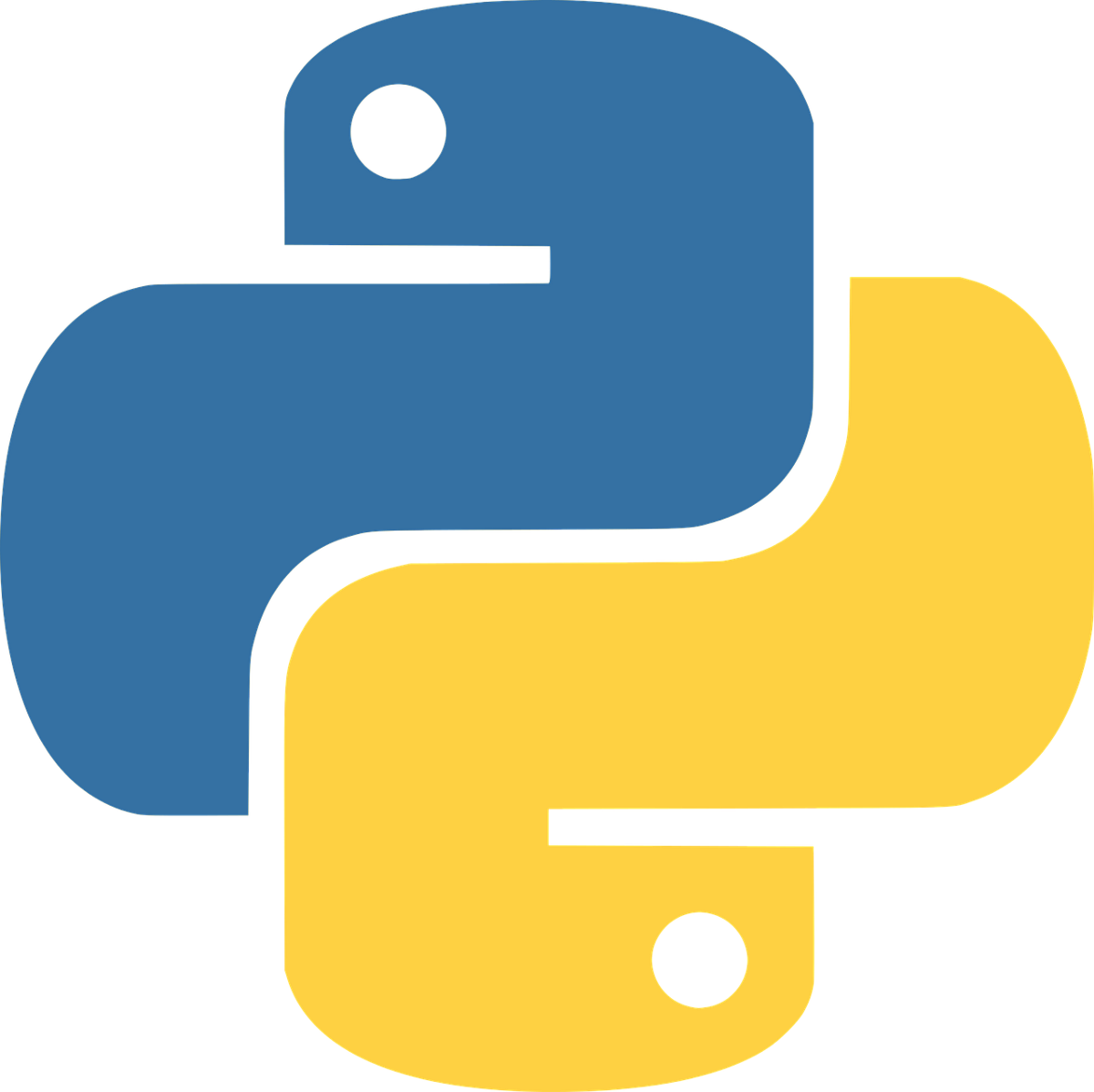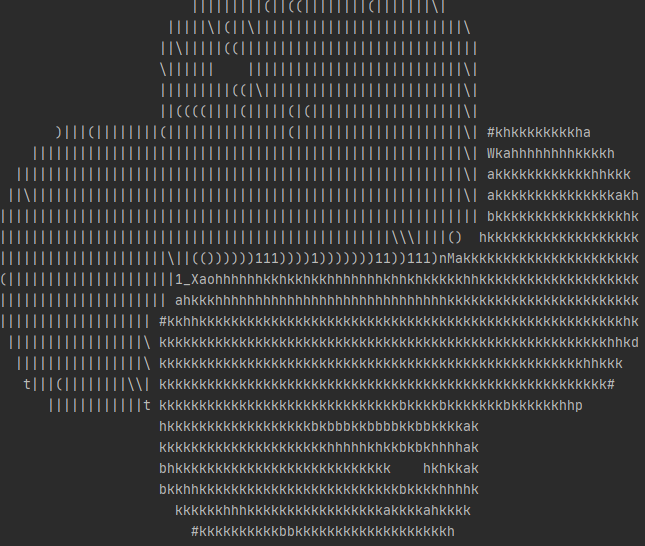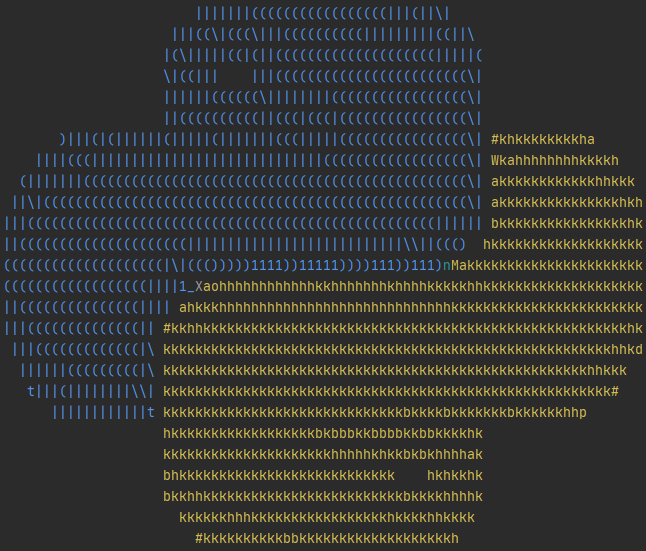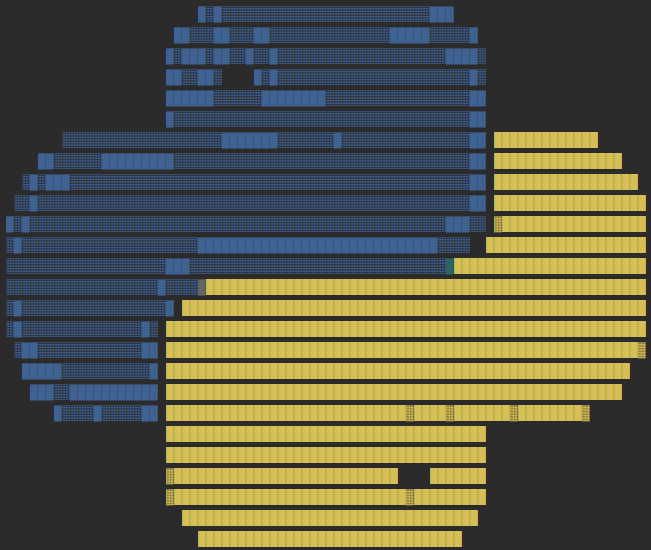A lightweight module to generate colorful ascii art from images
To install img2text:
pip install img2textLet's use the python logo as reference:
To generate an ascii image
from img2text import img_to_ascii
ascii_img = img_to_ascii('data/python.png', width=80)
print(ascii_img)We obtain the following:
We can customize this further by adding color (to be shown in the console):
from img2text import img_to_ascii
ascii_img = img_to_ascii('data/python.png', width=80, colorful=True)
print(ascii_img)We obtain the following:
We can reverse the intensity of the image by setting reverse to True
from img2text import img_to_ascii
ascii_img = img_to_ascii('https://raw.githubusercontent.com/hmiladhia/img2text/master/data/python.png', width=80, colorful=True, reverse=True)
print(ascii_img)We obtain the following:
We can get a slightly brighter image by adding the bright option which sets the characters to bold:
from img2text import img_to_ascii
ascii_img = img_to_ascii('data/python.png', width=80, colorful=True, reverse=True, bright=True)
print(ascii_img)We obtain the following:
You can also change the character set by providing a custom string of characters that increase in intensity:
from img2text import img_to_ascii
chars = r" ░▒▓█"
ascii_img = img_to_ascii('https://raw.githubusercontent.com/hmiladhia/img2text/master/data/python.png', width=80, colorful=True, bright=True, chars=chars)
print(ascii_img)We obtain the following:
It's also possible to export the result to a text file, so you can print its content using the cat command for example
To do this all you need to do is to write the content to a file:
from img2text import img_to_ascii
ascii_img = img_to_ascii('https://raw.githubusercontent.com/hmiladhia/img2text/master/data/python.png', width=80, colorful=True)
with open('logo.ascii', 'w') as f:
f.write(ascii_img + '\n')or using the CLI:
img2text -cw 80 -o logo.ascii data/python.png- Customize the width and height by providing the number of columns/lines to use
- Customize the aspect ratio by providing
ar_coefcoefficient. The default value is set to 2.4 but depending on the console you are using it might be interesting to try out values from [2, 3] - You can add a Background Color by setting
bg_colorto one of the following values:- BLACK
- RED
- GREEN
- YELLOW
- BLUE
- MAGENTA
- CYAN
- WHITE