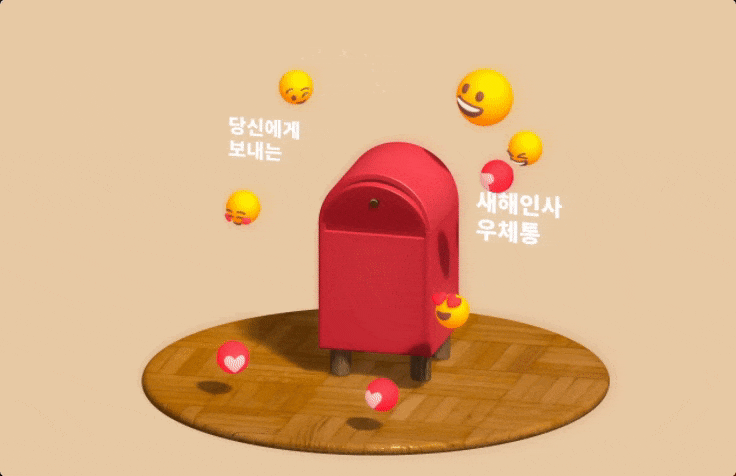- Web Service posts.run
- 하루 만에 혼자 3D 로 신년카드 웹앱을? - 항해+ 코육대 2회 회고
Welcome to the New Year's Greeting Card Project! This project allows users to create and send personalized greeting cards for the New Year, complete with custom messages and AI-generated images.
- Greeting Message Creation: Users can craft a New Year's greeting message following specific guidelines, such as character limits and line restrictions. The message creation is facilitated by an AI service, ensuring unique and festive content.
- Image Customization: The platform offers an image customization feature where users can select styles and colors for AI-generated images that will accompany their greeting message.
- Card Publishing: Once the message and images are set, users can publish their card and receive a unique URL to share their New Year's greeting with others.
- Interactive UI: The project boasts an interactive user interface, allowing users to engage with various elements like the postbox and the card itself.
- React: Functional components with hooks for building the user interface.
- TypeScript: For adding static type definitions to enhance code quality and maintainability.
- Tailwind CSS: For styling components with a utility-first CSS framework.
- Next.js: As the React framework for server-side rendering and generating static websites.
- Konsta UI: A set of React components for building the user interface with a native look and feel.
- Valtio: For state management across the application.
- OpenAI: To leverage AI models for generating text and images.
MessageForm: Allows users to input their greeting message with validation for character and line limits.ImageForm: Provides options for users to select AI image styles and colors, and to upload or generate images.ModifyModalNavbar: Navigation bar for the card modification modal, including options to cancel or complete the card creation process.PublishWelcomeDialog: A dialog that appears upon successful card creation, prompting users to share their card.
/api/new-year/create-message: Generates a New Year's greeting message using OpenAI's GPT model./api/new-year/create-image: Creates a New Year-themed image based on user-selected styles and colors using OpenAI's DALL-E model./api/new-year/publish-card: Publishes the card and returns a unique URL for sharing.
To set up your local environment for the New Year's Greeting Card Project, you'll need to create a .env.local file in the root of your project. This file will contain all the necessary environment variables required for the project to run correctly.
Here's a template for your .env.local file:
# OpenAI API Key
# Used for AI-generated text and images
OPENAI_API_KEY=your_openai_api_key_here
# Static URL
# Base URL for where your static assets are hosted
STATIC_URL=your_static_assets_url_here
# Cloudflare Account Details
# Used for Cloudflare integration
CLOUDFLARE_ACCOUNT_ID=your_cloudflare_account_id_here
R2_ACCESS_KEY_ID=your_r2_access_key_id_here
R2_SECRET_ACCESS_KEY=your_r2_secret_access_key_here
R2_BUCKET_NAME=your_r2_bucket_name_here
# Supabase Configuration
# Used for database and backend services
NEXT_PUBLIC_SUPABASE_URL=your_supabase_url_here
NEXT_PUBLIC_SUPABASE_ANON_KEY=your_supabase_anon_key_here
SUPABASE_SERVICE_ROLE_KEY=your_supabase_service_role_key_here
# Shuffle Private Key
# Used for shuffling or randomizing operations
SHUFFLE_PRIVATE_KEY=your_shuffle_private_key_hereReplace the placeholder values (e.g., your_openai_api_key_here) with your actual configuration values. Do not share your actual keys publicly or commit them to your version control system.
Important: The .env.local file should never be committed to your repository, especially if it contains sensitive information. Make sure to add .env.local to your .gitignore file to prevent it from being tracked by Git.
To run the project locally:
{
"scripts": {
"dev": "next dev",
"build": "next build",
"start": "next start"
}
}Install dependencies and start the development server:
npm install
npm run dev
Contributions are welcome! Please read the project's contribution guidelines before submitting pull requests.
This project is licensed under the MIT License - see the LICENSE file for details.
Happy New Year, and happy coding! 🚀🎆