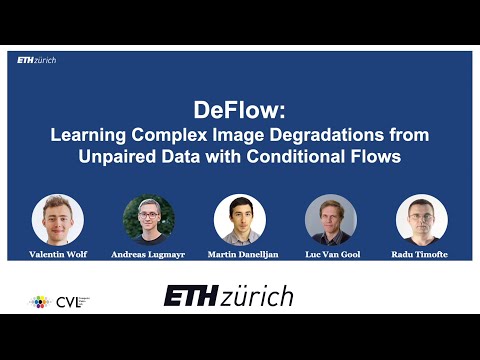Official implementation of the paper DeFlow: Learning Complex Image Degradations from Unpaired Data with Conditional Flows
# create and activate new conda environment
conda create --name DeFlow python=3.7.9
conda activate DeFlow
# install pytorch 1.6 (untested with different versions)
conda install pytorch==1.6.0 torchvision==0.7.0 cudatoolkit=10.1 -c pytorch
# install required packages
pip install pyyaml imageio natsort opencv-python scikit-image tqdm jupyter psutil tensorboard
# clone the repository
git clone https://github.com/volflow/DeFlow.git
cd ./DeFlow/We provide bash scripts that download and prepare the AIM-RWSR, NTIRE-RWSR, and DPED-RWSR datasets. The script generates all the downsampled images required by DeFlow in advance for faster training.
Validation datasets
cd ./datasets
bash get-AIM-RWSR-val.sh
bash get-NTIRE-RWSR-val.sh
bash get-DPED-RWSR-val.sh Training datasets
cd ./datasets
bash get-AIM-RWSR-train.sh
bash get-NTIRE-RWSR-train.sh DPED dataset
For the DPED-RWSR dataset, we followed the approach of https://github.com/jixiaozhong/RealSR and used KernelGAN https://github.com/sefibk/KernelGAN to estimate and apply blur kernels to the downsampled high-quality images.
DeFlow is then trained with these blurred images.
More detailed instructions on this will be added here soon.
DeFlow Models
To download the trained DeFlow models run:
cd ./trained_models/
bash get-DeFlow-models.sh Pretrained RRDB models
To download the pretrained RRDB models used for training run:
cd ./trained_models/
bash get-RRDB-models.sh ESRGAN Models
We use the degradations generated by DeFlow as synthetic training data to train ESRGAN image enhancement models.
These models are then able to simultaneously 4x upscale and restore noisy images.
To download these pretrained ESRGAN models run:
cd ./trained_models/
bash get-ESRGAN-models.sh - Download and prepare the corresponding validation datasets (see above)
- Download the pretrained DeFlow models (see above)
- Run the below codes to validate the model on the images of the validation set:
cd ./codes
CUDA_VISIBLE_DEVICES=-1 python validate.py -opt DeFlow-AIM-RWSR.yml -model_path ../trained_models/DeFlow_models/DeFlow-AIM-RWSR-100k.pth -crop_size 256 -n_max 5;
CUDA_VISIBLE_DEVICES=-1 python validate.py -opt DeFlow-NTIRE-RWSR.yml -model_path ../trained_models/DeFlow_models/DeFlow-NTIRE-RWSR-100k.pth -crop_size 256 -n_max 5;If your GPU has enough memory or -crop_size is set small enough you can remove CUDA_VISIBLE_DEVICES=-1 from the above commands to run the validation on your GPU.
The resulting images are saved to a subfolder in ./results/ which again contains four subfolders:
/0_to_1/contains images from domain X (clean) translated to domain Y (noisy). This adds the synthetic degradations/1_to_0/contains images from domain Y (noisy) translated to domain X (clean). This reverses the degradation model and shows some denoising performance/0_gen/and the/1_gen/folders contain samples from the conditional distributions p_X(x|h(x)) and p_Y(x|h(x)), respectively
To apply the DeFlow degradation model to a folder of high-quality images use the translate.py script.
For example to generate the degraded low-resolution images for the AIM-RWSR dataset that we used to train our ESRGAN model run:
## download dataset if not already done
# cd ./datasets
# bash get-AIM-RWSR-train.sh
# cd ..
cd ./codes
CUDA_VISIBLE_DEVICES=-1 python translate.py -opt DeFlow-AIM-RWSR.yml -model_path ../trained_models/DeFlow_models/DeFlow-AIM-RWSR-100k.pth -source_dir ../datasets/AIM-RWSR/train-clean-images/4x/ -out_dir ../datasets/AIM-RWSR/train-clean-images/4x_degraded/We use the code from https://github.com/jixiaozhong/RealSR to train and test the ESRGAN models on the high-resolution /1x/ and low-resolution /4x_degraded/ data that we showed how to generate in the previous section.
ESRGAN Setup
First you need to clone the RealSR repository and install its additional dependencies:
cd DeFlow
# clone the Real-SR repo into the DeFlow folder
git clone https://github.com/Tencent/Real-SR.git
# install additional dependencies for Real-SR
pip install lmdbESRGAN Model Validation
First you need to download the vaildation datasets with the provided scripts as explained above.
Then run Real-SR/codes/test.py script with the corresponding config file:
# download trained ESRGAN models
cd trained_models
bash get-ESRGAN-models.sh
# run testing scripts (see below for instructions to run on CPU)
cd ../Real-SR/codes/
python3 test.py -opt ../../ESRGAN_confs/test/ESRGAN-DeFlow-AIM-RWSR.yml
python3 test.py -opt ../../ESRGAN_confs/test/ESRGAN-DeFlow-NTIRE-RWSR.yml
python3 test.py -opt ../../ESRGAN_confs/test/ESRGAN-DeFlow-DPED-RWSR.ymlThe resulting upscaled and restored images can then be found in DeFlow/Real-SR/results/.
To run the testing code without a GPU or if you get CUDA out-of-memory you can change line 11 in DeFlow/Real-SR/codes/models/base_model.py to self.device = 'cpu' and prepend CUDA_VISIBLE_DEVICES=-1 to the commands.
ESRGAN Training
First you need to generate the synthetic training data as explained above.
Then run Real-SR/codes/train.py script with the corresponding config file:
# run training
cd Real-SR/codes/
python3 train.py -opt ../../ESRGAN_confs/train/ESRGAN-DeFlow-AIM-RWSR.yml
python3 train.py -opt ../../ESRGAN_confs/train/ESRGAN-DeFlow-NTIRE-RWSR.ymlInstructions on training the ESRGAN with the DPED-RWSR dataset will be here added soon.
- Download and prepare the corresponding training datasets (see above)
- Download and prepare the corresponding validation datasets (see above)
- Download the pretrained RRDB models (see above)
- Run the provided
train.pyscript with the corresponding configs
cd code
python train.py -opt ./confs/DeFlow-AIM-RWSR.yml
python train.py -opt ./confs/DeFlow-NTIRE-RWSR.ymlIf you run out of GPU memory you can reduce the batch size or the patch size in the config files.
To train without a GPU prefix the commands with CUDA_VISIBLE_DEVICES=-1.
Instructions for training DeFlow on the DPED dataset will be added here soon.
To train DeFlow on other datasets simply create your own config file and change the dataset paths accordingly.
To pre-generate the downsampled images that are used as conditional features by DeFlow you can use the ./datasets/create_DeFlow_train_dataset.py script.
@inproceedings{wolf2021deflow,
author = {Valentin Wolf and
Andreas Lugmayr and
Martin Danelljan and
Luc Van Gool and
Radu Timofte},
title = {DeFlow: Learning Complex Image Degradations from Unpaired Data with Conditional Flows},
booktitle = {{IEEE/CVF} Conference on Computer Vision and Pattern Recognition, {CVPR}},
year = {2021},
url = {https://arxiv.org/abs/2101.05796}
}