New issue
Have a question about this project? Sign up for a free GitHub account to open an issue and contact its maintainers and the community.
By clicking “Sign up for GitHub”, you agree to our terms of service and privacy statement. We’ll occasionally send you account related emails.
Already on GitHub? Sign in to your account
Apple Silicon / ARM Support? #1487
Comments
|
Hi Mike, unfortunately you are correct. We do not have wheels for M1 yet as we haven’t been able to find a CI host with M1 runners. I imagine it will be some time before the runners are available. We plan on picking up an M1 Mac in the near future to build wheels manually (the same way we currently handle Raspberry Pi). Some M1 users have built wheels locally using our build instructions here and changing the platform name however we haven’t been able to test personally on M1’s yet! |
|
Got it. Feel free to close this if it makes sense. I have an M1 mini and the super maxed out MBP 16 M1 Max. For anything other than video or really parallel work, they are basically the same speed for what it's worth. I don't even use my maxed MBP day-to-day actually. Only when I'm out because the mini feels like basically the same machine and has lots of ports and setup in the office. Looks like there are some $500 M1 minis here if that helps: https://www.apple.com/shop/refurbished/mac But without an M1, this is tricky. Thanks for the tip. |
|
I appreciate the link! Didn’t know about that. I may just pick one up this weekend. The number of M1 users interested in DPG has continued to grow, so I think it would make sense. |
|
You're welcome. 8 GB is a little tight but still works OK. Apple does seem committed to really moving to Apple Silicon. My experience is those platforms are almost magical. Love them. Anyway, I got DearPyGUI running on my M1 under Rosetta. |
|
@mxidentic I believe it should be: I ordered an M1 in December and it should finally arrive this friday. So we should have some M1 wheels prebuild soon! |
|
@hoffstadt this is stupid but the wheel with the given plat name is not installed on my mac but if I use this plat name: macosx-10.9-x86_64 then it is installed and even somehow works but there are problems with viewport rendering When assembling, a million errors also appear, in general, we are waiting for the wheels from you! some info at the end of a build: |
|
Running However, Update after the wheel was uploaded and I saw the same issue. I put the test code in a file named |
|
Actually just got an update on the M1 arrival… TOMORROW. So we should have wheels up this weekend! |
|
Just listened to the Talk Python to Me podcast about this project. Super sweet you'll have the wheels soon. Very excited to try it out. |
|
Yep! Here it is running on my new M1. Hoping to get the a wheel or 2 up by Sunday. IMG_1750.MOV |
|
Love it! |
|
We've added 2 wheels for Apple Silicon. Python 3.8 & Python 3.9. We will continue to add more once we've automated the process a bit. We are having to manually build the wheels at the moment. Also note, GLFW (the windowing library we use for Mac/Linux) will possibly show an error: This is being address (because we are in the process of removing GLFW altogether). |
|
What is the current status on this, currently it is not working on: OS: macOS 12.4
After successful installation I get the following error when I try to import the module: ModuleNotFoundError: No module named 'dearpygui._dearpygui' |
|
+1 |
|
Can you check with 1.7? We removed freetype from the macOS builds. |
|
Thank you so much! It works, but freezes and crashes the kernel when you
close the window
…On Sat, 10 Sept 2022 at 04:05, Jonathan Hoffstadt ***@***.***> wrote:
Can you check with 1.7? We removed freetype from the macOS builds.
—
Reply to this email directly, view it on GitHub
<#1487 (comment)>,
or unsubscribe
<https://github.com/notifications/unsubscribe-auth/A2B36QVIPFY2TGVSL4N3QBTV5PUGFANCNFSM5KHVE5LA>
.
You are receiving this because you commented.Message ID:
***@***.***>
|
|
@blezzbeats, I can't seem to reproduce it. Any details on your machine? |
|
I'm trying to build v0.6.415 of dearpygui for M2 silicon (ventura 13.3) but I haven't been able to with the above instructions. I'm able to generate a wheel but there doesnt seem to be any scripts or binaries associated with it when I install. Only the .dist-info gets installed. I know this may be a stretch but any suggestions? The build process was different back then. Thanks |
|
If anyone else needs it: this is how I built v0.6.415 on the macbook air M2 silicon with python 3.11, and macos ventura 13.3. After the wiki instructions (ie. with the repo cloned recursively and cmake and xcode installed) and python installed via brew run I added this path to
mkdir cmake-build-release
cd cmake-build-release
cmake .. -DMVDIST_ONLE=True -DMVPY_VERSION=3.11 -DMVDPG_VERSION=0.6.415
cd ..
cmake --build cmake-build-release --config ReleaseIf no errors you can then do et voila. Note that using |
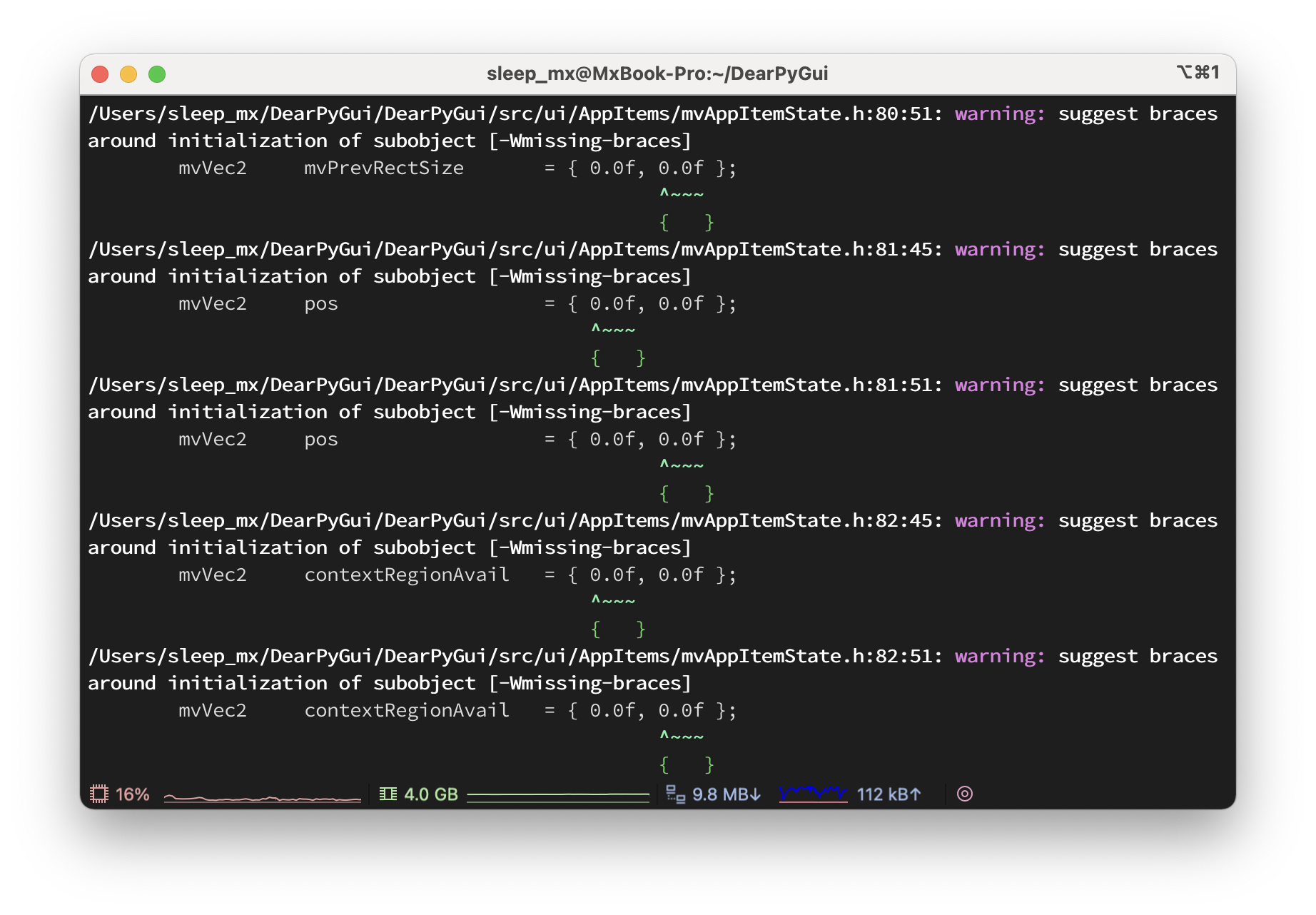

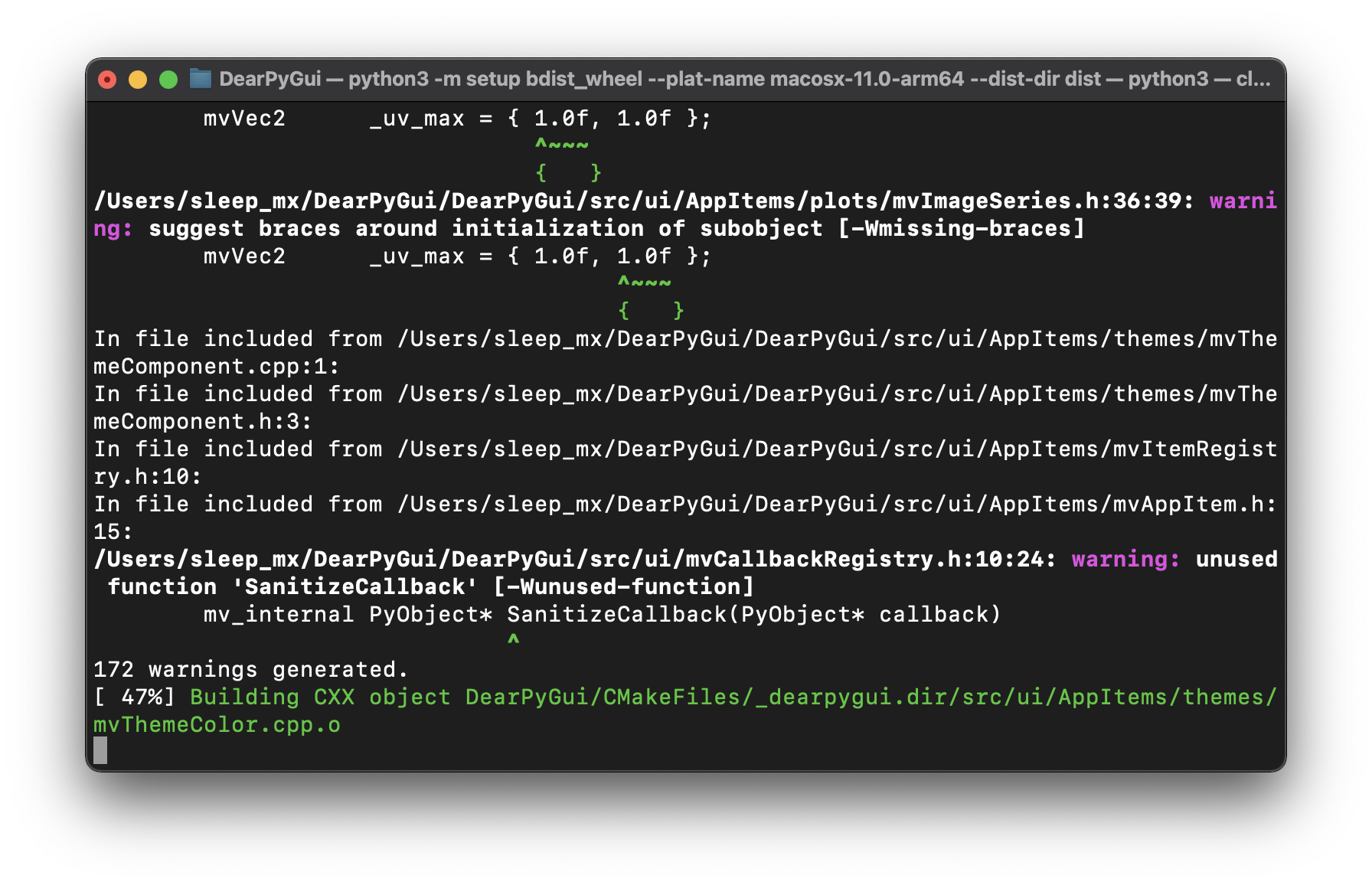
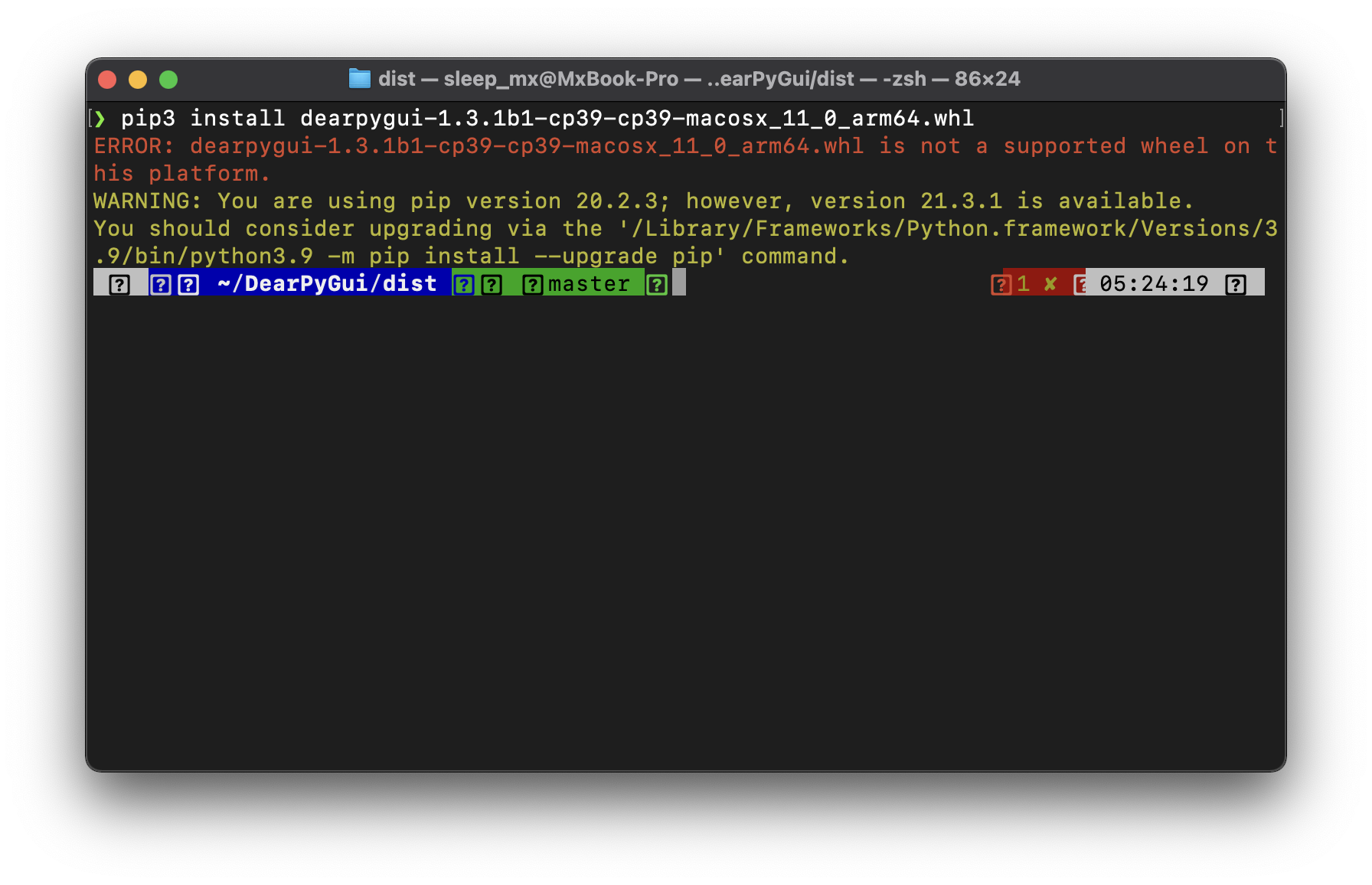

Version of Dear PyGui
Version: 1.1.3
Operating System: macOS Monterey on Apple Silicon (M1 Max)
My Issue/Question
Cannot install dearpygui package with pip
To Reproduce
Steps to reproduce the behavior:
pip install dearpyguiExpected behavior
DearPyGUI is installed
Actual behavior
Error:
Thoughts
I think this is because there is an x64 Intel macOS wheel but not an ARM64 macos wheel.
The text was updated successfully, but these errors were encountered: