-
Notifications
You must be signed in to change notification settings - Fork 590
New issue
Have a question about this project? Sign up for a free GitHub account to open an issue and contact its maintainers and the community.
By clicking “Sign up for GitHub”, you agree to our terms of service and privacy statement. We’ll occasionally send you account related emails.
Already on GitHub? Sign in to your account
Notifications: GIFs only rendering the first frame #1270
Comments
|
android notifications do not support GIF https://stackoverflow.com/a/58482901 so this would not be a bug but maybe an enhancement request (if at all possible) |
|
Got it. Thanks! |
|
they only take bitmap which is what the app provides https://developer.android.com/reference/android/app/Notification.BigPictureStyle |
|
Reopening for a potential feature request. I know the Nest app shows a brief animation for camera notifications. Is that a custom implementation? |
|
yes those are all custom implementations and override the default android notifications, they need to be built from the ground up, even then I am not sure if a URL gif will work I believe the app has to create it and store it locally in order to display it instead of real time rendering like we do today |
|
Found something that might be usable however it has serious limitations such as the user will need to supply the list of image URLs to flip through so a GIF wont work here. This might be how the other camera apps do it. https://nishi-emedstore.medium.com/notification-with-image-slider-example-in-android-2758b6d43d38 |
|
if you have updated to Android 12 it seems they now natively supported animated images. Curious to see if this just "works" now? https://developer.android.com/about/versions/12/features#enriched_image_support_for_notifications |
|
I gave this a try and it doesn't seem to just work automatically (that would've been too nice ;-)): Same result as in the initial post. |
|
Thanks for running that quick test :) Seems now they want us to convert the animated picture to an |
|
Just putting the existing However, before all that |
|
Hi folks! |
correct, if you are trying to send a video you can have the app create a GIF for you though. just use the |
|
Ok, thanks for clearing that out... :) |
Exactly this. I came across this while looking for a way to increase the FPS of GIFs. The ideal option would be a parameter to set the FPS as part of the notify service. |
That would be a separate request from this feature request. This feature request is to display a gif by URL. If you want to control the amount of frames for the video parameter that creates it's own gif, please open a new request to enhance that feature. |
Home Assistant Android version:
3.0.2-full
Android version:
11
Phone model:
Pixel 5
Home Assistant version:
2020.12.2
Last working Home Assistant release (if known):
Description of problem:
When using the mobile notification feature with a GIF instead of a PNG or JPEG, it seems like only a single frame of the received GIF is rendered.
Traceback (if applicable, to get the logs you may refer to: https://companion.home-assistant.io/docs/troubleshooting/faqs/#android-crash-logs):
Screenshot of problem:
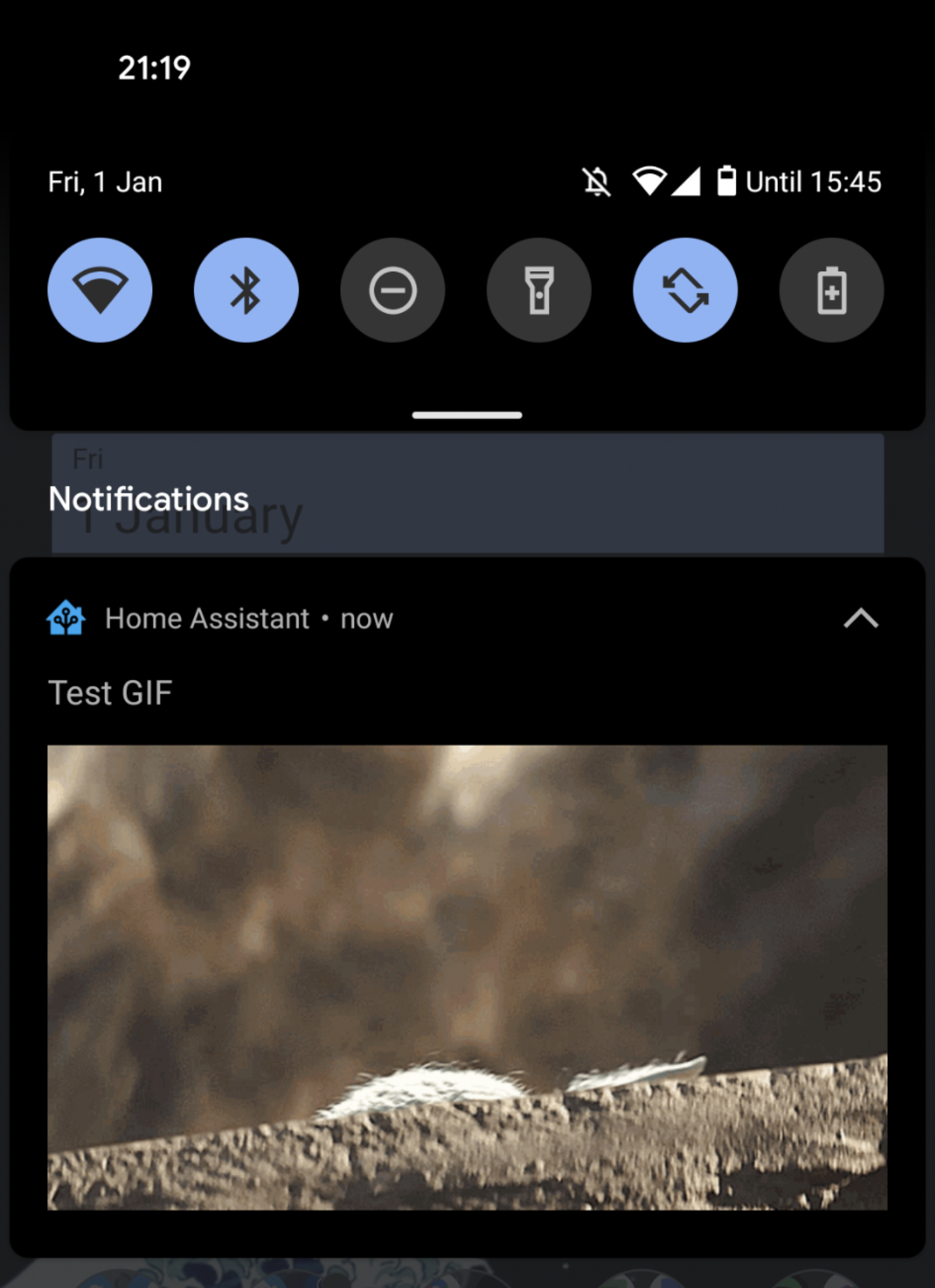
Additional information:
Example code to trigger the push notificiation:
The text was updated successfully, but these errors were encountered: