New issue
Have a question about this project? Sign up for a free GitHub account to open an issue and contact its maintainers and the community.
By clicking “Sign up for GitHub”, you agree to our terms of service and privacy statement. We’ll occasionally send you account related emails.
Already on GitHub? Sign in to your account
AsusWrt sensors upload / download " state_class: total_increasing , Not working #72591
Comments
|
asuswrt documentation |
|
Hey there @kennedyshead, @ollo69, mind taking a look at this issue as it has been labeled with an integration ( |
|
I do not understand what is the issue here? |
|
@ollo69 The upload and download sensors, both speed and data don't work. They all just report a value of zero. It's been months. I posted on the forum about the issue, nobody else responded so I figured it was just me until recently when a couple more people chimed in and confirmed. https://community.home-assistant.io/t/asuswrt-upload-download-stats-not-working/402502 I've recently changed over to a custom integration, so I don't have ASUSWRT installed but if someone will be actively working on this issue I can reinstall to help test any changes. |
|
I working on AsusWRT integration from sometime with the objective to use a new library to fix various problems. I opened some days ago PR #71899 that is based on this integration and related library. |
|
I guess we don't know how to get these sensors to work, as they show as "unknown" or "unavailable" regardless of all attempts, If you need additional "data" feel free to ask. Yes, i've testing the "mentioned" custom-integration now https://github.com/Vaskivskyi/ha-asusrouter It works(out of the box), but i don't know what info you might be interested in ? PS: As i haven't used the upload/download sensors in asuswrt, since October last year, i can't say how it looked back then ...But i get a feeling that it's "missing" State + Attribute |
|
That integration is based on the code that I developed for https://github.com/ollo69/ha_asuswrt_custom but use a different library. |
|
i will try ( hope it's enough to just disable asuswrt ) as i only disabled it, hours ago, testing the other custom_component |
Hmmm, don't turn up in search, only the same "default" ASUSWRT ,and the one im currently testing Ahh, i get it, you use that ;) , guess i have to remove the "disabled" one then :) PS: Thou now i don't have any "router-integrations" and when i try to ADD above ASUSWRT , type in the credentials, it just "jump" and fails :( And this is what i get now :( ... just out of the blue And this: PS: Sorry, got it up and running after 2nd reboot of the system, testing now |
|
No, isn't that. Name of integration is |
Yes , most likely some probs, with my firefox, lately it has become weird, needs new installation regularly :) Anyhow, it's up now Asuswrt Custom, over http Download/Upload(Accumulated) Sensors and Connected_Devices works fine :) 👍 |
So could you better explain your comment on PR? Really do not understand that! |
Can't really :) , i have an inpatient nature, so after i (for some reason) chose'd to look into your work for ha_asuswrt_custom, and saw your PR, i thought i would get faster response there, but i sincerely admit that everything was caused by me(or in my end) , and i did clear browser and restart etc over and over, until i finally saw the ASUSWRT-Custom ... Please feel free to add this to your PR, so far everything looks great, and no errors in log, im on core-2022.6.0b1 What still buggin me thou was why i was unable to install core "Asuswrt" again, after i had to uninstall it (Was only disabled) , but i guess that was due to SSH, but still strange it has been working for 6-7 month |
|
What I really suggest is to come back to PR, remove that comment (I will do the same about the answer) and add a new one just providing feed-back about your test. My only objective it is just to have at the end the native integration working properly for all, for this reason I leave for the moment the support also for the SSH / Telnet library, but not sure that this is the right option, so any comment and suggestion are welcome.
Just today I see I a similar issue from other user, that was solved just disabling and enabling again SSH on his router. I really don't know the reason, may be is in some way related to 2022.6.0b1. |
I don't think that's a problem(ass i've been running with both asuswrt and UPnP/IGD) , but i do understand that asuswrt and asuswrt_custom could implicated some conflicts, as for the SSH, i was checking the Router, but was not thinking about disable/enable again "holes" |
For sure exist additional sensors and commands (e.g restart button) that can be added, but I will do this with multiple step, because PR should be always as small as possible |
|
The You can find detail about this also here |
Yeah, that seems to have passed my ears and eyes for more than 20th years :) , or i forgot through the years, or really didn't care :) ... But good to get that "right" if confusions occurs again. Microsoft and the U.S. Congress fighting about the use of, Metric / Decimals definition VS binary definition of GB 👍 PS: I also noticed WD and other manufactures of i.e RAM and Disks for same reasons seems to "report" different, depending of (what they find right) , so apparently "dividing" a sensor with 1024(something), to get a reasonable human reading number, can be very wrong, hmmmm ... so who says that the US Congress is right ? LOL Well atleast i know/remember now what "base 2" VS "base 10" is now |



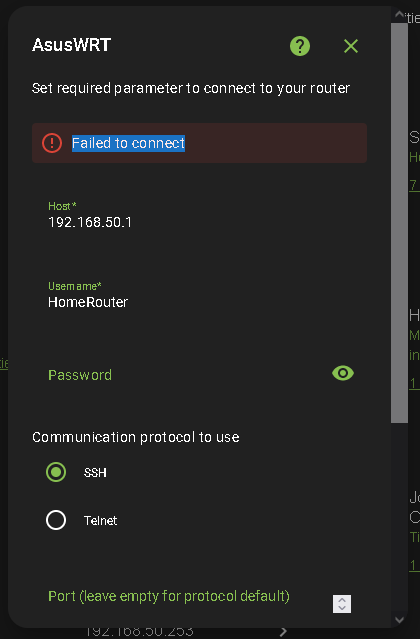







The problem
Haven't used these 2 sensors since i installed the AsusWrt-Integration, But "sensor.asuswrt_upload" + "sensor.asuswrt_download" have state_class: total_increasing , and measurement_unit GB(not that last matters in the context) , however these 2 Sensor turns up as either unknown or unavailable in GUI and DB
What version of Home Assistant Core has the issue?
core-2022.6.0b1
What was the last working version of Home Assistant Core?
No response Must be awhile ago, don't really know
What type of installation are you running?
Home Assistant OS
Integration causing the issue
AsusWrt
Link to integration documentation on our website
No response
Diagnostics information
"integration_manifest": {
"domain": "asuswrt",
"name": "ASUSWRT",
"config_flow": true,
"documentation": "https://www.home-assistant.io/integrations/asuswrt",
"requirements": [
"aioasuswrt==1.4.0"
],
"codeowners": [
"@kennedyshead",
"@ollo69"
],
"iot_class": "local_polling",
"loggers": [
"aioasuswrt",
"asyncssh"
],
"is_built_in": true
},
"data": {
"entry": {
"entry_id": "b46f7d8cf94d1441ff3b9867e5a74371",
"version": 1,
"domain": "asuswrt",
"title": "192.168.50.1",
"data": {
"host": "192.168.50.1",
"username": "REDACTED",
"protocol": "ssh",
"port": 1066,
"mode": "router",
"password": "REDACTED"
},
"options": {
"consider_home": 180,
"track_unknown": true,
"interface": "eth0,eth1, eth2,eth3,eth4,eth5, eth6",
"dnsmasq": "/var/lib/misc"
},
"pref_disable_new_entities": false,
"pref_disable_polling": false,
"source": "user",
"unique_id": null,
"disabled_by": null
},
"device": {
"area_id": null,
"config_entries": [
"b46f7d8cf94d1441ff3b9867e5a74371"
],
"configuration_url": "http://192.168.50.1",
"connections": "REDACTED",
"disabled_by": null,
"entry_type": null,
"id": "c6a9a59c266863d8b2e7decb3211a504",
"identifiers": "REDACTED",
"manufacturer": "Asus",
"model": "RT-AX68U_EPA",
"name_by_user": null,
"name": "192.168.50.1",
"suggested_area": null,
"sw_version": "3.0.0.4 (build 386)",
"hw_version": null,
"via_device_id": null,
"is_new": false,
"entities": {
"sensor.asuswrt_upload": {
"unique_id": "REDACTED",
"platform": "asuswrt",
"area_id": null,
"capabilities": {
"state_class": "total_increasing"
},
"config_entry_id": "b46f7d8cf94d1441ff3b9867e5a74371",
"device_class": null,
"device_id": "c6a9a59c266863d8b2e7decb3211a504",
"domain": "sensor",
"disabled_by": null,
"entity_category": null,
"hidden_by": null,
"icon": null,
"id": "692cc49a4a8c0a020e711935757b0f8a",
"name": null,
"options": {},
"original_device_class": null,
"original_icon": "mdi:upload",
"original_name": "Asuswrt Upload",
"supported_features": 0,
"unit_of_measurement": "GB",
"state": {
"state": "unknown",
"attributes": {
"state_class": "total_increasing",
"hostname": "192.168.50.1",
"unit_of_measurement": "GB",
"icon": "mdi:upload",
"friendly_name": "Asuswrt Upload"
},
"last_changed": "2022-05-27T10:50:09.609656+00:00",
"last_updated": "2022-05-27T10:50:09.609656+00:00"
}
"sensor.asuswrt_download": {
"unique_id": "REDACTED",
"platform": "asuswrt",
"area_id": null,
"capabilities": {
"state_class": "total_increasing"
},
"config_entry_id": "b46f7d8cf94d1441ff3b9867e5a74371",
"device_class": null,
"device_id": "c6a9a59c266863d8b2e7decb3211a504",
"domain": "sensor",
"disabled_by": null,
"entity_category": null,
"hidden_by": null,
"icon": null,
"id": "619000f5456b73da6d9653cf0681c526",
"name": null,
"options": {},
"original_device_class": null,
"original_icon": "mdi:download",
"original_name": "Asuswrt Download",
"supported_features": 0,
"unit_of_measurement": "GB",
"state": {
"state": "unknown",
"attributes": {
"state_class": "total_increasing",
"hostname": "192.168.50.1",
"unit_of_measurement": "GB",
"icon": "mdi:download",
"friendly_name": "Asuswrt Download"
},
"last_changed": "2022-05-27T10:50:09.892281+00:00",
"last_updated": "2022-05-27T10:50:09.892281+00:00"
}
Example YAML snippet
No response
Anything in the logs that might be useful for us?
Additional information
No response
The text was updated successfully, but these errors were encountered: