New issue
Have a question about this project? Sign up for a free GitHub account to open an issue and contact its maintainers and the community.
By clicking “Sign up for GitHub”, you agree to our terms of service and privacy statement. We’ll occasionally send you account related emails.
Already on GitHub? Sign in to your account
Home Connect - unauthorized_client #75782
Comments
|
home_connect documentation |
|
Hey there @DavidMStraub, mind taking a look at this issue as it has been labeled with an integration ( |
|
I did everything from here the error message stays the same. I used the parts of the guide from here: As example my homeassistant url will be "https://hass.mydomain.io", I set it up like this "https://hass.mydomain.io/auth/external/callback" |
|
It's the same at my installation. Home Connect is running since months but now I've read the deprecated warning in log so I disabled the settings in configuration.yaml and uninstall integration. After several reboots I want to readd the Home Connect integration but I got the same message like @nicedevil007 when I click at "open website". I didn't get the questions like integration website says: |
|
@nicedevil007 and @controlcde : did you delete any home connect old application credentials at Settings / devices /... Top right / Application Credentials? |
yep I already did this. Here are the things I tryed so far: 1st - remove the credentials, restart HASS, try to connect again => fail Thats why I'm posting here, seems to be a problem with home connect integration that is not used with nabu casa in my opinion. |
Well I do - but now I delete in file system under |
didn't change anything, already tested to remove my credentials from the UI and then took a look inside the application_credentials => they were gone from there. is there any special portforwarding needed for this that isn't mentioned in the documentation? |
|
New Update: yesterday I read that changing an already existing application may fail because the homeconnect page need about 2h to update to all endpoints. So I created a new application... you guessed it => fail |
|
Just to make sure: have you also tried - during all your troubleshooting - to try and use the "old" local Redirect URI? As in: http://[IP-ADDRESS]:8123/auth/external/callback I've had the exact same behaviour as you but I got it to work with that one and didn't implement the my.home-assistant.io/redirect stuff. |
|
it seems the oaut url uses |
|
Perhaps try to create a new application and start from Scratch? I currently use the new OAuth Flow with the local callback option (local IP-address instead of my.home-assistant.io) and it works just fine. |
I guess @tr1plus figured out the problem it seems to always use the oauth thing instead of the given callback URL, thats why it is always failing? tryed it with my dyndns adress and the IP adress of my local instance incl. port behind. @dree007 I already started 5 times from scratch, with and without dyndns... :P will test this after I got home. Already more than 2 hours gone since I changed it. |
as we all didn't got it fixed for now and the homeconnect plugin seems to always use the nabucasa URL to get authorization you won't get a lucky answer right now :/ what I can tell you is that you are using the wrong redirect URI. the documentation tells you that for disabled nabu casa installation you have to use |
|
That was what I told you. The HomeConnet Integration is always using the nabucasa url instead of the one we told it use… that’s why it seems to always fail we have to wait for a fix |
|
Edit: I'm sorry I did not see that you disabled the "my" plugin. I did not know that was an option. Edit 2: It just works for me on a fresh install with the "my" plugin disabled, sorry. # configuration.yaml used for testing
config:
frontend:
history:
image:
input_boolean:
input_button:
input_datetime:
input_number:
input_select:
input_text:
# Text to speech
tts:
- platform: google_translate
automation: !include automations.yaml
script: !include scripts.yaml
scene: !include scenes.yamlOriginal:
|
|
i added the nabucasa link as you wrote now to the app on the devpage from homeconnect. Then removed all credentials in HASS from the previous trys. Added a new app and now the window where I should be able to change to my local instance is t showing at all… it directly tells me the message from my screen above |
|
For me it did only work after changing the login method to the 'new' suggested SingleKey setup. Now everything works, with the https://my.home-assistant.io/redirect/oauth link. |
where did you enable the single key thing? |
|
Drop cache from the browser to trigger new login to the site and it will
ask to do it old fashioned or via single key
…On Tue, 16 Aug 2022, 17:23 nicedevil007, ***@***.***> wrote:
For me it did only work after changing the login method to the 'new'
suggested SingleKey setup. Now everything works, with the
https://my.home-assistant.io/redirect/oauth link.
where did you enable the single key thing?
—
Reply to this email directly, view it on GitHub
<#75782 (comment)>,
or unsubscribe
<https://github.com/notifications/unsubscribe-auth/ACM4A6ATBVCNROY33KVW3MDVZOW5RANCNFSM54W7UJDQ>
.
You are receiving this because you commented.Message ID:
***@***.***>
|
|
I have a similar issue. I tried adding Homeconnect, and even got pretty far, but on the last step when jumping in from https://my.home-assistant.io/redirect/oauth I always get an error message. I enabled debug logging and the error is always which apparently means my Home Connect user account for testing is wrong. But I don't know what I should enter for that field as the SingleKey ID doesn't show me anything like a username, and the Email I use for SingleKey still gives me the same error as above. I already deleted and created both the normal user account and the developer account with the same email address but still the same result. |
|
I found the reason for my problem, this comment was the solution #72810 (comment) |
|
I know this is closed but even if I follow the exact same steps as @nicedevil007 described --> it fails... |
|
I was also struggling with this for hours one evening. I use docker, custom domain and nginx. After importing credential from configuration.xml, clearing, uninstalling, trying the other home connect version etc. it all was solved using an incognito window!! Now both home connect integrations were added without any problems. |
|
wasted hours on this. I then restarted NGINX Home Assistant SSL proxy.. and all is good. |

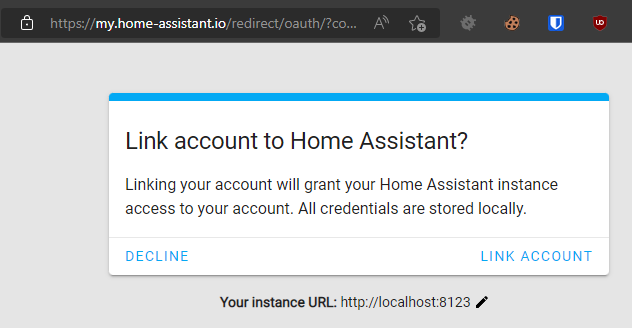


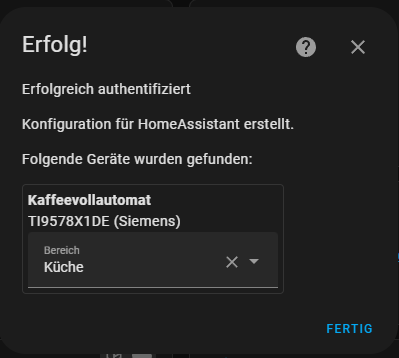
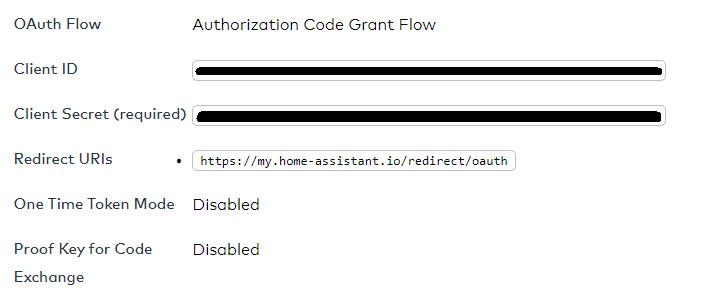

The problem
After adding your addin to HASS I get this error after providing my client and secret ID.
I have a selfhosted domain that is reachable behind an nginx proxy manager reverse proxy.
So maybe I have to reset your addin and start from scratch but I can't find anything on how to do that.
What version of Home Assistant Core has the issue?
2022.7.7
What was the last working version of Home Assistant Core?
No response
What type of installation are you running?
Home Assistant OS
Integration causing the issue
Home Connect
Link to integration documentation on our website
https://www.home-assistant.io/integrations/home_connect/
Diagnostics information
cant download because the integration wasn't installed properly due to the error from above.
Example YAML snippet
No response
Anything in the logs that might be useful for us?
No response
Additional information
No response
The text was updated successfully, but these errors were encountered: