New issue
Have a question about this project? Sign up for a free GitHub account to open an issue and contact its maintainers and the community.
By clicking “Sign up for GitHub”, you agree to our terms of service and privacy statement. We’ll occasionally send you account related emails.
Already on GitHub? Sign in to your account
Supervisor 2022.11.1 wont install #4003
Comments
|
If you had the 2022.11.0 beta installed I had to do this to get mine to update: |
|
I'll wait.... ;-) I did do this though: after writing this issue I tried to restart... wont go. Even tried the dev channel, but something blocks that too... I could try to restart host, but fear that will cause issues, if its currently doing something that should not be interrupted... |
|
now see this in the logs: and I can reload Su, but apparently not restart? even returning to stable and restarting: so we're in a stranglehold |
|
I have the same issue here, except it's from Supervisor 2022.11.0 to 2022.11.2 and same issue updatng Core from 2022.10.4 to 2022.11.2. I am using HAOS in VIrtualBox. There doesn't seem to be anything unusal in the logs I checked. Restart is not always possible. However I restarted from the Virtualbox (using ACPI shutdown then starting back up) and now I cannot take any backups because Let me know if you need me to look somewhere for further information |
I lost access to HA and thus the terminal add-on after a restart, is there a way to get access to the docker command using the host CLI? Seems limited to |
This kind of worked for me. Only had access to OS CLI (running in a VM). |
|
Unfortunately you're going to need to do what bdraco suggested. Because of where this error occurs supervisor can't update itself out of this. Attempting to update gets stuck indefinitely. The alternative solution is this: Note that you need to put your system arch in After those steps are done you don't have to start supervisor again. Observer will remake supervisor's container on the new version and you'll be past this. This for reference is a general solution to this problem (I use essentially the same process any time I break my dev box with something 😄 ). Bdraco's works fine but is a specific solution to the particular issue at hand. |
|
Hey Mike, I fear for the many users that will be confronted with this issue the next few hours, a more detailed an precise list of commands, probably in a community post, is required.... I mean, I can shell into a terminal, at port 22222, but am afraid need a bit more direction than
as will most HAOS users..... also, de we need to get back to the beta channel for Nicks commands, or can we also do that on stable. also @tjorim
This ofc is a major issue, and personally I wont dare to issue the commands, since all of my system is depending on the add-ons (Zwave/Mqtt) to name but 2 fundamentals... |
|
When I noticed that the system was having issues with the update I decided to take a virtualbox snapshot before I started investigating what was happening, so in theory I could implement some dangerous stuff and always go back to the snapshot. But I will wait for a proper step-by-step solution for now, unless someone needs me to try something. |
|
Nick's commands make supervisor simply work again. What actually happened dbus-fast v1.73.0 had a change that broke supervisor. This change was reverted in dbus-fast v1.73.1 and supervisor v2022.11.1 included the new version of dbus-fast and fixed the underlying root cause (a typing issue). So what Nick's commands do is update dbus-fast within the existing supervisor container. This means even though supervisor is still on the technically broken version it works again since the dependency that was an issue is fixed. The idea being that you then immediately update supervisor and move on. My commands get you to the next version of supervisor manually since supervisor is unable to do that for you. Both work fine. A third option is to reinstall and restore a backup if you prefer that over any of these commands. When you reinstall it will pull the latest version of supervisor and then you can restore your backup there. That is essentially a way to manually update supervisor without any docker commands if you prefer that. |
|
Here is a one liner version of what Mike pasted above |
|
hehe. And we paste that into the terminal after being logged into the host? @mdegat01 I do believe the backup was also compromised by this issue. I did try that before, and it was stuck |
|
Yes. You can execute that from the host shell. You can also execute that from the Community SSH & Web Terminal addon (note community ssh addon, not the official ssh addon) with protection mode disabled as that has access to the docker cli. |
will try this now thanks |
please report back ;-) |
Lets go test dummy lol |
|
@Mariusthvdb did you try to restore a backup on the current system? If so then that won't work. Backups don't really include much from supervisor except the values of its current options. It will not revert to an older version of supervisor. Also since supervisor is the one doing the restoring it won't work if supervisor doesn't work. That's why I said the third option is a reinstall and then restore a backup. Reinstall will put you on the latest version of supervisor. At that point you should be able to restore everything else around supervisor without issue. |
something is wrong, I am still on the same version of supervisor |
|
and there is no way to install the Community Add-on: SSH & Web Terminal in this state, it circles endlessly on Install... |
|
Might take a few minutes for the observer to recreate the supervisor |
|
@raptor75 so I just told nick the last bit needs to be removed ( It looks like it works otherwise though, I just fixed two systems that way. Can you do an |
|
yeah it is updated I see now |
|
thanks. iI will try the core update now |
|
@Mariusthvdb yea the community addons bit was more a note for anyone that already had it. If you don't have then I would expect you can't install it at the moment due to these issues. You'll have to execute those commands on the host shell instead. |
|
Cool, I am in. And see that my arch is amd64, where I expected to see my Intel Celeron reflected.... this is still the post to copy: #4003 (comment) ? being the command, and the only command.? I guess that went fine: |
|
Core update also worked! Thanks! |
|
@Murianwind sounds like you have an ssh addon installed and you're trying to ssh in and run it. Ssh addons run in a docker container, you aren't sshing into the host. You need to connect a monitor and keyboard to your device and run it that way as noted above. |
I got the same issue here. |
This helped a bit. I am now able to access my HA through local:8123, but I am not able to see any integrations and it is not possible to do an update of the system from 9.0 EDIT: A simple restart solved the problem. Finally up going again, thank you all for adressing this issue. |
Just had some comments on this option, about people losing their entire history.... |
|
Faced exactly the same issue. Rebooted my RPI4 and it never came back online. I've been looking for that micro HDMI adapter for hours now without any success 😢 Just restored a back-up, but then home assistant decided to execute the pending updates. So my RPI4 has gone silent again. Now I'll try to restore a back-up from last week and hope that it won't update. Otherwise I'll have to wait until my new mini-hdmi adapter arrives. Maybe it's worth mentioning this issue? I'm quite a technical person and I ain't too bothered ATM. But I imagine that there will be users that won't have a clue what's going on. Thanks for already looking into it <3 |
|
It is up running again, but it is a bit unstable. Some integrations have to be deactivated and then activated again for them to work and now and then I loose connection. EDIT: Did a Core downgrade to core 11.0, seems like it got more stable. With core 11.2 It was working 10 seconds after startup and nothing more. EDIT 2: With core 11.0 it seems like my PI4 is running like before no problems at all. I do not dare to update to 11.2 again, I rather wait for 11.3 |
|
I just have the problem that I have no more |
|
Does anyone know how to fix this issue within a VM running inside proxmox? I can't use the addon since it won't start :/ |
|
Mine is also up and running again. Weird behavior I have now after the update: on the addons overview page, all my addons are blacked out. Front end thinks that theyre not running. But they are adding information to the logs. Example: i use the mosquito MQTT addon. Hassio says its not running, but clearly all my other services are connecting to it and sending data. |
Same. I can´t copy the script to noVNC |
Even then it would not work, since the access over noVNC is not on the host (as far as I know) and only on the HA CLI |
|
@TheZoker The SSH addon in the official add-on repo won't work here. That doesn't actually run on the host shell or have access to the docker cli. The one in the community add-on repo will if you disable protection mode. But you can't install either while supervisor is in this state.
@tomg1970 @TheZoker you don't have to copy and paste anything. That's why bdraco hosted the script to make it easy to type out, see here. Just type out and run this command on the host shell: That will download and run the script that fixes it.
I'm not familiar with noVNC. But if you are looking at the GUI of the HAOS then that is the host shell. That has not been limited to the HA CLI for many releases of HAOS now, it's a full shell. You just type Even if you are on an old version of HAOS you can still get to the full root shell. I believe you type |
I was having the same issues and using Proxmox, When to the HA CLI via Proxmox, Typed Login and i was at Shell, Ran the Curl command and script perfectly! Thanks |
|
to round this, please see the new post by Paulus |
|
I have been following this issue on the forums after having this issue. I don't understand? Was 2022.11.0 a beta release? If it was, why wasn't it labeled as such. If it wasn't why didn't this release update to most users? |
Yes
Supervisor updates never get labeled as such
The Home Assistant Version file is leading: https://github.com/home-assistant/version |
|
@tjorim , |
|
I ended up restarting my pi4 when the update was installing on the UI (the one that doesn't work). Now getting SQUASHFS errors. |
|
@CajuCLC , Mine never completed the update. Rather than restart I saw the script command and ran it from an SSH 2222 window and it repaired my installation. Not sure if your system is now corrupt? Can you SSH to it? |
|
@bschatzow Not even SSH was working for me. After restarting the pi the hass wouldn't start anymore. Some SQUASHFS and ext4-fs error when trying to restore from a backup (I ended up installing hass fresh again and now trying to restore some backup). |
|
Thanks for that one-liner, it worked perfectly and I was able to update everything! |
|
Hi, I'm having exact same issue. Any solutions that work with Home Assistant OS? |
|
Is that command supposed to be ran in the homeassistant cli? |
|
Exactly, the command us to be run in the Home Assistant CLI. |
|
closing this as the problematic beta was a while ago at this point and there's a published solution here and on the forum. |



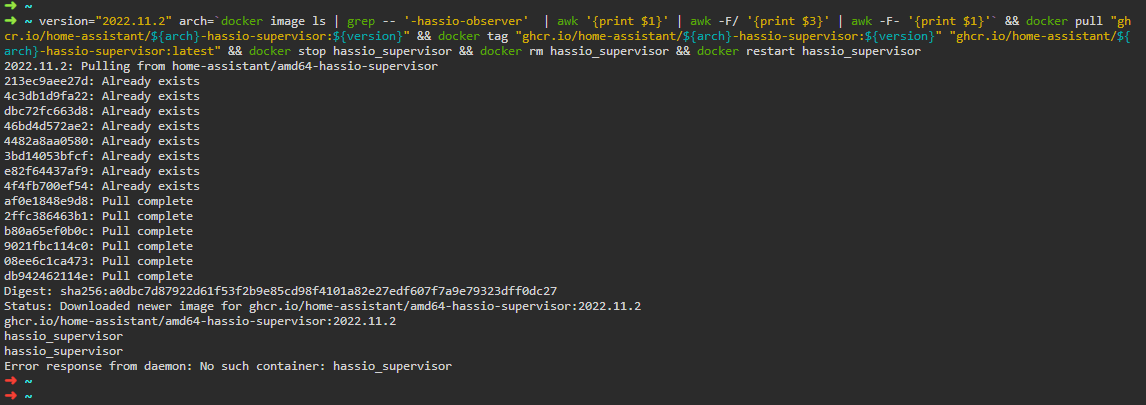



Describe the issue you are experiencing
and the update hangs forever:
restarts still possible, so tried that too, but issue remains
What type of installation are you running?
Home Assistant OS
Which operating system are you running on?
Home Assistant Operating System
Steps to reproduce the issue
...
Anything in the Supervisor logs that might be useful for us?
System Health information
System Information
Home Assistant Community Store
Home Assistant Cloud
Home Assistant Supervisor
Dashboards
Recorder
Spotify
Supervisor diagnostics
No response
Additional information
No response
The text was updated successfully, but these errors were encountered: