Lizardcd is a lightweight cloud native continuous delivery project, which is a server-agent architecture and support multi-cluster of kubernetes. It's composed of lizardcd-server, lizardcd-agent, lizardcd-ui and lizardcd-cli.
Full documentation please reference the official doc site: https://hongyuxuan.github.io/lizardcd-doc/.
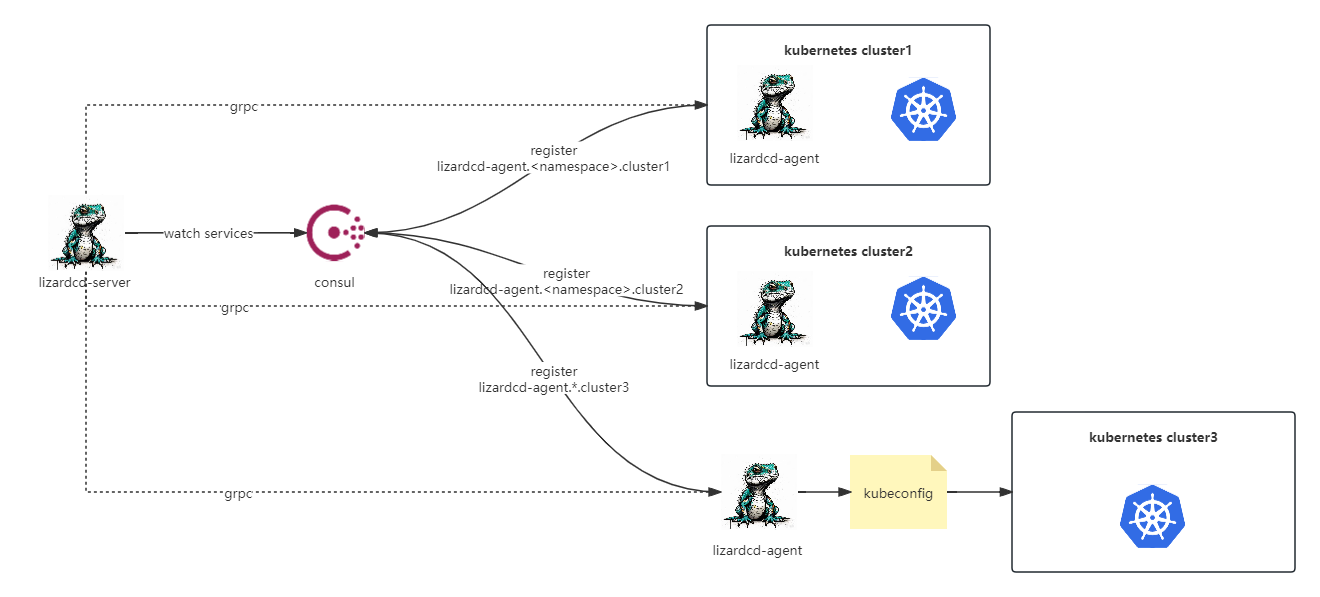
deployment in one or more kubernetes cluster, or run as an executed binary package out of kubernetes with a kubeconfig. The server can run everywhere, as an executed binary package, a docker or a deployment in kubernetes. Lizardcd needs a service registry center for service automatically discovery, we supoorts etcd, consul and nacos, default etcd.
- Cloud native, server-agent architecture, and agent can run in/out of kubernetes cluster.
- No need of kubeconfig and clusterrole, with In-Cluster mode, agent use a serviceaccount to communicate with kubernetes APIServer.
- Support multi-cluster of kubernetes.
- Agent register and discover automatically to service center.
- Create resources(deployments/statefulsets/service and so on) by go-templates.
- Application management, support deploy resources by application[v1.1.0+].
- Support
Canary ReleasebyIstio[v1.1.1+], you can configure an application with traffic management using aDestinationRuleandVirtualServicebyIstio, based onweightorhttp header. - Support
helm, which includeshelm repo,helm search,helm install,helm get,helm showand almost all of helm features. - Supoort task management, which can be integrated with CI platforms.
- Deploy type supports
Kubernetes,MachineryandHTTP, theHTTPcan integrated with 3rd CD platform likeansible tower/awx,dolphinschedulerand so on. - Prometheus Metrics and opentelemetry built-in, support monitoring and tracing.
Lizardcd is composed of lizardcd-agent, lizardcd-server, lizardcd-ui and lizardcd-cli.
-
lizardcd-agent: Agent use kubernetes
client-goSDK to communited with kubernetes APIServer. It listens on a grpc port, and wait of requests from server. The agent will register itself toetcdorconsulornacoswith a key oflizardcd-agent.<namespace>.<cluster>and aServicePrefixwhen it starts, please do not change the format of the key. The agent is stateless and can be scaled out with many replicas.Attention: if the agent run in a kubernetes pod, it will defaultly register to etcd or consul or nacos with the address of the
pod IP, which may not be connected from a server, so you can specify a environment variables ofPOD_IP, which points to your agent serviceNodePortorLoadBalancer. -
lizardcd-server: Server will
watchthe etcd or consul or nacos services and store all agent service connections in itself, when it received a RESTAPI requests with kubernetes cluster/namespace information, it will take a connection from agent services and communicated with this agent throw grpc. -
lizardcd-ui: A web ui for lizardcd-server, simply supported list/patch/delete/rollout-restart/scale workloads for devops.
-
lizardcd-cli: A command-line tool, which has colorful table-format output.
For many other CD tools for kubernetes, like argocd, kubevela, which are often agentless, must interactive with kubernetes with a kubeconfig. In many cases, you don't have a kubeconfig, you don't know the apiserver's address, may be you are using a dashboard of kubernetes, like kubesphere or rancher, and you are just a namespace's user of kubernetes. Lizardcd can run with a In-Cluster mode, it is deployed as a deployment and use a serviceaccount with a role of it's rolebinding. For example, if you want to use lizardcd to set a image of a workload, you just need a role with apiGroups: apps and resources: deployments and verbs: update.
Lizardcd supports multi-cluster of kubernetes, one agent for a cluster, if the agent has a cluster scope role of serviceaccount or kubeconfig. Also you can deploy many agents in a cluster and one for a namespace, if you only have a namespace scope role.
All agents will automatically register to a service center when started, and will automatically deregister when stopped. The server will also automatically discover the agents from the register center.
We support Binary package, Docker, Kubernetes(Helm charts), you can get binary packages from release pages, and docker images in DockerHub
We support Helm Charts to install LizardCD to your kubernetes cluster, please refer to https://artifacthub.io/packages/helm/lizardcd/lizardcd
Unpack the compressed pacakge:
tar zxf lizardcd-server-linux-amd64-<version>.tar.gz
tar zxf lizardcd-agent-linux-amd64-<version>.tar.gz
tar zxf lzcli-linux-amd64-<version>.tar.gzThen you can start the agent like this:
./lizardcd-agent --consul-host 10.50.89.17:8500 --service-key lizardcd-agent.*.tektonk8s --kubeconfig ~/.kube/config --grpc-addr 0.0.0.0:5017
# or
./lizardcd-agent --etcd-host 10.50.89.17:2379 --service-key lizardcd-agent.*.tektonk8s --kubeconfig ~/.kube/config --grpc-addr 0.0.0.0:5017You can start the server like this:
./lizardcd-server --consul-addr 10.50.89.17:8500 --http-addr=0.0.0.0:5117
# or
./lizardcd-server --etcd-addr 10.50.89.17:2379 --http-addr=0.0.0.0:5117Then you can use a cli to connect to the server:
./lzcli config -s http://<lizardcd-server>:5117
./lzcli agent listthe config file is defaultly saved to ~/.lizardcd-cli.yaml, you can use -c to specified the config file.
Unpack the compressed pacakge, and you can start the agent like this:
.\lizardcd-agent.exe --consul-host 10.50.89.17:8500 --service-key lizardcd-agent.*.tektonk8s --kubeconfig <path-to-your>\config --grpc-addr 0.0.0.0:5017
# or
.\lizardcd-agent.exe --etcd-host 10.50.89.17:2379 --service-key lizardcd-agent.*.tektonk8s --kubeconfig <path-to-your>\config --grpc-addr 0.0.0.0:5017You can start the server like this:
.\lizardcd-server.exe --consul-addr 10.50.89.17:8500 --http-addr=0.0.0.0:5117
# or
.\lizardcd-server.exe --etcd-addr 10.50.89.17:2379 --http-addr=0.0.0.0:5117Then you can use a cli to connect to the server:
.\lzcli.exe config -s http://<lizardcd-server>:5117
.\lzcli.exe agent listThe project is open-source and written in golang, you can download the source code and build it as you like. First you must have a golang environment, and go to the root directory and run commands below.
cd lizardcd/agent
export BINARY=lizardcd-agent
export GOOS=linux
export GOARCH=amd64
makecd lizardcd/server
export BINARY=lizardcd-server
export GOOS=linux
export GOARCH=amd64
makecd lizardcd/cli
export BINARY=lzcli
export GOOS=linux
export GOARCH=amd64
makecd lizardcd/ui
npm run buildLizardcd is tested in kubernetes-v1.19+, and untested below v1.19, please use lizardcd with caution when your kubernetes version is below v1.19
