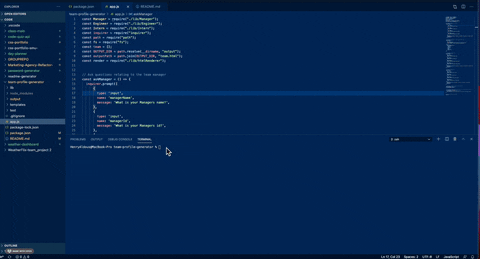Here is a quick reference: Video Demonstration.
Download the repo and run npm install from repo.
Then use node app.js to start the application to generate a team profile.
Your task is to build a Node.js command-line application that takes in information about employees on a software engineering team, then generates an HTML webpage that displays summaries for each person.
Testing is key to making code maintainable, so you’ll also write a unit test for every part of your code and ensure that it passes each test.
Because this application won’t be deployed, you’ll need to provide a link to a walkthrough video that demonstrates its functionality and all of the tests passing.
You’ll need to submit a link to the video AND add it to the readme of your project.
AS A manager I WANT to generate a webpage that displays my team's basic info SO THAT I have quick access to their emails and GitHub profiles
Acceptance Criteria
GIVEN a command-line application that accepts user input
WHEN I am prompted for my team members and their information
THEN an HTML file is generated that displays a nicely formatted team roster based on user input
WHEN I click on an email address in the HTML
THEN my default email program opens and populates the TO field of the email with the address
WHEN I click on the GitHub username
THEN that GitHub profile opens in a new tab
WHEN I start the application
THEN I am prompted to enter the team manager’s name, employee ID, email address, and office number
WHEN I enter the team manager’s name, employee ID, email address, and office number
THEN I am presented with a menu with the option to add an engineer or an intern or to finish building my team
WHEN I select the engineer option
THEN I am prompted to enter the engineer’s name, ID, email, and GitHub username, and I am taken back to the menu
WHEN I select the intern option
THEN I am prompted to enter the intern’s name, ID, email, and school, and I am taken back to the menu
WHEN I decide to finish building my team
THEN I exit the application, and the HTML is generated
You are required to submit the following for review:
-
A walkthrough video that demonstrates the functionality of the application and passing tests.
-
A sample HTML file generated using your application.
-
The URL of the GitHub repository, with a unique name and a readme describing the project.