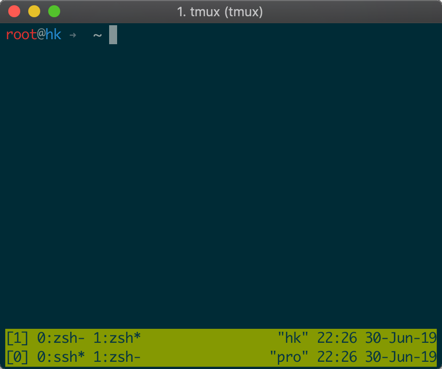apt install tmux
yum install tmux安装的是1.8版,很老的版本,可以使用以下脚本安装2.8稳定版
install-tmux2.8.sh (https://gist.github.com/pokev25/4b9516d32f4021d945a140df09bf1fde)
# Install tmux 2.8 on Centos
# install deps
yum install gcc kernel-devel make ncurses-devel
# DOWNLOAD SOURCES FOR LIBEVENT AND MAKE AND INSTALL
curl -LOk https://github.com/libevent/libevent/releases/download/release-2.1.8-stable/libevent-2.1.8-stable.tar.gz
tar -xf libevent-2.1.8-stable.tar.gz
cd libevent-2.1.8-stable
./configure --prefix=/usr/local
make
make install
# DOWNLOAD SOURCES FOR TMUX AND MAKE AND INSTALL
curl -LOk https://github.com/tmux/tmux/releases/download/2.8/tmux-2.8.tar.gz
tar -xf tmux-2.8.tar.gz
cd tmux-2.8
LDFLAGS="-L/usr/local/lib -Wl,-rpath=/usr/local/lib" ./configure --prefix=/usr/local
make
make install
# pkill tmux
# close your terminal window (flushes cached tmux executable)
# open new shell and check tmux version
tmux -Vprefix = ctrl + b
一个ssh连接可有多个tmux session
session里面有windows
windows里面有panel
ssh掉线重登录tmux中的现场还在
tmux之所以能保存现场,因为其进程一直在后台运行
将以下配置加入服务器的~/.bash_profile或 ~/.zsh_profile文件中, 只要一登录服务器就会自动使用tmux(Mac也适用)
if [ -z "$TMUX" ]; then
tmux attach -t 0 || tmux new -s 0
fi
config file
# .tmux.conf
# setw -g mode-keys vi
# 使用`代替ctrl+b,按两下`输出`字符
unbind ^b
bind-key ` send-prefix
set -g prefix `
# `+r 应用tmux.conf文件
bind r source-file ~/.tmux.conf \; display-message "Config reloaded"
# 切分窗口,-横切,|竖切
# unbind '"'
bind - splitw -v -c '#{pane_current_path}'
# unbind %
bind | splitw -h -c '#{pane_current_path}'
set-option -g mouse on
# 绑定hjkl键为窗格切换的上下左右键
bind -r k select-pane -U # 绑定k为↑
bind -r j select-pane -D # 绑定j为↓
bind -r h select-pane -L # 绑定h为←
bind -r l select-pane -R # 绑定l为→
# 绑定大写KJHL键为窗格上下左右调整边缘的快捷指令
bind -r K resizep -U 10 # 绑定K为往↑调整面板边缘10个单元格
bind -r J resizep -D 10 # 绑定J为往↓调整面板边缘10个单元格
bind -r H resizep -L 10 # 绑定H为往←调整面板边缘10个单元格
bind -r L resizep -R 10 # 绑定L往→调整面板边缘10个单元格
# 设置tmux的延迟,文档说当有干扰的时候可以设置这个参数,比如影响vim编辑的时候
set -s escape-time 1
prefix + : 进入命令模式然后输入
source-file ~/.tmux.conf
按我个人配置,后续只要prefix + r即可
| command | usage |
|---|---|
| prefix + ? | 列出所有快捷键;按q返回 |
| prefix + d | 脱离当前会话,返回Shell界面 |
| prefix + D | 选择要脱离的会话;在同时开启了多个会话时使用 |
| prefix + Ctrl+z | 挂起当前会话 |
| prefix + : | 进入命令行模式,此时可以输入tmux支持的命令 |
| prefix + [ | 进入复制模式;此时的操作与vi相同,按q/Esc退出 |
tmux new -s mynametmux a -t session_name # 方式一
exit # 如果只有单个tmux窗口,这样退出后tmux session就不存在了
# 方式二
prefix + d # d = detach, session保留tmux ls
0: 1 windows (created Wed Dec 5 16:14:47 2018) [232x56]
2: 2 windows (created Wed Dec 5 19:50:16 2018) [265x58]$ tmux ls
0: 2 windows (created Fri Jan 10 07:39:41 2020) [137x24]
1: 4 windows (created Fri Jan 10 07:40:09 2020) [137x24]
2: 1 windows (created Fri Jan 10 07:40:38 2020) [137x24]
$ tmux kill-session -t 1
$ tmux kill-session -t 2
$ tmux ls
0: 2 windows (created Fri Jan 10 07:39:41 2020) [137x24]prefix + c
prefix + [0~9]
prefix + ,
prefix + &
水平分隔窗格
prefix + -
垂直分隔窗格
prefix + |
移动窗格
prefix + hjkl
prefix + ↑↓←→
缩放窗格
prefix + z (z for zoom) # 有多个窗格的情况下,聚焦正在工作的窗格
置换窗格
prefix + { # 向前置换
prefix + } # 向后置换
调整窗格边界
prefix + KJHL # 上下左右调整面板边界
不建议嵌套使用tmux,但是有时候会有从本地tmux ssh到远程server,然后又在远程server也使用tmux的情况,这样就会产生嵌套了。
如果恰好两个tmux的prefix键都是一样的,那么使用prefix键时将只对外层的tmux有效,没办法使用里层的tmux。
要解决这个问题,按两次prefix键即可(第二层按2次,第三层按3次,以此类推)。