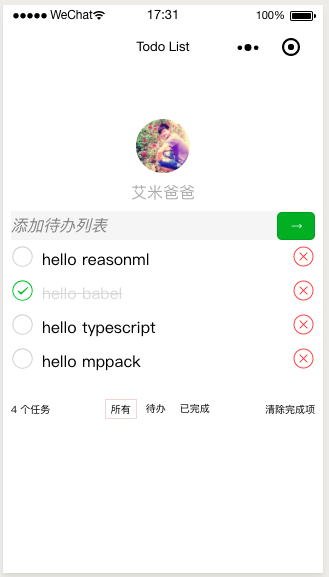构建一个好用的小程序的打包工具,小程序界的 webpack 😆 😆 ^_^
各种(钉钉,微信,支付宝)小程序以燎原之势席卷而来之后,对于小程序的开发需求就提上了日程
小程序本身提供的开发方式非常简约,我们可以用更现代前端的开发方式来构建我们的应用
不支持 node_modules已经原生支持了, 不用麻烦了 点赞不支持模块的绝对路径(导致了不支持 node_modules)- 不完整的支持 es6 或者 更想用 typescript(效率工具)
- Callback 回调方式如果逻辑重太难维护代码,更期待 promise/async/await 的解决方案
组件的支持不够完整- 样式可以用 css,less,sass,postcss....
- 图片可不可以自动优化体积
提供工程化的改进,而不是框架上的改进
1. 自动支持 node_modules 已经支持了
-
无缝支持 babel(babel-preset-env) / typescript /借助 babel 可以做特殊特征优化
-
支持 async/await (babel-plugin-transform-runtime 并不能正常的在小程序中运行)
-
自动编译
-
样式支持 css,less 等
mppack 直接内置了@babel/preset-typescript 的插件无缝支持 typescript 的转化
钉钉的小程序对 babel 的支持级别比较好的支持 es2015,
实测可以支持到 async/await (es2017)希望不是 bug 😆 对于 npm 的支持也比较到位
微信小程序虽然支持的 npm 但是仍有一套自己的规则,需要通过微信开发工具 npm build 一次,
在 babel7 以后开启@babel/plugin-transform-runtime 之后会导入
import _asyncToGenerator from '@babel/runtime/helpers/asyncToGenerator';
import _defineProperty from '@babel/runtime/helpers/defineProperty';
import _toConsumableArray from '@babel/runtime/helpers/toConsumableArray';
import _regeneratorRuntime from '@babel/runtime/regenerator/index';从模块上的说这样非常好,将 api 或者语音特性模块化,最小化减少打包体积,
但是微信小程序目前还不支持@开头的模块名,希望后面可以完美支持。
怎么配置 babel 让微信小程序支持呢?
首先不通过这样的方式来引入模块,去除@babel/plugin-transform-runtime,
function _defineProperty(obj, key, value) {
if (key in obj) {
Object.defineProperty(obj, key, {
value: value,
enumerable: true,
configurable: true,
writable: true
});
} else {
obj[key] = value;
}
return obj;
}
function _toConsumableArray(arr) {
return (
_arrayWithoutHoles(arr) || _iterableToArray(arr) || _nonIterableSpread()
);
}
function _nonIterableSpread() {
throw new TypeError('Invalid attempt to spread non-iterable instance');
}
function _iterableToArray(iter) {
if (
Symbol.iterator in Object(iter) ||
Object.prototype.toString.call(iter) === '[object Arguments]'
)
return Array.from(iter);
}
function _arrayWithoutHoles(arr) {
if (Array.isArray(arr)) {
for (var i = 0, arr2 = new Array(arr.length); i < arr.length; i++) {
arr2[i] = arr[i];
}
return arr2;
}
}
function asyncGeneratorStep(gen, resolve, reject, _next, _throw, key, arg) {
try {
var info = gen[key](arg);
var value = info.value;
} catch (error) {
reject(error);
return;
}
if (info.done) {
resolve(value);
} else {
Promise.resolve(value).then(_next, _throw);
}
}然后单独解决 async/await 的问题就好。微信小程序可以使用如下 babel 的配置
//.babelrc
{
"presets": [
[
"@babel/env",
{
"modules": false,
"targets": {
"browsers": ["> 1%", "last 2 versions", "not ie <= 8"]
}
}
]
]
}添加依赖
//package.json
{
"dependencies": {
"regenerator-runtime": "^0.13.1"
}
}剩下的就交给我们的工具吧
mppack 自动通过 babel-plugin-mpapp-pack 来解决 async/await 的问题。
install
# 全局安装
npm install -g mppack / yarn global add mppack
#项目依赖
yarn add mppack --devcd quick-start
mppackquick-start
~/OSS/mppack/example/wxapp-todo next*
❯ tree -L 3 -I node_modules
.
├── app.css
├── app.js
├── app.json
├── build
│ ├── app.js
│ ├── app.json
│ ├── app.wxss
│ ├── package-lock.json
│ ├── pages
│ │ └── index
│ └── utils
│ └── util.js
├── package-lock.json
├── package.json
├── pages
│ └── index
│ ├── domain
│ ├── index.css
│ ├── index.js
│ └── index.wxml
├── utils
│ └── util.js
└── yarn.lock
8 directories, 15 files
❯ npx mppack --help
Usage: mppack [-o path]
Options:
-V, --version output the version number
-o, --output [path] Which bundle output
-v, --verbose show verbose log
-w, --watch watch mode
-c, --config [file] specify a config file
-t, --target [wxapp|eapp] specify a platform target
-m, --module [offline|online] offline copy node_modules, online npm install
-h, --help output usage information
~/OSS/mppack/example/eapp-hello next*
❯ mppack -w -v
____________________________
< 🚀🚀mppack@1.0.0开始为您构建 >
----------------------------
\ ^__^
\ (oo)\_______
(__)\ )\/\
||----w |
|| ||
[15:12:47] 当前mppack版本 => 1.0.0
[15:12:47] 输出目录 => build
[15:12:47] watch模式 => true
[15:12:47] verbose模式 => true
[15:12:47] json: app.json => build/app.json
[15:12:47] less: app.less => build/app.acss
[15:12:47] ts: app.ts => build/app.js
[15:12:47] image: snapshot.png => build/snapshot.png
[15:12:47] axml: pages/index/index.axml => build/pages/index/index.axml
[15:12:47] json: package-lock.json => build/package-lock.json
[15:12:47] ts: pages/index/index.ts => build/pages/index/index.js
[15:12:47] js: node_modules/bmue/lib/index.js => build/node_modules/bmue/lib/index.js
[15:12:47] json: node_modules/bmue/package.json => build/node_modules/bmue/package.json
[15:12:47] ts: pages/index/ql.ts => build/pages/index/ql.js
[15:12:47] js: node_modules/bmue/lib/mixin.js => build/node_modules/bmue/lib/mixin.js
[15:12:47] json: pages/index/index.json => build/pages/index/index.json
[15:12:47] ts: pages/index/rl.ts => build/pages/index/rl.js
[15:12:47] js: node_modules/bmue/lib/mue.js => build/node_modules/bmue/lib/mue.js
[15:12:47] ts: pages/index/webapi.ts => build/pages/index/webapi.js
[15:12:47] js: node_modules/bmue/lib/types.js => build/node_modules/bmue/lib/types.js
[15:12:47] ts: node_modules/bmue/lib/typings/index.d.ts => build/node_modules/bmue/lib/typings/index.d.js
[15:12:47] js: node_modules/bmue/lib/util.js => build/node_modules/bmue/lib/util.js
[15:12:47] ts: node_modules/bmue/lib/typings/mixin.d.ts => build/node_modules/bmue/lib/typings/mixin.d.js
[15:12:47] js: node_modules/bmue/lib/rx/index.js => build/node_modules/bmue/lib/rx/index.js
[15:12:47] ts: node_modules/bmue/lib/typings/mue.d.ts => build/node_modules/bmue/lib/typings/mue.d.js
[15:12:47] js: node_modules/bmue/lib/rx/ql.js => build/node_modules/bmue/lib/rx/ql.js
[15:12:47] ts: node_modules/bmue/lib/typings/types.d.ts => build/node_modules/bmue/lib/typings/types.d.js
[15:12:47] js: node_modules/bmue/lib/rx/rl.js => build/node_modules/bmue/lib/rx/rl.js
[15:12:47] ts: node_modules/bmue/lib/typings/util.d.ts => build/node_modules/bmue/lib/typings/util.d.js
[15:12:47] ts: node_modules/bmue/lib/typings/rx/index.d.ts => build/node_modules/bmue/lib/typings/rx/index.d.js
[15:12:47] ts: node_modules/bmue/lib/typings/rx/ql.d.ts => build/node_modules/bmue/lib/typings/rx/ql.d.js
[15:12:47] ts: node_modules/bmue/lib/typings/rx/rl.d.ts => build/node_modules/bmue/lib/typings/rx/rl.d.js
[15:12:49] gulp-imagemin: Minified 1 image (saved 13.6 kB - 85.1%)
⛽️ finish |>: 2156.029ms
[15:12:49] watching...
通过配置文件来配置,默认读取本地的 mppack.config.js
可以通过-c 来指定文件的路径
//wxpack.config.js
module.exports = {
//不需要'./build', 默认相对当前的目录
output: 'build',
//是否开启watch模式
watch: true/false,
//开启或者关闭log详情
verbose: true/false
}小程序本身的 Api,如果 Page,App 等已经够满足自身的开发,不需要特别重的开发框架或者模式
在基于这个基础上其实我们还可以做的更好一点,比如基于 Reactive 的设计可以做的更简单一点
小程序本身也是 Reactive 的设计当我们 setData 的时候,UI 会自动 re-render
其实数据的本身也是需要这种机制,遗憾小程序 UI 只能从 data 中获取数据,
导致不能像 vue 一样有 compute 属性,好处是我们可以简单的实现,当 data 发生变化的时候有数据 reactive 的计算的能力
如果所有逻辑都放在 Page 中会导致 Page 比较臃肿,代码难以重用,我们可以做一些公共功能的分拆如 Pagination 等,然后自动 mixin 到 Page 的参数对象中去
从这些点入手,我们可以设计一个简单的粘合层去自动帮我们做到这些。 这就是 bmue 的初衷。
yarn add bmue小程序 Page
Page({
data: {
hello: 'hello mpapp'
},
onLoad() {
this.setData({
hello: 'hello mapp next'
});
}
});bmue Mue
import { Mue } from 'bmue';
Mue({
data: {
hello: 'hello mpapp'
},
onLoad() {
this.setData({
hello: 'hello mapp next'
});
}
});Yes, 完全一样嘛! O(∩_∩)O 哈哈~尴尬了嘛 No No No
像早期的 React 的 api 一样,我们可以设计一个 mixin 的体系,来合入公共的功能
const Hello = React.createClass({
mixins: [StoreMixin],
render() {
//...
}
});mixin 就是一个普通的对象(pojo => plain Ordinary javasript object)
import { Mixin, Mue } from 'bmue';
export const TabMixin = Mixin({
//auto merge into Page data
data: {
tabs: {
activeIndex: 0,
data: [
{ title: '全部' },
{ title: '待处理' },
{ title: '已处理' },
{ title: '已完成' }
]
}
},
setTabActive(index: number) {
this.setData({
'tabs.activeIndex': index
});
}
});
Mue({
mixins: [TabMixin]
});export const PaginationMixin = (url: string) => {
return Mixin({
pageNo: 0,
pageSize: 20,
data: {
pageList: []
},
//lifecycle method
//auto merge into Page lifycle method
onLoad() {
this.refreshFetchData();
},
onPullDownRefresh() {
this.refreshFetchData();
},
onReachBottom() {
this.fetchData();
}
fetchData() {
//url
//params
},
refreshFetchData() {
//url,
//params
this.pageNo = 0;
}
});
};
Mue({
mixins: [Pagination('http://......')]
})我们想基于 Reactive 设计数据计算的能力单元,这就是我们的 QL
const helloQL = QL('helloQL', [
//data path
//in order to compute data whether was changed.
'hello',
hello => `${hello}!!!`
]);
Mue({
//when first loading, or data was changed
//helloQL was computed auto, and value was
//merged into data: {rx: {hello: 'hello mpapp!!'}}
getter: { hello: helloQL },
data: {
hello: 'hello mpapp'
},
onLoad() {
//setState can effect geteer
//setData can not do it.
this.setState({
hello: 'hello mpapp next'
});
}
});我们可以看到 QL 是关注返回值的,有些时候在一些场景我们不需要返回值,
比如 🔍 的时候,无论是搜索条件发生改变或者其他的影响到搜索的条件,
我们希望可以自动的做搜索 api 的调用,这就是 el
const el = EL('helloEL', [
//data path, may Array or string
'searchParam',
searchParam => {
webapi.fetchResult(searchParam);
}
]);
Mue({
effect: [el],
data: {
searchParam: {
key: ''
}
},
onSearchTap(key) {
this.setState({
'searchParam.key': key
});
//el was auto call
}
});export default Action({
onLoad() {},
onButtonTap() {}
});Mue 对象根据传入的参数进行数据的处理然后调用 Page
Mue({
//reactive data
//当setState数据发生变化的时候
//Mue会自动计算ql,如果数据发生了变化(自带缓存机制)
//会自动把变化的数据绑定到data: {rx: {}} rx内
//页面(wxml, axml)可以{{rx.hello}}这样获取
getter: {},
//reactive effect
//当setState数据发生变化,Mue自动判断数据的变化会不会影响到EL
//如果影响会自动的调用EL的函数
effect: [],
//Mue, 会自动的解析Mixin
//将Mixin中的所有的data和声明周期方法合并
//然后合入最终的Page需要的对象参数中去
mixins: [],
//当前页面的state,
//Mue会自动合入mixin中的所有的data,已经QL计算的结果
data: {},
//响应页面事件
Action: Action({})
//声明周期函数
//Mue会自动把mixin中的声明周期函数自动合并
onLoad() {},
//普通方法,
onButtonTap() {
//自动触发getter,effect的计算
//setData,没有办法做到
this.setState({
//
})
}
});