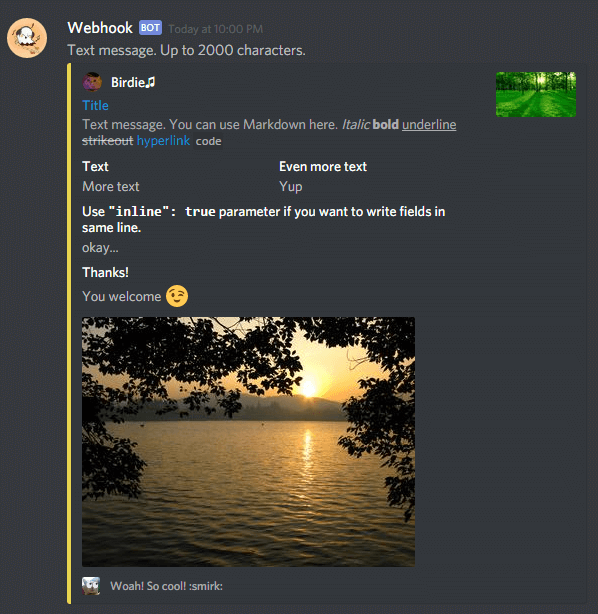用於發送 Discord 網絡鉤手的 GitHub Action。
⚠️ 重要此文檔基於 v6.0.0;如果要查看其他版本的文檔,請瀏覽版本列表並選擇正確的版本。
- 支持附件/檔案。
- 支持討論串。
💽 軟體
- NodeJS ^ v20.9.0
ℹ️ 資訊
可以透過此處未列出的其他方法/方式使用此 Action,但並未得到官方支援。
- GitHub:
hugoalh/send-discord-webhook-ghaction
ℹ️ 資訊
建議將此 Action 與標籤一起使用以確保不變性。
此 Action 不需要任何權限。
圖解 說明 🔐 應該是已加密的秘密。
🔐 <字串> 密鑰;長格式和短格式都可以接受。
https://discord.com/api/webhooks/70971114/ueyzeWxB_8bb1zMhL ⬅長
^^^^^^^^^^^^^^^^^^^^^^^^^^ ⬅短
https://discordapp.com/api/webhooks/70971114/ueyzeWxB_8bb1zMhL ⬅長(舊)
^^^^^^^^^^^^^^^^^^^^^^^^^^ ⬅短(舊)
[選擇性] <字串> 訊息內容,最多 2000 個字元;支援 Discord Markdown。
⚠️ 重要
[選擇性] <規律表達式[]> 指定在 content 中的鏈結以防止 Discord 解析並嵌入在訊息下方,只支援 HTTP 和 HTTPS,以每行分隔每個值。
- 所有:
.+ .png圖像:\.png(?:\?|#|$).webp圖像:\.webp(?:\?|#|$)- Twitch:
twitch\.tv
[選擇性] <字串> 覆蓋網絡鉤手的預設用戶名,最多 80 個字元;「Clyde」是不被允許的。
[選擇性] <字串> 覆蓋網絡鉤手的預設頭像,使用來源鏈結,只支援 HTTP 和 HTTPS。
[選擇性] <布林值 = false> 是否對訊息使用文字轉語音。
[選擇性] <物件[]> 嵌入豐富的訊息內容,使用具有受限格式和模式的 JSON 或 YAML,最多 10 個嵌入和基於下列輸入總和 6000 個字元:
embeds[*].titleembeds[*].descriptionembeds[*].footer.textembeds[*].author.nameembeds[*].fields[*].nameembeds[*].fields[*].value
⚠️ 重要
[選擇性] <字串> 嵌入的標題,最多 256 個字元;支援 Discord Markdown。
[選擇性] <字串> 嵌入的描述,最多 4096 個字元;支援 Discord Markdown。
[選擇性] <字串> 嵌入的鏈結。
[選擇性] <字串> 嵌入的時間戳,採用 ISO 8601 格式(例如:2011-11-11T11:11:11Z)。
[選擇性] <數值 | 字串 = 2105893> 嵌入的顏色(即是:嵌入的左邊框顏色);RGB 整數、十六進位(帶有前綴「#」)、命名空間和 CSS 顏色(例如:rgb(32, 34, 37))形式都可以接受。
專屬命名空間:
⚠️ 重要
- 不支援不透明度。
- 一般命名空間由
meodai/color-names提供,可能會在沒有任何通知的情況下更改和/或刪除,建議使用數值代替,除非您想要隨機顏色。
[選擇性] <物件> 嵌入的頁腳。
[選擇性] <字串> 頁腳內容,最多 2048 個字元;支援 Discord Markdown。
[選擇性] <字串> 頁腳圖示的來源鏈結,只支援 HTTP、HTTPS 和附件。
[選擇性] <物件> 嵌入的圖像。
[選擇性] <字串> 圖像的來源鏈結,只支援 HTTP、HTTPS 和附件。
[選擇性] <物件> 嵌入的縮圖。
[選擇性] <字串> 縮圖的來源鏈結,只支援 HTTP、HTTPS 和附件。
[選擇性] <物件> 嵌入的作者。
[選擇性] <字串> 作者的姓名,最多 256 個字元。
[選擇性] <字串> 作者的網址。
[選擇性] <字串> 作者的圖示的來源鏈結,只支援 HTTP、HTTPS 和附件。
[選擇性] <物件[]> 嵌入的欄位,最多 25 個欄位。
[選擇性] <字串> 欄位的名稱,最多 256 個字元;支援 Discord Markdown。
[選擇性] <字串> 欄位的值,最多 1024 個字元;支援 Discord Markdown。
[選擇性] <布林值 = false> 欄位是否可以並列顯示。
[選擇性] <字串[] = "roles,users,everyone"> 允許從訊息中解析的提及類型,以半形逗號 (,)、半形垂直線 (|)、半形分號 (;)、半形空格或每行分隔每個值。
"roles": 控制身份組提及。"users": 控制使用者提及。"everyone": 控制@everyone和@here提及。
[選擇性] <字串[]> 允許提及身份組的 ID,以半形逗號 (,)、半形垂直線 (|)、半形分號 (;)、半形空格或每行分隔每個值,最多 100 個 ID。
[選擇性] <字串[]> 允許提及使用者的 ID,以半形逗號 (,)、半形垂直線 (|)、半形分號 (;)、半形空格或每行分隔每個值,最多 100 個 ID。
[選擇性] <字串[]> 作為訊息附件的文件,以每行分隔每個值,最多 8 MB 和 10 個文件。
⚠️ 重要
[選擇性] <布林值 = true> 是否等待 Discord 確認訊息發送後再回應,並傳回建立的訊息體。當此輸入為 false 時,未儲存的訊息不會傳回錯誤。
[選擇性] <字串> 文字頻道的討論串 ID。當定義此輸入時,訊息將會發送到指定的討論串,該討論串將會自動取消歸檔。
⚠️ 重要只能提供
thread_id或thread_name輸入。
[選擇性] <字串> 論壇頻道的主題名稱,最多 100 個字元。當定義此輸入時,訊息將會建立一個具有該名稱的新討論串。
⚠️ 重要只能提供
thread_id或thread_name輸入。
[選擇性] <布爾值 = true> 輸入太大時是否先嘗試截斷。
[選擇性] <字串 = "..."> 省略號標記。
[選擇性] <字串 = "end"> 省略號位置。
"end": 在字串的末尾。"middle": 在字串的中間。"start": 在字串的開頭。
<字串> 響應內容。
<數值> 請求狀態代碼。
<布爾值> 請求是否成功。
<字串> 請求狀態文本。
- 你好,世界!
jobs: job_id: name: "Send Discord Webhook" runs-on: "ubuntu-latest" steps: - uses: "hugoalh/send-discord-webhook-ghaction@v6.0.0" with: key: "${{secrets.DISCORD_WEBHOOK_KEY}}" content: "你好,世界!"
- birdie0(來自 birdie0's Discord Webhooks Guide(英文))
jobs: job_id: name: "Send Discord Webhook" runs-on: "ubuntu-latest" steps: - uses: "hugoalh/send-discord-webhook-ghaction@v6.0.0" with: key: "${{secrets.DISCORD_WEBHOOK_KEY}}" content: "Text message. Up to 2000 characters." username: "Webhook" avatar_url: "https://i.imgur.com/4M34hi2.png" embeds: | [ { "author": { "name": "Birdie♫", "url": "https://www.reddit.com/r/cats/", "icon_url": "https://i.imgur.com/R66g1Pe.jpg" }, "title": "Title", "url": "https://google.com/", "description": "Text message. You can use Markdown here. *Italic* **bold** __underline__ ~~strikeout~~ [hyperlink](https://google.com) `code`", "color": 15258703, "fields": [ { "name": "Text", "value": "More text", "inline": true }, { "name": "Even more text", "value": "Yup", "inline": true }, { "name": "Use `\"inline\": true` parameter, if you want to display fields in the same line.", "value": "okay..." }, { "name": "Thanks!", "value": "You're welcome :wink:" } ], "thumbnail": { "url": "https://upload.wikimedia.org/wikipedia/commons/3/38/4-Nature-Wallpapers-2014-1_ukaavUI.jpg" }, "image": { "url": "https://upload.wikimedia.org/wikipedia/commons/5/5a/A_picture_from_China_every_day_108.jpg" }, "footer": { "text": "Woah! So cool! :smirk:", "icon_url": "https://i.imgur.com/fKL31aD.jpg" } } ]
- Discord
- GitHub Actions