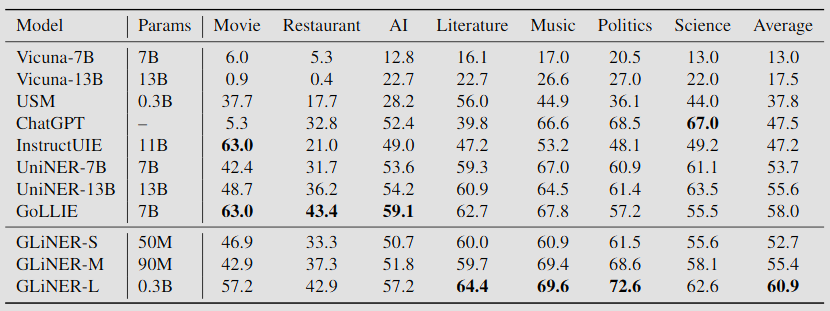Extract Any Entity from Text with GLiNER
This is a Named Entity Recognition (NER) application powered by Gliner, implemented using Streamlit. NER allows users to identify and classify named entities in unstructured text.
- Upload your dataset in CSV or Excel format.
- Select a GLiNER model from the available options.
- Define new columns with NER labels (separated by commas for multiple labels in one column).
- Set thresholds for precision.
- Process the data and visualize the results for each new column.
- Download the processed data as an Excel file.
The application provides the following GLiNER models to choose from:
urchade/gliner_multi-v2.1urchade/gliner_medium-v2.1urchade/gliner_small-v2.1urchade/gliner_large-v2.1
- Clone the repository:
git clone https://github.com/huseyincenik/streamlit_ner_with_gliner.git
cd streamlit_ner_with_gliner- Install the required dependencies:
pip install -r requirements.txt- Run the Streamlit application:
streamlit run app.py- Upload your data file (in CSV or Excel format).
- Select the GLiNER model.
- Enter the number of new columns and define the details for each new column (column name, label, threshold).
- Click on the "Process Data" button to start the data processing.
- Download the processed data as an Excel file.