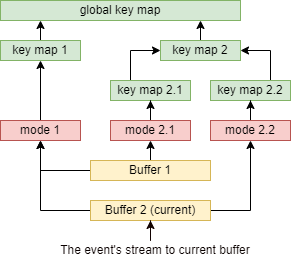The asset for Unity 3D with keyboard manager similar to Emacs created by hww
Basic functionality works but still there are things todo
- Keyboard and Shortcuts System
- Simple and complex menu lines
- The menu separator: space, line, dashed
- Keystroke binding
- Menu system: open, close, toggle, submbenu
- Basic integer and float types support
- Enum and the enum flags support
- Vector3 and other vector classes
- Update the documentation
- Fix and debug the readline buffer
- Make example for multiple menu panels on the screen
- Minibuffer frame renderer
This package provides a handy API which allows you to easily create handlers for keyboard sequences. For example the sequence control+c followed by control+x can be specified by the string "C-c C-x". The main purpose of the package is as a debugging tool for game developers. After all, it is desirable for a game developer to have a dozen or more different functions quickly available -- on the keyboard. For a target platform the library can be used easily with a keyboard, or wih long keystrokes aka L1-blue L1-red Rx. The XiKeyboard is integrated with simple in game debugging menu.
This keyboard and menu system has designed for functionality and better keyboard support. It is better to use for complex projects with hundreds of shortcuts.
The other alternative is my simple menu XiDebugMenu designed for simplicity and low memory footprint.
If you need more than XiDebugMenu but less than XiKeyboard then consider to use the advanced version extDebug. It has much ballanced number of features and I believe you will have a professional support from autor Iam1337.
You can only use the system as InputManager or as DebugMenu.
The example below shows how the API can be used to define key sequences. Each key press will print current buffer to log. And in case of two sequences will be printed "Pressed Sequence: N" text (where N is 1 or 2)
void Start ()
{
KeyMap.GlobalKeymap.Define("S-1", "Pressed: S-1"); // Define keystroke S-1 with text binding "1"
KeyMap.GlobalKeymap.Define("S-2 S-3", "Pressed: S-2 S-3"); // Define keystroke S-2 S-3 with text binding "2"
Buffer.OnSequencePressed.Add(OnSequencePressed); // On press sequence delegate
Buffer.OnKeyPressed.Add(OnKeyPressed); // On press key delegate
}
void OnSequencePressed(Buffer buffer, KeyMapItem item)
{
Debug.Log("{" + item.value + "}"); // Print "Pressed Sequence: N"
}
void OnKeyPressed(Buffer buffer, Event evt)
{
Debug.Log(buffer.GetBufferHumanizedString()); // Just display current buffer content
}
void OnGUI()
{
InputManager.OnGUI(); // Update the input manager
}In this case, you can create a complex hierarchical menu tree or many different trees. And you can control the options through both menus and keystrokes.
// Simple Menus
var simpleMenu = DM.CreateMenu(DM.MenuBar, "simple", "Simple Menu", "Help for simpe menu");
simpleMenu.DefineLine(null, DM.MenuLine("String", () => _string));
simpleMenu.DefineLine(null, DM.MenuLine("UInt8", () => _uint8, v => _uint8 = v));
simpleMenu.DefineLine(null, DM.MenuLine("UInt16", () => _uint16, v => _uint16 = v));
simpleMenu.DefineLine(null, DM.MenuLine("UInt32", () => _uint32, v => _uint32 = v));
simpleMenu.DefineLine(null, DM.MenuLine("UInt64", () => _uint64, v => _uint64 = v));
simpleMenu.DefineLine(null, DM.MenuLine("Int8", () => _int8, v => _int8 = v));
simpleMenu.DefineLine(null, DM.MenuLine("Int16", () => _int16, v => _int16 = v));
simpleMenu.DefineLine(null, DM.MenuLine("Int32", () => _int32, v => _int32 = v));
simpleMenu.DefineLine(null, DM.MenuLine("Int64", () => _int64, v => _int64 = v));
simpleMenu.DefineLine(null, DM.MenuLine("Float", () => _float, v => _float = v).SetPrecision(2));
// To make a separator
simpleMenu.DefineLine("-1", DM.MenuLine(MenuSeparator.Type.SingleLine));
// There is no a EnumFlags filed, this method will define multiple bool fields
DM.DefineEnumFlags(simpleMenu, "flags", "Flags", () => _flags, v => _flags = v);
simpleMenu.DefineLine("-6", DM.MenuLine( MenuSeparator.Type.SingleLine));
simpleMenu.DefineLine(null, DM.MenuLine("Enum", () => _enum, v => _enum = v));
simpleMenu.DefineLine("-8", DM.MenuLine(MenuSeparator.Type.DashedLine));
simpleMenu.DefineLine(null, DM.MenuLine("Bool", () => _bool, v => _bool = v, "S-b"));
simpleMenu.DefineLine("-9", DM.MenuLine(MenuSeparator.Type.SingleLine));
simpleMenu.DefineLine(null, DM.MenuLine("Vector 2", () => _vector2, v => _vector2 = v).SetPrecision(2));
simpleMenu.DefineLine(null, DM.MenuLine("Vector 3", () => _vector3, v => _vector3 = v).SetPrecision(2));
simpleMenu.DefineLine(null, DM.MenuLine("Vector 4", () => _vector4, v => _vector4 = v).SetPrecision(2));
simpleMenu.DefineLine(null, DM.MenuLine("Quaternion", () => _quaternion, v => _quaternion = v).SetPrecision(2));
simpleMenu.DefineLine(null, DM.MenuLine("Color", () => _color, v => _color = v).SetPrecision(2));
simpleMenu.DefineLine(null, DM.MenuLine("Vector 2 Int", () => _vector2Int, v => _vector2Int = v));
simpleMenu.DefineLine(null, DM.MenuLine("Vector 3 Int", () => _vector3Int, v => _vector3Int = v));
// - - - - - - - - - - - - - - - - - - - - - - - - - - - - - - - - - - - -
// Submenu
// - - - - - - - - - - - - - - - - - - - - - - - - - - - - - - - - - - - -
var subMenu = DM.CreateMenu(DM.MenuBar, "simple/sub", "Sub Menu", "Help for sub menu menu");
subMenu.DefineLine(null, DM.MenuLine("String", () => _string));
// - - - - - - - - - - - - - - - - - - - - - - - - - - - - - - - - - - - -
// All abow is creating the menu tree but did not define a
// shortcuts in the global kay bindings.
// - - - - - - - - - - - - - - - - - - - - - - - - - - - - - - - - - - - -
// To make S+F to open file menu
KeyMap.GlobalKeymap.SetLocal("S-f", simpleMenu);
KeyMap.GlobalKeymap.SetLocal("S-g", subMenu);
// To display menu uncomment the next line
// DM.Open(simpleMenu);The code above will render the menu on the picuyre below.
The package is available on the openupm registry. You can install it via openupm-cli.
openupm add com.hww.xikeyboardYou can also install via git url by adding this entry in your manifest.json
"com.hww.xikeyboard": "https://github.com/hww/XiKeyboard.git#upm"There are sevaral terms you should know before undertand this document
| Term | Description |
|---|---|
| Keyboard vs Menu | Main thing: Keyboard and menu systems are closely related in Emacs. |
| Key modifier | The bitfield with keep the state of special keys: shift, control, alt, etc. |
| Pseudo key | A virtual key by special key modifier. Used for the menu system. |
| KeyEvent | The data container. Holds the keycode and key modifier. |
| KeySequence | Is the sequance of key events. |
| KeyMap | The table which convert a key event to the binding -- a delegate or an other key map. The maps organized as three and there is a global map at the top. |
| Mode | The data containter with name and a key map. It can be used witt a buffer. |
| Buffer | The data container, the event's aray where will be acumulated the events -- the keys pressed by a user. The buffer could have one major and multiple minor modes. |
| Minibuffer | The line on screen with feedback for the curent sequence |
Could be created multiple buffers, but only one buffer receiving inputs -- the current buffer. The image below has a buffer2 as current buffer and mode1 as the major mode.
Key modifiers encoded as most significant bits of integer value. The virtual key Pseudo used to generate pseudo keysRead Below.
| Modifier | Bit |
|---|---|
| KeyModifyers.MaxCode | 1 << 28 - 1 |
| KeyModifyers.Meta | 1 << 27 |
| KeyModifyers.Control | 1 << 26 |
| KeyModifyers.Shift | 1 << 25 |
| KeyModifyers.Hyper | 1 << 24 |
| KeyModifyers.Super | 1 << 23 |
| KeyModifyers.Alt | 1 << 22 |
| KeyModifyers.Pseudo | 1 << 21 |
The key Event is container with key code and key modifier. For every pressed key will the key code will be packed with modifier to Event and submit to current input bufferRead Below.
To create new event there is MakeEvent method.
var event = KeyEvent.MakeEvent(KeyCode.A, KeyModifyers.Shift); // Makes S-a eventTo check event's modifiers there is IsModifyer method.
event.IsModifyer(event, KeyModifyers.Shift); // Return true
event.IsModifyer(event, KeyModifyers.Control); // Return falseOther methods of Event you can see below.
var name = event.Name; // Return S-a
var valid = event.IsValid; // Return true if the keycode is valid
var keyCode = event.KeyCode; // Return KeyCode.A as integer
var keyModf = event.Modifyers; // Return KeyModifyers.ShiftThe pseudo codes are virtual keys with unique names. Each pseudocode has a key modifier Pseudo is in pressed state.
var pseudo = KeyEvent.GetPseudocode("Foo"); // Get random pseudo code with unique name "Foo"
var default = KeyEvent.DefaultPseudoCode; // Get default pseudo code. It has name "default"The key code can be converted to humanize name, or reversed. To define the name use method SetName
KeyEvent.SetName((int)KeyCode.RightCommand, "\\c-");
var name = KeyEvent.GetName((int)KeyCode.RightCommand); // Return "\\c-"The sequence can be defined as array of events. The example below defines the sequence "C-x C-f"
Event[] sequence = new Event[2] {
KeyEvent.MakeEvent((int)KeyCode.X, KeyModifyers.Control),
KeyEvent.MakeEvent((int)KeyCode.F, KeyModifyers.Control)
};Alternative way is parsing the expression similar to Emacs.
var sequence = KBD.ParseExpression("C-x C-f");For the pseudo codes
var sequence = KBD.ParsePseudo("foo/bar/baz");To convert the sequence to the text
string KBD.ConvertToString(int[] sequence, string separator = null);
string KBD.ConvertToString(int[] sequence, int starts, int quantity, string separator = null);
string[] KBD.ConvertToStringList(int[] sequence);
## Key Map
There are two variants of constructor available. One for the ordinary key-map and another for child key map. When called LookUp method of key-map, and in case if key binding not found, and default binding is not alowed, will be called LookUp method of parent key map. The default binding is the field of each key map, used only when allowed by dedicated argument.
```C#
KeyMap(string title = null, string help = null )
KeyMap(KeyMap parent, string title = null, string help = null )This object link a key event with other item:
- other keymap
- sequence binding
- menu item
- lambda function
- anything else...
KeyMapItem contains the next fields.
| Field | Info |
|---|---|
| int key | Key event |
| object value | Binded value |
The constructor requires those two fields as arguments.
KeyMapItem(int key, object value)To define and read local binding means does not look at parent key map.
var event = Event.MakeEvent((int)KeyCode.A, KeyModifyers.Shift); // Makes S-a event
keyMap.SetLocal(event, "Foo"); // Bind to S-a event of this key map the string "Foo"
var binding = keyMap.GetLocal(event, false); // Second argument accept default binding.The define binding to the sequence use Define method, use event sequence and object to bind as arguments.
Define(int[] sequence, object value);
Define(string expression, object value);Alternative version of this method dedicated for menu definition, and will use pseudo codes for this binding.
Define(string[] sequence, object value)For example lets define menu File and option Save and bind to it a menu item.Read Menu chapter
Define(new string[]{"File", "Save"}, menuItem )To lockup biding in hierarchy use LokupKey method.
KeyMapItem LokupKey(int[] sequence, bool acceptDefaults = false)Additionaly there is version of this method with start and end index in the sequence aray.
KeyMapItem LokupKey(int[] sequence, int starts, int ends, bool acceptDefaults = false)
The default global key map, can be used in most cases without creating additional key-maps.
var globalKeyMap = KeyMap.GlobalKeymap;If an element of a key map is a char-table, it counts as holding bindings for all character events with no modifier element n is the binding for the character with code n. This is a compact way to record lots of bindings. A key map with such a char-table is called a full key-map. Other key-maps are called sparse key-maps.
This is simple keysequence binding to any key. The pressing this key will invoke this sequence.
| Field | Info |
|---|---|
| string name | Binding's name |
| string help | Binding's help |
| int[] sequence | The key sequence |
The constructor for sequence requires two fields values.
SequenceBinding(string name, int[] sequence, string help = null)The MenuMap class inherinced from KeyMap and it has the same API.
MenuMap(string title = null, string help = null)
MenuMap(MenuMap parent, string title = null, string help = null)To create new mode use constructors.
// Create new mode with name, help and given key map
public Mode(string name, string help = null, KeyMap keyMap = null)
// Create new child mode with name, help and given key map
public Mode(Mode parentMode, string name, string help = null, KeyMap keyMap = null)To read name and help
Debug.Log(mode.name);
Debug.Log(mode.help);To add remove listeners use delegates OnEnableListeners and OnDisableListeners.
mode.OnEnableListeners += () => { Debug.Log("Enabled"); };
mode.OnDisableListeners += () => { Debug.Log("Disabled"); };
mode.Enable(); // Print "Enabled"
mode.Disable(); // Print "Disabled"To get parrent mode use parentMode field and to read key-map use keyMap field.
Buffer is similar to text input line. There is only one current buffer is active for input. To create new buffer.
var buffer = new Buffer("REPL", "Evaluate LISP command");To activate buffer use Enable method. After activation current buffer will be accessible via static property Buffer.CurrentBuffer
buffer.Enable();
Debug.Log(Buffer.CurrentBuffer.Name); // will print "REPL"
Debug.Log(Buffer.CurrentBuffer.Help); // will print "Evaluate LISP command"There are two delegates available OnEnableListeners and OnDisableListeners.
buffer.OnEnableListeners += () => { Debug.Log("Enabled"); };
buffer.OnDisableListeners += () => { Debug.Log("Disabled"); };
buffer.Enable(); // Print "Enabled"
buffer.Disable(); // Print "Disabled"Every buffer could have single major and multiple minor modes.
EnableMajorMode(mode); // Enable major mode
DisableMajorMode() // Disable major mode
EnableMinorMode(mode) // Enable minor mode
DisableMinorMode(mode) // Disable minor modeTo lockup key sequence in the buffer use method Lookup with arguments: key sequence, start index of sequence, end index of sequence and accept or not default key bindingread KeyMap chapter. The method returns the KeyMapItem object in case of recognized sequence.
KeyMapItem Lookup([NotNull] int[] sequence, int starts, int ends, bool acceptDefaults)To get current string in the buffer use GetBufferString and GetBufferSubString methods. To select substring in the buffer use SetSelection and to read selection GetSelection methods. The first method set begin and end position of selection, but last method returns current positions.
Additoanal delegates OnSequencePressed will be called when one of sequence bindings triggered.
OnSequencePressed.Add((Buffer buffer, KeyMapItem item) =>
{
Debug.LogFormat("The buffer {0} detected keys sequence with binding {1}", buffer.name, item.value);
});The key maps in EMACS also used for making menus. The menu by self is a key map. Where instead of key events used pseudo codes, but menu items as bindings.
There are several variants of menu items available.
| Menu Item | Description |
|---|---|
| MenuLine | Abstract class for all menu items |
| MenuLineSimple | Very simple menu item. Has fields: text, help, shortcut and binding |
| MenuLineComplex | Advanced menu item has various of additional options and delegates |
| MenuSeparator | Just a line to separate menu items |
Has only one field with type of separator: NoLine, Space, SingleLine, DashedLine.
var menuLine = new MenuSeparator(MenuSeparator.Type.SingleLine);public abstract class MenuLine
{
public virtual string Text { get { return null; } }
public virtual string Help { get { return null; } }
public virtual string Shortcut { get { return null; } }
public virtual object Binding { get { return null; } }
}Has two constructors.
MenuLineSimple(string text, string shortcut = null, string help = null)
MenuLineSimple(string text, object binding, string shortcut = null, string help = null) And this menu item has next fields:
protected string text; // Menu Text
protected string help; // Menu Help
protected string shortcut; // Menu Shortcut/Value Text
public object binding; // Menu BidingThe fields of complex menu item:
protected string text; // Menu Text
protected string help; // Menu Help
protected string shortcut; // Shortcut Text or Value text. Will be rendered at right side.
public readonly object binding; // Binding to menu item
public readonly ButtonType buttonType; // Enum value NoButton, Toggle, Radio
public readonly Filter filter; // Delegate to get filtered menu item<sup>See below</sup>
public readonly Precodition enable; // Delegate to get status of activity (normal/grayed out)
public readonly Precodition visible; // Delegate to get status of visibility (show/hide)
public readonly Precodition buttonState; // Delegate to get button stateThe constructors for this menu item:
MenuLineComplex(string text, // Menu text
string shortcut = null, // Menu shortcut only for screen
string help = null) // Menu help
MenuLineComplex(string text, // Menu text
object binding, // Binding to menu: other menu, function, etc
string shortcut = null, // Menu shortcut only for screen
string help = null) // Menu text
MenuLineComplex(string text, // Menu text
object binging, // Binding to menu: other menu, function, etc
Precodition enable = null, // Predicate: is this menu active
Precodition visible = null, // Predicate: is this menu visible
Filter filter = null, // Filter: Method to compute actual menu item
string shortcut = null, // Menu shortcut only for screen
string help = null) // Menu help
MenuLineComplex(string text, // Menu text
object binging, // Binding to menu: other menu, function, etc
Precodition enable = null, // Predicate: is this menu active
Precodition visible = null, // Predicate: is this menu visible
Filter filter = null, // Filter: Method to compute actual menu item
ButtonType buttonType = ButtonType.NoButton, // Button Type
Precodition buttonState = null, // Predicate: is this button pressed
string shortcut = null, // Menu shortcut only for screen
string help = null) // Menu help Lets make example of menu definition.
- Define File menu
- Define Save item at File menu
- Append File menu to MainMenu
- Add keyboar shorcuts to File menu and Save menu item.
// Define menu as member of MainMenu
var fileMenu = KeyMap.GlobalKeymap.DefineMenu("main-menu/file", "File", "Help for file menu" );
// Create save menu item (shortcut will be only displayed and can be omitted)
// The method Save of this class will be bind to this menu item
var menuItem1 = new MenuLineSimple("Save", (Method) Save, "C-s", "Save current file");
// Define this item as member of File menu
fileMenu.AddMenuLine("save", menuItem1 );
// Save As menu line
var menuItem2 = new MenuLineSimple("Save As", (Method) SaveAs, null, "Save current file as *");
fileMenu.AddMenuLine("save-as", menuItem2 );
// Export menu line
var menuItem3 = new MenuLineSimple("Export", (Method) Export, null, "Export current file as *");
fileMenu.AddMenuLine("export", menuItem3 );
// Line separators
fileMenu.AddMenuLine("-1", new MenuSeparator(MenuSeparator.Type.Space) );
fileMenu.AddMenuLine("-2", new MenuSeparator(MenuSeparator.Type.NoLine) );
fileMenu.AddMenuLine("-3", new MenuSeparator(MenuSeparator.Type.DashedLine) );
fileMenu.AddMenuLine("-4", new MenuSeparator(MenuSeparator.Type.SingleLine) );
// Now make shortcuts for menu options
// Open file menu by C+F
KeyMap.GlobalKeymap.SetLocal("C-f", fileMenu);
// Save file by C+S
KeyMap.GlobalKeymap.SetLocal(menuItem1.Shorcut, menuItem1.binding); Will display:
Press C-s will print the text File Saved