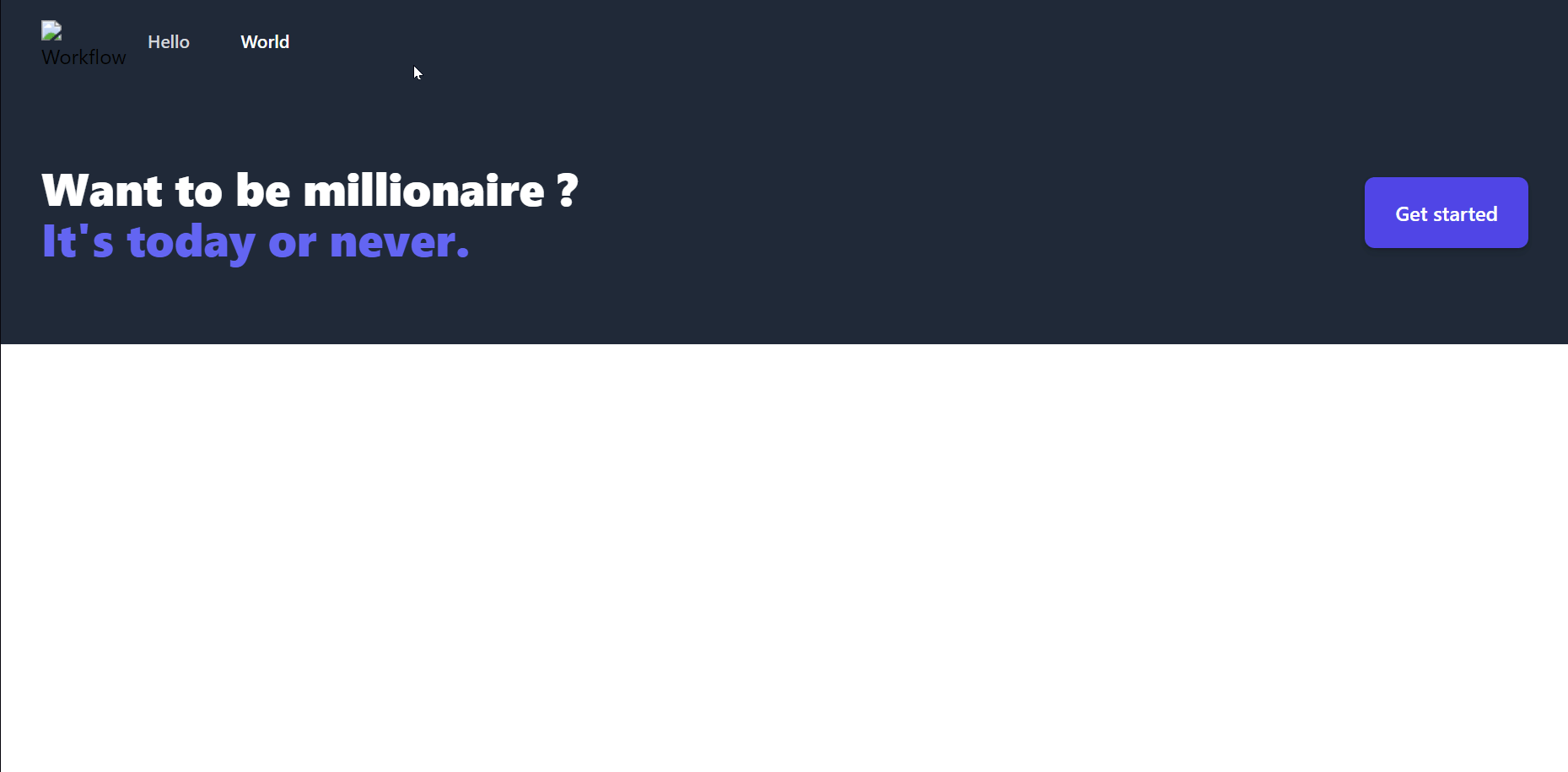Loadless is a javascipt library that allows you to make reactive SinglePage Applications without ever reloading the page
- Create pages that do not load or refresh the page without writing any javascript code.
- Modals and popups that normally require DOM manipulation can now be created very easily, right in HTML.
- Use transitions and animations to load pages without writing CSS.
- Loadless can be customized to meet your needs.
- Easy setup: you just need to add 2 CDN links (one optional CSS animations file).
Add this script tag in your HTML's header (make sure to defer it)
<script src="https://cdn.jsdelivr.net/gh/loadless/loadless@main/dist/loadless.min.js" defer></script>If you want to make the best out of loadless, link this CSS cdn. It's optional though and the library would work even without it
<link rel="stylesheet" href="https://cdn.jsdelivr.net/gh/loadless/loadless@main/dist/animations.css">So basically to let the javascript code know what is a page and what is not, you need to give the page an attribute
data-page = "number or word here"
data-loadless-btn="value of the page"The parent div needs to have the data-loadless-parent attribute
If you want to make the page "linkable" (make it a URL), make sure to give it an ID.
Then link the page to an tag or whatever.
Here is some demo code to help you get started
<!-- Href is given so that the page jumps to the link -->
<a data-loadless-btn="1" href="#hello">Click here to say Hello</a> <br>
<a data-loadless-btn="two" href="#world">Click here to say world</a>
<div data-loadless-parent>
<!-- When Hello is visible, world will be hidden -->
<div id="hello" data-page="1" data-animate="left">
Hello
</div>
<!-- add data-animate to animate. you can also add your own CSS file with animations starting with `animate-name` -->
<div id="world" data-page="two" data-animate="left fadein">
World
</div>
<!-- This is the div that won't disappear -->
<div>
another div
</div>
</div>To add animations just link the CDN provided at the top and write the animation name in the data-animate attribute. Have a look at animations available
- top
- left
- bottom
- right
- fadein
Readme made with 💖 using README Generator by Dhravya Shah