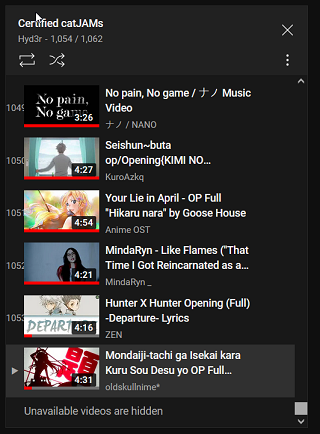Getting tired of your youtube playlist having multiple videos that are unavailable (ex. privated videos, deleted videos or restricted video in your country)?
Youtube's tools for playlists are horrendous, you can't even see all the unavailable videos in your list so you can replace it. Sometimes a video looks normal in the playlist but if you opened it, it'll show it's unavailable
I have alot of videos in YT playlist because I use youtube for my music. Every other week, some music gets suddenly unavailable. So I made an app to replace the missing videos.
This app checks every video in your playlist for videos that are restricted in your region, privated by the uploader, deleted because of copyright.
It uses the Youtube API v3 and you need to login to the youtube account that owns the playlist
It then displays the video title, url link (so you can search it in the google or in waybackmachine to know the original title), and the video ID for the playlist (important for removing a video in a playlist)
I also added a way to remove a video from a playlist using the 'video ID' provided
Youtube API has a daily quota limit. It's hard to reach it if you're the only user with a couple of videos, but with multiple users and a ton of videos in their playlist, it'll fill up fast. The user should generate their own client ID key. For now atleast
- Generate API Keys. For instructions on how, see below section.
- Download, or clone this repository
- Download Python. (Make sure to check
Add to PATH) - Open a Command Prompt
- Navigate to where the
main.pyis located and typecd (PASTE DIRECTORY HERE) - Then type
main.pyto run (If there is an error, search in google for how to add python to PATH) - On the first screen, browse to your Client ID you downloaded earlier, then choose your region from the dropdown then click login
- Google login will open and make sure to login the gmail you entered in
Test UsersinOAuth Consent Screen - Choose a playlist you want to check for unavailable videos
- When done, a table will show the video title, url link and video ID(Copy this to the button below if you want to remove it from your playlist)
- Normally you search for the video title to replace it, but if it is Deleted or Privated, you can copy the url link to google or the waybackmachine. It will show you its title before it got deleted or privated
-
Go to the Google Developer's Console. You will need to login with a Google account.
-
You should see something like below. Click on the
Select a project. -
Select
NEW PROJECTin the popup. -
You will be asked to give it a name. It doesn't matter what name you choose, so long as it means something to you. For the purposes of this tutorial, I am going to call it
yt-pl-u-c. -
Click on
create. -
Click
select project. -
In the left bar there should be something that says
APIs and Services. Hover over it and clickLibrarywhen it expands. -
In the search box search for the
YouTube Data API v3. When it comes up as a result, click it. -
Click
Enable. -
When the page loads, click
Create Credentialsin the top right corner. -
Make sure the
YouTube Data API v3is the selected API. -
You need to select that the API will be accessing
User Data. -
Click
Next. -
Fill in information about the
OAuth Consent Screen. This is the screen that pops up for users when they need to allow access to this app, so provide a user friendly name and your contact info. Make sure to leaving in "Testing" mode, and add your email, and the email of anyone else you want to use this as "Test users": -
Click
Save and Continue. -
Now select scopes. For this app you only need the
YouTube Read Only Scope.- Click
Add or Remove Scopes. Filter foryoutube.force-ssl. Check it and clickUpdate.
- Click
-
Your Scopes should looks like this:
-
Click
Save and Continue. -
For the
Application Type, selectDesktop App, give it any name you want. -
Click
Create. -
It may take some time, but for me took just a few seconds.
-
You should then get a
Client ID. Download this as you will need to browse to it before logging in the app
You are done creating your API Key (The Client ID).