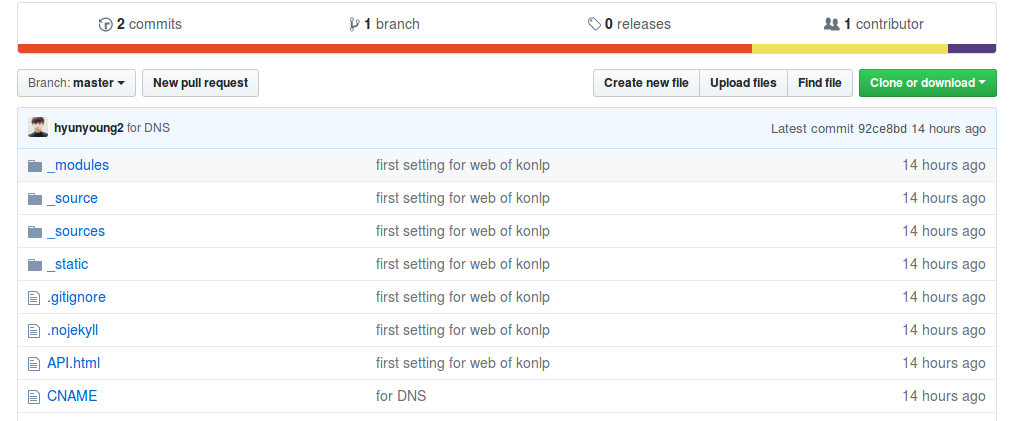Above all, let's make virtual environment
sudo apt install -y python3-venv
pyvenv env
source env/bin/activate
After it, follow things below.
First, in order to run sphinx, install them below:
pip install sphinx
Then, Create a directory inside your project to hold your docs:
cd /path/to/project mdkir docs
So, Run sphinx-quickstart
sphinx-quickstart
This quick start will walk you through creating the basic configuration; When it's done, you'll have index.rst, conf.py and some other files.
build your project like this:
make html
Then check
open /path/to/__build/index.html
After that if you want to host on the html files with github page.
There ars wo simple way like this:
mv /path/to/_build/html/* /path/to/your_git_repository/
Then push your local repository to your remote repository.
Keep in mind, you should add .nojekyll in remote repository for github page to render your html generated on python code.
The following is screencast of how to utilize sphinx :
The last thing you have to do is add an empty file called .nojekyll in your repository. This tells github's default software to ignore the sphinx-generated pages. Make sure you commit, too:
cd /path/to/_build/html touch .nojekyll git add .nojekyll git commit =m "added .nojekyll" git push